| T O P I C R E V I E W |
| VAX4Life |
Posted - Feb 18 2005 : 08:51:24 AM
I have recently installed VAX on a new machine running VS.NET EA with VSS integrated. Some extremely weird bugs that I experience are listed below.
C# - I randomly get 2 combo boxes for Intelli-Sense and then i end up with something like xsltJobMaterialsPORequest.TransformQuerysformQuery() as you can see it put TransformQuerys and then put formQuery afterwards which is where I hit tab to accept the autocomplete. I have tried turning off some of the intellisense in VA but when I did that it all but killed VAX.
XSLT/ASPX. Auto Members disappears when you type : so you do not get the list for <xsl: or asp: , etc.
HTML - The members list disappears after typing </ so you do not get auto complete.
XSLT - typing <xsl:value-of sel (tab key to accept auto complete) produces <xsl:value-of select(). and requests 3-4 backspaces and deletes to get rid of the ()
CSS - typing margin or width and a few other attributes produces margin:auto150px; it automatically inserts the word auto afterwards. This is extremely annoying.
VA_X.dll file version 10.1.1293.0
Licensed to:
VA X:
VA.NET 7.1:
VAOpsWin.dll version 1.2.0.4
DevEnv.exe version 7.10.3077.0
msenv.dll version 7.10.3077.0
Font: Courier New 13(Pixels)
Comctl32.dll version 5.82.2900.2180
WindowsNT 5.1 Build 2600 Service Pack 2
Single processor
Platform: Win32
Stable Includes:
c:\\program files\\microsoft visual studio .net 2003\\vc7\\include;
c:\\program files\\microsoft visual studio .net 2003\\vc7\\atlmfc\\include;
c:\\program files\\microsoft visual studio .net 2003\\vc7\\PlatformSDK\\include\\prerelease;
c:\\program files\\microsoft visual studio .net 2003\\vc7\\PlatformSDK\\include;
c:\\program files\\microsoft visual studio .net 2003\\sdk\\v1.1\\include;
Library Includes:
c:\\program files\\microsoft visual studio .net 2003\\vc7\\atlmfc\\src\\mfc;
c:\\program files\\microsoft visual studio .net 2003\\vc7\\atlmfc\\src\\atl;
c:\\program files\\microsoft visual studio .net 2003\\vc7\\crt\\src;
Other Includes:
|
| 20 L A T E S T R E P L I E S (Newest First) |
| support |
Posted - Apr 14 2006 : 11:27:26 PM
case=510 fixed in 1445. |
| VAX4Life |
Posted - Mar 03 2005 : 12:54:33 PM
IU am trying to. Most of my development is u9sually done at work and when I get home most of my development is on VS.NET 2005 beta which is not supported by VAX so I've not had alot of time to do stuff on my old AMD. I sincerely believe that it very well could be related to typing speed and delays but I need to see it happen on more machines before i can say. |
| feline |
Posted - Mar 02 2005 : 7:16:36 PM
the problem both support and i are having is that we cannot reproduce the double listbox effect.
do you ever use any other machines for C# programming? i am wondering if you see the same problem on different machines or not. |
| VAX4Life |
Posted - Mar 01 2005 : 7:51:58 PM
As I have said multiple times, Yes the filtering toolbar does show up and yes the listbox with the question marks is yours.
|
| feline |
Posted - Mar 01 2005 : 3:41:32 PM
there is a screen shot posted by support near the top of this thread. this appears to be the screen shot you are talking about.
when this happens can you move the mouse cursor over the bigger listbox, the one without the question marks? support are wondering if you see a filtering toolbar when you do this.
as for typing speed i am around 1 WPM in C# at the moment *shrug* |
| VAX4Life |
Posted - Feb 25 2005 : 08:27:19 AM
quote:
Originally posted by VAX4Life
attaching a screenshot that shows it with the filter thing. I do not know if it would help if I turned on logging for a few minutes and tried to work with it and then sent you the log.
I sent an image in that showed that the one with the question marks is yours with the filter toolbar. I guess it somehow got lost or kidnapped. If i have time ill try to see if i can find the shot again but the listbox with the ?'s is yours and the other one is VS.NET's |
| support |
Posted - Feb 24 2005 : 11:23:32 PM
If you hover over the listbox prior to it disappearing, we suspect our filtering toolbar will appear. This confirms the listbox is that of VA X. Our listbox doesn't know to stay open on colon or slash.
case=510
A workaround is to place our enable/disable button in a toolbar. Disable VA X while working in tagged files, e.g. html.
The double-listbox is a different problem. |
| VAX4Life |
Posted - Feb 24 2005 : 11:13:49 PM
Why what would work? - I am not sure what you are talking about or what you are meaning.
There are pretty much 2 major things that are different from the machine that I normally use VAX on and the one I have been using VAX on for the last month.
These 2 differences are
Running Visual Studio .NET EA with Visual Source Safe Integrated
Running on a super fast, does not lag P4 3ghz 1GB machine. When i have more time I will try doing some testing on my old amd xp 1800 box to see if i can get the bug to show up there. I hardly ever use it now for coding.
Also I do not know how fast you guys are typing. Most of the time when I am writing code, I can probably be typing 60-90 WPM at a time. I think that the doual listbox shows up most often when I am typing super fast which I do most of the time when I am coding. write code super fast, think, write some more code. repeat
|
| support |
Posted - Feb 24 2005 : 11:07:33 PM
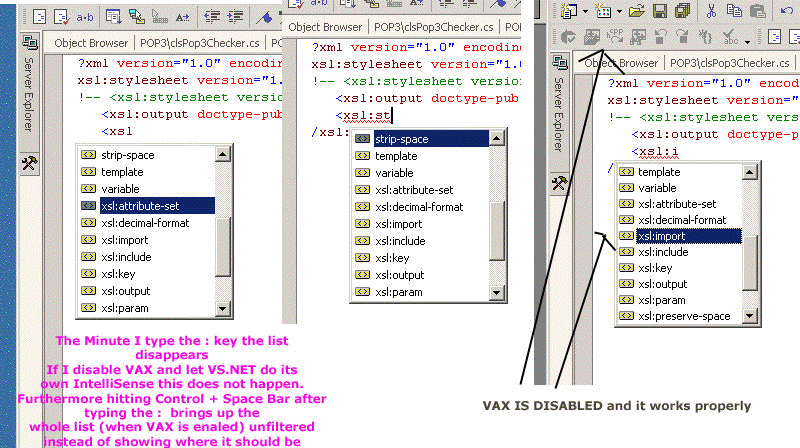 |
| feline |
Posted - Feb 24 2005 : 4:04:40 PM
i can reproduce the bug with closing tags not getting any intellisense and this is now waiting for the developers to fix it.
i do appreciate that this is difficult for you. i am doing my best to reproduce the remaining bugs at this end. i have started teaching myself C# programming, but i have never seen two listboxes at the same time. this is likely to be the hardest bug to reproduce.
loosing intellisense on typing colon should be easy to reproduce, except that so far i cannot get intellisense to trigger at all for the xsl namespace *sigh*
do you have any ideas why? should this work in any file formats by default?
as for the trial period i will email support and ask if anything can be done about this. |
| VAX4Life |
Posted - Feb 23 2005 : 9:48:29 PM
It is not a plugin.
It is merely a modified XSD Schema.
the problem happens on an ASPX page or any xml/sgml based file that uses namespaces
a namespace of xsl is used as such
<xsl:
The IntelliSense is being killed as soom as the : is hit if VAX is enabled.
If VAX is disabled it is not killed
VAX is also kiling the terminating tag.
for example if on an HTML/XML/ASPX (or any other SGML tag based file) you leave an element open such as <div> and you type < it will show </div> a sthe first option.
When VAX is enabled the minute you hit the / it kills the AutoMembers list.
When VAX is disabled the item is selected and you can then hit tab to select it or whatever
these bugs show up on ASPX/XSLT pages and HTML/XML/ASPX pages .
This is getting frustrating because most of these bugs save for the dual list box happens on all of my machines. I do not have any other machines running VS.NET enterprise with Viosual Source Safe integrated that I can test this on so I do not know if it is the VSS plugin that is causing it.
This is getting annoying because I am already an existing licensee and was up till i saw this going to spring for another license for my usage with the the new company I am working for. These annoying bugs and the lack of reproing things that are reproduceable on any machine i test it on is quite distressing. Now my trial is 1 day from terminating and I have not come any closer to a satisfactory resolution for any of the many annoying bugs that i use in my every day to day work.
|
| feline |
Posted - Feb 23 2005 : 6:15:07 PM
since no one else seems to be getting the second listbox in C# could you try disabling the Fearsoft plugin and turning off logging in VAX? strange interaction problems due to running several plugin's at once are not unknown.
i have occasionally seen turning on logging fix problems in my own software, and it is a very distressing sight, since normally it doesn't tell me why it helped *sigh* still i will ask Support and see if they have any ideas on this one.
i don't think i currently have ASP installed on this machine but i have found an ASP file to try:
C:\\Program Files\\Microsoft Visual Studio .NET 2003\\Common7\\IDE\\NewScriptItems\\asppage.asp
however the only intellisense i can get is HTML specific. if i try <xsl: then i am not getting any help at all. |
| VAX4Life |
Posted - Feb 22 2005 : 10:29:56 PM
Actually Yes. I alaways forget. There is an XSD Intellisense file that Fearsoft makes that upgrades the IntelliSense for Xslt fiels - Please note that some of the bugs for the xslt - e.g the colon and ending tag also appear in ASPX pages too.
Also - would there be any reason why the Enable Logging would cause the 2nd listbox to appear very seldom. Working on a p4 3.02ghz (iirc) with 1gb of ram
http://www.fesersoft.com/dotnet/downloads/Fesersoft.XSLT.Schema.zip |
| feline |
Posted - Feb 20 2005 : 1:50:15 PM
i have created a new XSLT file as you suggested, but i cannot get any sensible form of autotext to work in this file.
with VAX enabled i am getting nothing.
with VAX disabled when i type "<" i get the suggestion "html" which is nice. however this suggestion never changes, so i happily typed in "<xsl:value-of" and all the time the suggestion remained "html"
this suggestion only disappeared when i typed a space.
i am getting sensible syntax highlighting which suggests the IDE knows what sort of file this is.
this is all with .NET 2003 and VAX 1293
it sounds like you are actually getting autotext in your files. have i overlooked some basic step here?
i am glad you have found a solution to the C# problem. do you have any other plugin's installed? i am working on the theory that something is causing this behaviour. |
| VAX4Life |
Posted - Feb 20 2005 : 09:09:03 AM
Kind of an odd twist. I went and enabled logging. Now prior to EnableLogging I had already begun experiencing the multiple listboxes. Since I have turned it on I have not had a double listbox show up yet. And it is not the CPU hog that it is on my AMD XP 1800 box either so I think i will leave it on if it fixes one of the biggest annoyances. |
| VAX4Life |
Posted - Feb 20 2005 : 08:11:38 AM
attaching a screenshot that shows it with the filter thing. I do not know if it would help if I turned on logging for a few minutes and tried to work with it and then sent you the log.
|
| VAX4Life |
Posted - Feb 20 2005 : 07:58:28 AM
To get an XSLT file simply go to File -> New -> (tab over to the right ) hit X then go down 1 and you should see an Xslt file.
You probably have MS badly bastardized version of the xslt template so you can use my template
<?xml version="1.0" encoding="UTF-8" ?>
<xsl:stylesheet version="1.0" xmlns:xsl="http://www.w3.org/1999/XSL/Transform" xmlns="http://schemas.microsoft.com/intellisense/ie5">
<!-- <xsl:stylesheet version="1.0" xmlns:xsl="http://www.w3.org/1999/XSL/Transform"> -->
<xsl:output doctype-public="-//W3C//DTD HTML 4.01//EN" doctype-system="http://www.w3.org/TR/html4/strict.dtd" method="html" version="4.01" encoding="UTF-8" indent="yes"/>
</xsl:stylesheet>
This template is required for developers like me who use differnet namespaces for html / pdf
As for the C# bugs, they show up on all projects. What I have noticed is that it seems like everything is well behaved so to speak for the first 15-20 minutes and then it just progressively gets worse. Unfortunately it seems like a restart of the IDE does not recorrect the situation however so this merely could be an observation based upon the way I charge up when it comes to writing code.
|
| feline |
Posted - Feb 19 2005 : 6:57:43 PM
i can reproduce the HTML problem
case=510
the CSS bug is known and we are hoping for a fix quite soon
case=314
for the XSLT related bugs what file extension do i need on a test file? i once looked at XSL but it wasn't suitable for what i was trying to do, so i am rather out of practice 
i don't recall hearing about two listboxes in C# before now. next time this happens can you hover your mouse pointer over the completion listbox and see if you get filtering buttons. this may not prove anything, but if you don't then it is a clue.
http://66.150.196.105/products/features/members.html
do you only get this on a specific C# project? i am wondering if there is any pattern of clue that might give the developers a hint. |
| support |
Posted - Feb 19 2005 : 05:36:02 AM
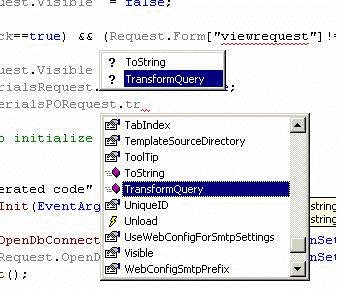 |
| jpizzi |
Posted - Feb 18 2005 : 11:49:09 PM
(Off-topic)
I guess I am showing my age. I read "VAX4Life" and thought I had found a die-hard VMS fan! Silly, me. |

