| T O P I C R E V I E W |
| rolkA |
Posted - May 09 2006 : 9:22:02 PM
Hi,
I'va just installed Visual Assist X, and i've downloaded the french dictionnary.
My problem is that it doesn't seem to recognise words with accents.
For example:
// Impl+?mentation de la classe Console
Here, VAX ask me for "Impl" and for "mentation" :(
What am i doing bad ?
Thanks.
- Visual Assist X 10.2.1445.0 Trial
- Visual Studio 2005 (US)
- Windows XP Pro SP2 (FR) |
| 15 L A T E S T R E P L I E S (Newest First) |
| support |
Posted - Dec 16 2008 : 7:28:44 PM
case=1226 is fixed in build 1711 |
| support |
Posted - Oct 06 2006 : 7:53:21 PM
Words added to the dictionary are candidates for suggested replacements in build 1538. |
| feline |
Posted - Jun 13 2006 : 7:17:34 PM
in VS2003 check out file menu -> advanced save options...
this allows me to select 2 different forms of UTF-8, along with various other things. |
| rolkA |
Posted - Jun 12 2006 : 10:33:30 AM
quote:
Originally posted by jpizzi
How are you entering the accented character? I notice on my US machine, there is at least two ways to enter it via the keyboard. One is by holding down the ALT key and typing a three digit number on the numeric keypad. My guess is that this is an extended-ASCII character. Another way is to hold down the ALT key and type a four digit number on the keypad. I believe that this is a Unicode character. Are you doing one of these, or are you using the "normal" accented character on the French (Dutch) keyboard? My experiment above was using the normal accented character on the Italian keyboard.
You're right, the solution was here !
I've tested at school, and that works:
The source file must be encoded in Unicode. To do that, i've manually changed the encoding to UTF-8 with a third-party program. Unfortunatly, i don't know how to force VC++ to create/save files in UTF-8... But that has nothing to do with Visual Assist 
PS:we basically cant use Alt+[...] since there are a LOT of accents in french... Besides, "+?", "+?", and "+?" are directly accessible on the french keyboard (without control keys).
Thank you. |
| PatLuja |
Posted - Jun 01 2006 : 02:45:44 AM
Thanks feline!
jpizzi, as you can see in my first and second post in this topic, to enter +?, I use:
ALT+130
or
' and then e (see for this my keyboard settings in my first post here)
With kind regards,
Patrick Luja |
| feline |
Posted - May 31 2006 : 3:45:32 PM
PatLuja it is possible that words that have been added to the custom dictionary file are never suggested. i am sure i have seen this behaviour in other programs. i will ask support if they know what should be happening here. we are using a 3rd party spell checker, rather than writing our own, so i suspect we get what it does.
still you should not get the odd / partial suggestions on the spell check dialog.
*experiments*
i have added "h+?llo" as a custom word and i am seeing "llo" listed as the problem in the spell checking dialog, just as you are.
case=1226
jpizzi, PatLuja uses ALT-130 to insert '+?', its in the thread somewhere  |
| jpizzi |
Posted - May 31 2006 : 01:56:52 AM
OK. I have installed Italian Windows and US Visual Studio 2005, along with VA X 1445. I then installed the French and Italian dictionaries. I tried adding the comment in your initial example, and I do not get an underline telling me that it is misspelled. If I intentionally misspell it (by adding a "g" at the end), it is underlined, and the suggestions are appropriate.
How are you entering the accented character? I notice on my US machine, there is at least two ways to enter it via the keyboard. One is by holding down the ALT key and typing a three digit number on the numeric keypad. My guess is that this is an extended-ASCII character. Another way is to hold down the ALT key and type a four digit number on the keypad. I believe that this is a Unicode character. Are you doing one of these, or are you using the "normal" accented character on the French (Dutch) keyboard? My experiment above was using the normal accented character on the Italian keyboard. |
| PatLuja |
Posted - May 30 2006 : 03:17:27 AM
Hello feline and jpizzi,
feline, I don't have to restart the IDE. Just click "Add word" at the end of the list. Thereafter the word is recognized. Changing it to "hillo" or "helllo" doesn't provide the word "h+?llo". Although I'm not sure if it doesn't show with all words.
When using the Spell Checker from the VAssistX menu, the last three characters of "h+?llo" are tried to be recognized, and will fail. It provides me a list of suggestions for "llo"
By the way, I only have the Dutch dictionary and a UK-English dictionary installed.
In my last post, I forgot to mention that there are other ways to enter characters with accents:
' and e gives +?
" and e gives +? (this was the cause of another topic in the past, because I have to type " and space to get " or " twice to get "", in that bug report -which is solved by now I guess- VAX turned the double qoute into a tripple quote: """)
With kind regards,
Patrick Luja |
| jpizzi |
Posted - May 29 2006 : 7:51:16 PM
Now I am going to show my ignorance: I have added a language to my system (through the Control Panel; no errors indicating that I have to do anything else). I have setup the other language as my default language. I notice no changes to anything (even the language bar is not visible). Is a restart required? There were no messages indicating such. |
| feline |
Posted - May 29 2006 : 7:04:05 PM
quote:
Originally posted by jpizzi
Feline: Are you testing with a localized version of Windows? One commonality I see between rolkA's, and PatLuja's cases are the localized versions of Windows. I suspect that you are not using a localized version, am I right?
standard English version of windows over here. in terms of setting up a test system you may simply need to change the location and language via control panel. that has always been enough for me when testing bugs with Chinese characters. |
| feline |
Posted - May 29 2006 : 7:02:41 PM
now that's useful to know. *experiments*
unfortunately i am getting exactly the same character in my text when i copy and paste the French text from further up this thread as when i type ALT-130.
so lets try adding a word to the user defined list. i have just deleted all dictionaries, other than American English, from my VA dict file. i had several in there for some reason.
using VS2003 and VA 1445 i have added the text:
// h+?llo contains the alt-130 character
// so now what abooout spelling errors?
then i added "h+?llo" to my local dictionary. i have closed and re-loaded the IDE, and added some more comments to this file. "h+?llo" is not being underlined, but "h+?lloo" is. the closest i can come is that "h+?llo" is not in the list of suggestions for "h+?llo"
PatLuja have i missed something obvious? |
| jpizzi |
Posted - May 29 2006 : 5:49:31 PM
Feline: Are you testing with a localized version of Windows? One commonality I see between rolkA's, and PatLuja's cases are the localized versions of Windows. I suspect that you are not using a localized version, am I right?
Does anyone else with a localized version of Windows have this problem with accented characters? Anybody with a non-localized version having this problem?
rolkA & PatLuja: How much of a problem is this for you?
I could setup a test machine to check out this theory, but it seems like a lot of work to download and install a localized version of Windows just for this. Then again, it might come in handy in the future. I have been meaning to brush up on my Italian, anyway. Perhaps this is an opportunity....
|
| PatLuja |
Posted - May 29 2006 : 03:14:18 AM
Hello all,
I am seeing the same thing with a Dutch dictionary. We don't have as much accents in our words as they do in France, but with the accented Dutch words, I see the same behaviour.
I can also see this when I add a word with an accent to the user defined list, and then try to use it.
I always use ALT-130 to enter +? and ALT-137 to enter +?.
I hope this will help you to sort this out, feline.
By the way, the language of my Windows version is Dutch, and my settings of Windows Country-settings, Languages, Properties/Details (translated from the Dutch version), is usually:
Input language: Dutch (The Netherlands)
Keyboard: United States (international)
(Maybe it makes a difference.)
With kind regards,
Patrick Luja |
| feline |
Posted - May 27 2006 : 1:57:06 PM
thats odd. having installed the French dictionary, i used the "French (France)" dictionary (fr_FR) from http://lingucomponent.openoffice.org/spell_dic.html
and i copied your sample text from this forum and pasted it into some C++ code in VS2003 with VA 1445. as this screen shot shows, it seems to be working correctly for me:
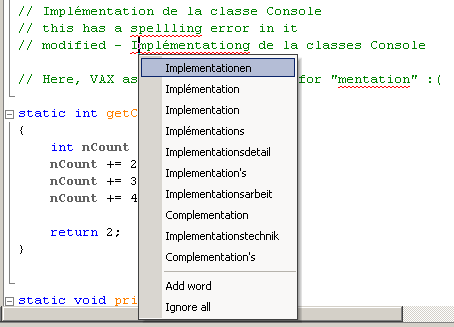
did you get your dictionary from the same website? do you have your keyboard set to French? this would make sense. i am wondering if you somehow have a different character on your machine to the one i copied and pasted into my IDE. |
| rolkA |
Posted - May 27 2006 : 12:09:17 AM
up |

