| T O P I C R E V I E W |
| dpvreony |
Posted - May 15 2006 : 10:02:14 AM
VA_X.dll file version 10.2.1445.0 built 2006.04.12
VA.NET 7.1:
VAOpsWin.dll version 1.3.2.4
VATE.dll version 1.0.4.15
DevEnv.exe version 8.0.50727.42
msenv.dll version 8.0.50727.42
Font: Consolas 13(Pixels)
Comctl32.dll version 6.0.2900.2180
WindowsNT 5.1 Build 2600 Service Pack 2
2 processors
Platform: Win32
Stable Includes:
C:\\Libs\\Boost\\include\\boost-1_33_1;
C:\\Libs\\WTL\\include;
C:\\Program Files\\Microsoft Visual Studio 8\\VC\\include;
C:\\Program Files\\Microsoft Visual Studio 8\\VC\\atlmfc\\include;
C:\\Program Files\\Microsoft Visual Studio 8\\VC\\PlatformSDK\\include;
C:\\Program Files\\Microsoft Visual Studio 8\\VC\\PlatformSDK\\common\\include;
C:\\Program Files\\Microsoft Visual Studio 8\\SDK\\v2.0\\include;
Library Includes:
C:\\Program Files\\Microsoft Visual Studio 8\\VC\\atlmfc\\src\\mfc;
C:\\Program Files\\Microsoft Visual Studio 8\\VC\\atlmfc\\src\\atl;
C:\\Program Files\\Microsoft Visual Studio 8\\VC\\crt\\src;
Other Includes:
-----------------
After installing the consolas family fonts from Microsoft (http://www.microsoft.com/downloads/details.aspx?familyid=22e69ae4-7e40-4807-8a86-b3d36fab68d3&displaylang=en) certain characters appear incorrectly. If you disable Visual Assist (or uninstall the font) they appear fine.
Screenshots emailed.
Thanks |
| 6 L A T E S T R E P L I E S (Newest First) |
| support |
Posted - Nov 24 2006 : 9:22:09 PM
Consolas font supported in build 1541.
case 1206 fixed. |
| feline |
Posted - Nov 16 2006 : 1:31:20 PM
Remember that Eclipse gets to do its own drawing, VA is having to sneak around and replace the IDE's drawing with its own, so the rules are a little different.
Some development work has been done on this, but I am not sure if it will make it into the next beta release of VA or not. |
| tadeu |
Posted - Nov 16 2006 : 11:40:32 AM
I have exactly the same problem here. Eclipse handles perfectly the italic Consolas, so I think the problem is not with the font.
|
| feline |
Posted - May 17 2006 : 3:53:56 PM
i am seeing the same thing. for now the work around is to either use a different font or to turn off:
VA Options -> Environment -> Fonts and Colors -> Stable symbols in Italic
the problem only effects certain italic characters. i do not know if this is a problem with the font, or how VA is using the font, so i have put in a bug report in case it is our fault.
case=1206 |
| support |
Posted - May 16 2006 : 03:54:40 AM
VA X enabled:
VA X disabled:
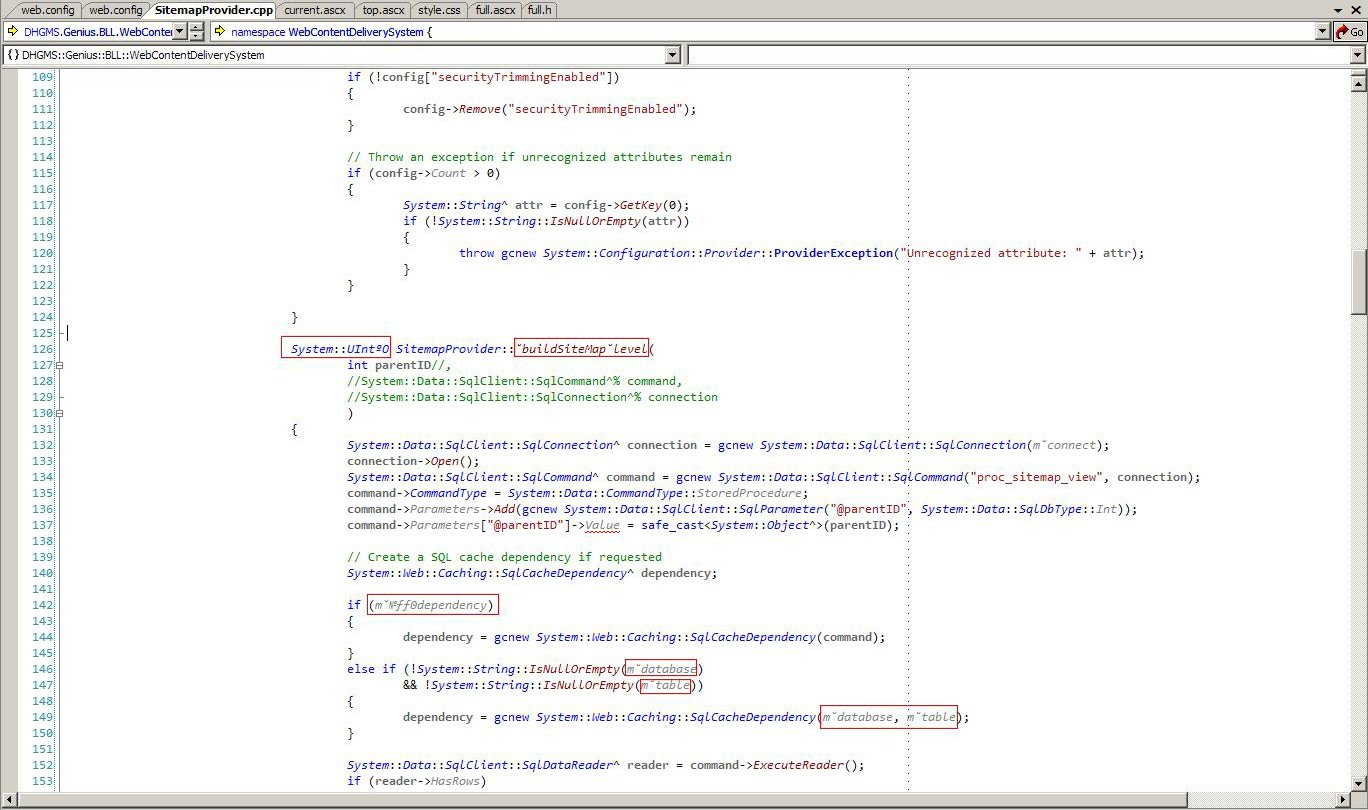 |
| support |
Posted - May 16 2006 : 03:54:05 AM
VA X disabled:
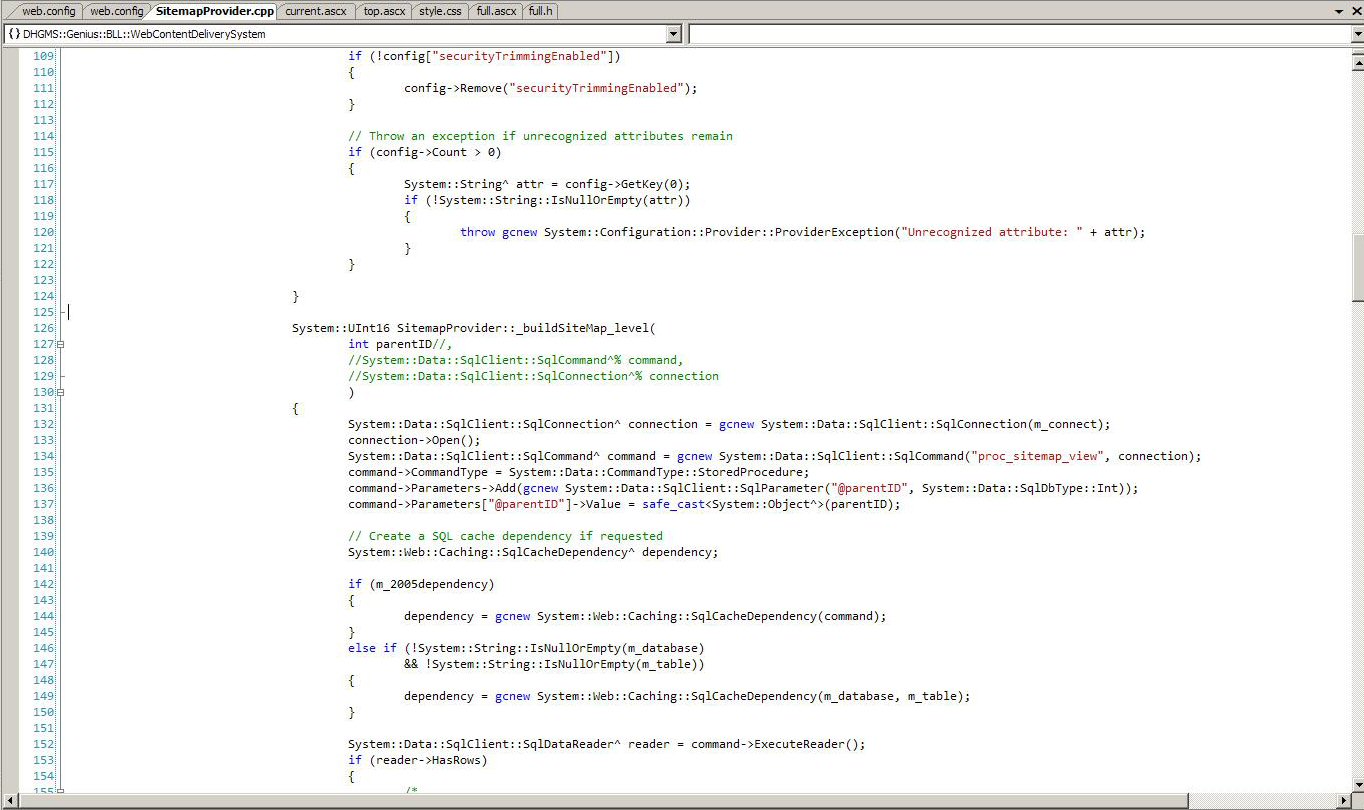 |

