| T O P I C R E V I E W |
| KirillMueller |
Posted - Jun 29 2006 : 03:00:12 AM
The keyword dynamic_cast does not appear in the autocomplete listbox. Nor does static_cast or any other of the *_cast keywords. Should be easy to add 
Of course, automatic addition of angle brackets and parentheses would be the icing on the cake 
The complete list:
dynamic_cast<...>(...)
static_cast<...>(...)
const_cast<...>(...)
reinterpret_cast<...>(...) |
| 8 L A T E S T R E P L I E S (Newest First) |
| support |
Posted - Jul 02 2006 : 11:12:42 AM
feline makes a very good ppoint, and the advantage of Autotext is that you are certain the suggetion you want appears with your shortcut. For example, type T and TRUE appears even if you haven't typed TRUE in days and lots of symbols surrounding your caret begin with T.
You can make an Autotext entry such that rei ALWAYS expands to reinterpret_cast. You won't have to stop and look at the suggestion. You can even get the angle brackets inserted and the caret placed between them.
http://www.wholetomato.com/products/features/autotext.html?more=yes
|
| feline |
Posted - Jul 01 2006 : 5:14:23 PM
if you are using the default autotext then type "dyna" and accept one of the two autotext suggestions that you get. the autotext entries are user editable, we just ship a set of defaults to get you going with the installer.
via:
VA Options -> Text Editor -> Autotext -> Edit Autotext
you can easily add your own entries for reinterpret_cast and the others, along with any extra brackets, etc, that you want  |
| KirillMueller |
Posted - Jul 01 2006 : 01:55:49 AM
"Have keywords in the autosuggest list by default..."
Imagine the first usage of reinterpret_cast when it's not in the autosuggest list yet. The user starts by typing "rei", gets a few autosuggestions, continues by typing "nt", until eventually VA.X fails to autosuggest anything, because no symbol starts with "reint", and no symbol that "reint" is an acronym for can be found. This would be the right time to offer a suggestion for that keyword, to save the user from entering the whole remaining bunch "erpret_cast".
However, this is just to improve first-time experience, to make new users say "wow" once more  |
| support |
Posted - Jun 30 2006 : 5:40:14 PM
quote:
Have keywords in the autosuggest list by default...
We've tried this. It gets annoying quickly.
quote:
the first time when VA.X failed to suggest the right thing ...
:) |
| KirillMueller |
Posted - Jun 30 2006 : 01:18:25 AM
Sorry about the confusion between autosuggest, acronyms and autocomplete.
I cannot reproduce getting reinterpret_cast by typing "rei" and hitting Ctrl + Space. Can you?
However, after declaring i being a reinterpret_cast of something, when I type the new declaration of j suggests reinterpret_cast after typing "rei".
In general, keywords (while, break, continue are those that I've checked) do not ever appear in the autocomplete list (Ctrl + Space), but they are suggested eventually.
I'd expect it to be in the following way:
- Have keywords in the autosuggest list by default. That is, by typing "reint", if no other suggestion can be found (as it has been the case with my project), VA.X falls back to the built-in list of keywords.
- Add the list of keywords to the autocomplete list.
Anyway, since autosuggest seems to learn quickly, it's not that important. It's just that this was about the first time when VA.X failed to suggest the right thing, and this sort of confused me  |
| support |
Posted - Jun 29 2006 : 6:21:19 PM
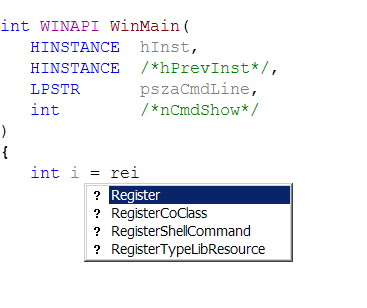
The list you see is one of suggestions, not all possible completions. VA X simply doesn't suggest what you expect it to suggest.
Press Ctrl+Space to convert a list of suggestions into a completion list and your list, albeit long, will contain reinterpret_cast.
Suggestions get smarter as you type. VA X suspects you often type symbols a few times. VA X also looks in surrounding code as well as context for possible suggestions. Nothing in your example tells VA X it should suggest reinterpret_cast. (Try typing it once and defining "j" and you'll see reinterpret_cast when you type rei.)
One more thing... You have acronyms enabled in the VA X options dialog. This is why "REgIster" appears as a suggestion when you type "rei." Without the option, only symbols that begin with "rei" are suggested.
Have a careful read of our documentation on suggestions and acronyms so you can take better advantage of how VA X can speed your typing.
http://www.wholetomato.com/products/features/suggestion.html?more=yes
http://www.wholetomato.com/products/features/acronym.html?more=yes
|
| KirillMueller |
Posted - Jun 29 2006 : 12:20:12 PM
I have the most recent build of VA.X, see below.
The sample picture I've sent to support@ shows what is suggested after entering "rei". I had expected the keyword "reinterpret_cast" to appear in that list.
==============
VA_X.dll file version 10.3.1526.0 built 2006.06.28
Licensed to:
...
VAOpsWin.dll version 1.3.3.3
VATE.dll version 1.0.5.7
DevEnv.exe version 7.10.3077.0
msenv.dll version 7.10.3077.0
Font: Courier New 17(Pixels)
Comctl32.dll version 5.82.2900.2180
Windows XP 5.1 Build 2600 Service Pack 2
Single processor
Platform: Win32
Stable Includes:
C:\\Programme\\Microsoft Visual Studio .NET 2003\\Vc7\\include;
C:\\Programme\\Microsoft Visual Studio .NET 2003\\Vc7\\atlmfc\\include;
C:\\Programme\\Microsoft Visual Studio .NET 2003\\Vc7\\PlatformSDK\\include\\prerelease;
C:\\Programme\\Microsoft Visual Studio .NET 2003\\Vc7\\PlatformSDK\\include;
E:\\Kirill\\Eigene Dateien\\Studium\\2005 SS\\I11\\LEDA\\incl_old;
E:\\Kirill\\Eigene Dateien\\Studium\\2005 SS\\I11\\LEDA\\incl;
E:\\Kirill\\Eigene Dateien\\Studium\\2005 SS\\I11\\include;
Library Includes:
C:\\Programme\\Microsoft Visual Studio .NET 2003\\Vc7\\atlmfc\\src\\mfc;
C:\\Programme\\Microsoft Visual Studio .NET 2003\\Vc7\\atlmfc\\src\\atl;
C:\\Programme\\Microsoft Visual Studio .NET 2003\\Vc7\\crt\\src;
Other Includes:
|
| support |
Posted - Jun 29 2006 : 12:00:13 PM
Can you send or post a small screenshot of the listbox in which the keywords should appear? PNG or GIF only.
What build of VA X do you have? |

