| T O P I C R E V I E W |
| dushan |
Posted - Jul 26 2006 : 7:48:54 PM
Hi,
I've recently upgraded from 1446 and VAX no longer automatically parses files with non-standard extensions.
For example:
file.h:
int function();
file.vcc:
int function() { // implementation };
otherfile.vcc:
function();
'otherfile.vcc' has full VAX functionality despite having a non-standard extension. However Alt+G on the function call jumps straight to declaration in 'file.h' (instead of giving me the choice to go to the definition in 'file.vcc').
If I reparse 'file.vcc' manually, Alt+G correctly lists both the header and source files.
All files in question are part of the current project. I have checked the registry and '.vcc' is listed in ExtSource. I have also tried re-installing VAX, clearing the cache and rebuilding the symbol database - with no luck.
EDIT: Also, if I rename 'file.vcc' to 'file.cpp' & restart VS, Alt+G works fine. |
| 15 L A T E S T R E P L I E S (Newest First) |
| dushan |
Posted - Aug 10 2006 : 9:49:54 PM
It's very odd indeed. My system is still working fine but my colleague's isn't. We have 2-3 more people running the old version of VAX but I don't want them to upgrade until I can get to the bottom of this.
Right now I'm quite busy (and don't want VAX to stop working :)) so I'll try to get back to this sometimes next week. If I discover anything new I'll post under a new topic (if you don't mind) as this one is now rather incoherent and most likely mis-named.
Thanks for your help!
Dushan |
| feline |
Posted - Aug 08 2006 : 7:07:01 PM
i have recently placed the two lines:
#define slots
#define signals public
into my VA StdAfx.h to help with Qt code, and i have never seen any odd problems with alt-g in my projects. i have also tried placing your #define into my test system here, which is now running VA 1531, and i still cannot reproduce this problem.
if this starts happening again on your machine, or your colleges machine you may want to try:
VA Options -> Performance -> General -> Export Settings
which produces a registry file containing all of your VA settings. this will not contain the registry changes for custom file extensions, but since you were able to reproduce this with cpp files they probably do not matter.
all of this suggests the changes to VA's StdAfx.h are not the trigger, but what is? i wonder if the other plugins you are running could somehow be a factor, but to be honest this is grasping at straws.
if you get back to the point where this is happening all of the time could you try turning off these add-in's, so that they will not load on startup and see if that makes any difference?
IDE tools menu -> Add-in Manager -> list of available add-ins |
| dushan |
Posted - Aug 07 2006 : 7:01:37 PM
I've ran quite a few different tests and now I'm even more confused. I suspect that the problem has something to do with me having:
'#define extends() : public'
in C:\\Program Files\\Visual Assist X\\Misc\\StdAfx.h
I managed to re-create the problem as described in my earlier posts, comment out the #define in StdAfx.h and after a symbol rebuild the problem went away.
The odd thing is that putting the line back in StdAfx.h & rebuilding symbols doesn't bring the problem back.
Just as I was beginning to suspect that the #define was the cause, the problem disappeared completely once again (no matter what's in my StdAfx.h). I'll keep poking it and see if it breaks again as my colleague's VA X still doesn't work.
In the meantime, try putting '#define extends() : public' in the StdAfx.h and creating a new test project.
Thanks!
|
| dushan |
Posted - Aug 07 2006 : 2:35:26 PM
The files are definitely in the project (I've created them by right clicking on the project -> 'Add' -> 'Add New Item...')
I can reproduce the problem every time with different types of projects and with standard 'cpp' extensions. In fact often I don't even need to rebuild symbols to reproduce it - restarting Dev Studio is enough.
Which suggests that something about our setup is severely upsetting VAX.
I'll try to remove the registry changes we've made to make it recongise .vcc files and see if it fixes the problem for .cpp files.
|
| support |
Posted - Aug 07 2006 : 10:44:35 AM
A reproducible case will certainly help us resolve this problem. Keep us posted. |
| feline |
Posted - Aug 06 2006 : 3:19:35 PM
using VS2003 and VS 1530 i have followed the same steps, and i cannot make this go wrong. i have in fact done a rebuild and IDE restart twice, letting VA finish its parsing both times.
i do not have any other add-in's installed, which may be relevant.
in solution explorer how many code files are listed? i have added all three files to the project before doing the rebuilds. if the files are not part of the IDE VA does not automatically know to parse them. |
| dushan |
Posted - Aug 04 2006 : 2:58:20 PM
Hi,
I've just discovered that this problem has very likely nothing to do with non-standard file extensions - I can reproduce it with .cpp files too.
I repeated the test from my previous post but with test1.cpp and test2.cpp. After rebuilding symbols and a Dev Studio restart, VAX doesn't reparse test1.cpp. |
| dushan |
Posted - Aug 04 2006 : 01:34:37 AM
I finally had some time to test this a bit more...
1.) I created a new 'makefile' project with 3 files:
* test1.h:
void testFunc();
* test1.vcc:
#include "test1.h"
void testFunc()
{
// Do something
}
* test2.vcc:
#include "test1.h"
int main()
{
testFunc();
}
2.) 'Alt-G' on 'testFunc' in test2.vcc worked fine (i.e. offers both test1.h and test1.vcc).
3.) After rebuilding the symbol database and restarting Dev studio, 'Alt-G' on 'testFunc' goes directly to test1.h
I've tried this 4-5 times and reproduced it every time...
I've got:
- Dev Studio 2003 (7.1.3088)
- VA X build 1530
- TestTrack Pro add-in
- slightly modified version of VS2003Helper add-in from codeproject.com (my colleague who has the same problem does not have this add-in)
|
| dushan |
Posted - Aug 03 2006 : 7:49:42 PM
Hmm, the problem is back...
My colleague was experiencing the same problem and while I was trying to help him fix it my VAX stopped working too. I wanted to compare our logs so I enabled logging, rebuilt the databases and restarted Dev Studio... and the symptoms were back. Disabling the logging didn't help so I don't think that's related.
Our VAX and Dev studio versions are identical and our registry settings also look the same. When VAX did work on my computer, I could see it parsing away on all the project files (in the status bar). Now when we start Dev Studio it doesn't seem to parse anything (forcing a rebuild makes it reparse all the Dev Studio headers, but wonG??t touch any of the project files).
Any ideas?
|
| feline |
Posted - Aug 02 2006 : 6:21:18 PM
if you have just upgraded to a new VA, or told it to rebuild the symbol databases then it will go and re-parse everything. it also goes and re-parses the stable include directories every X days.
in both cases the parsing can take a lot longer than normal, due to all of the extra files being checked, so it is possible that this was the problem.
either way i am glad this is fixed for you!  |
| dushan |
Posted - Aug 02 2006 : 6:10:33 PM
This is very odd, I can't reproduce the problem anymore myself.
When I posted the report, this was 100% reproducible. The only thing that has changed since then is a couple of Dev Studio restarts and perhaps a Windows reboot...
Is it possible that VAX was still parsing the files in the background? Our project has thousands of files, so I wouldn't be surprised if that's the case.
I'll post here if it happens again, but for now I'm good.
Thanks!
Dushan
|
| feline |
Posted - Jul 29 2006 : 12:04:17 PM
*experiments*
using VS2003 and VA 1530 i have:
* closed the IDE .cpp registry key for the file extension .vcc
* added the file extension "vcc" to the IDE's list of C++ file extensions
* added this extension to VA's ExtHeader registry key
* i also added my header file, called "options_dialog.vcc" to the project
* told VA to rebuild it symbol database and restarted VS2003
i am getting full syntax highlighting, as expected, in the .vcc file. there was none before i did all of this.
when typing a #include line my new file extension is suggested:
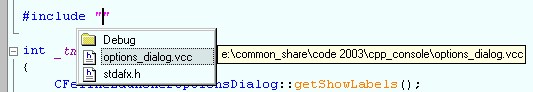
and when i call a member function from the class defined in this file alt-g takes me to the .vcc file.
the .vcc file is listed in OFIW and the class inside of it is listed in FSIW
am i getting a different result to you two, or am i missing something here? |
| mnd |
Posted - Jul 27 2006 : 03:27:02 AM
me too have this problem!
Before it was parsing .fr files (old odfrc format), now it doesn't.
Those files use defines defined in .h files and ALT+G was definitevely very helpful.
regards,
- mn |
| dushan |
Posted - Jul 26 2006 : 8:27:25 PM
Re: trailing semicolon - yes I have (that one got me a while back  ). ).
VAX does recognise the .vcc files as C++ (the syntax highlighting, refactoring, etc.. all work), it's just that it doesn't seem to parse them automatically as 1446 did.
We're using Visual Studio 2003 (version 7.1.3088)
|
| feline |
Posted - Jul 26 2006 : 8:19:55 PM
have you made sure you have a trailing semi-colon in the registry key ExtSource ?
which IDE are you using? |

