| T O P I C R E V I E W |
| eco |
Posted - Aug 08 2006 : 09:24:55 AM
In visual studio .net 2005 (cpp) VaX 1530
It append 2 times today that the '(' key no more work and in this case, the pageup key too. It not really fun because I need these keys ;)
Sometimes, I saw little squares in place of my current line as if the font was bad. and without doing anything after few seconds, the text come again.
If a relaunch VS every thing is ok.
I never saw this feature in .net 2003.
By the way, I never use the refactoring feature of VaX can't you disable on option the little popup that suggest refactoring. Or at least avoid this popup if you cannot refactor (refactoring not available on symbol) |
| 11 L A T E S T R E P L I E S (Newest First) |
| rhummer |
Posted - Oct 10 2006 : 7:58:26 PM
We have had the issue reported enough we have added a case for it.
case=2951 |
| steinsomers |
Posted - Aug 10 2006 : 06:04:36 AM
quote:
Sometimes, I saw little squares in place of my current line as if the font was bad. and without doing anything after few seconds, the text come again.
I got this too when quicky doing a lot of changes (press and hold the Undo or Redo key), but I think it was in VS2003. And I think it didn't occur with Visual Assist disabled. But since it healed itself I didn't bother to investigage.
In VS2005, I initially got serious crashes (BSOD) until I upgraded the driver for my Matrox graphics card (or some Windows update that happened to come in at the same time). I don't remember seeing the garbled screens after that. So it is tempting to think that the extra visual tomato sauce splashed on the editor exposed a bug in the driver. |
| eco |
Posted - Aug 10 2006 : 03:05:16 AM
Ok I place them in photobucket.
Here you can see my devenv before i type a parenthesis.
Winuser...
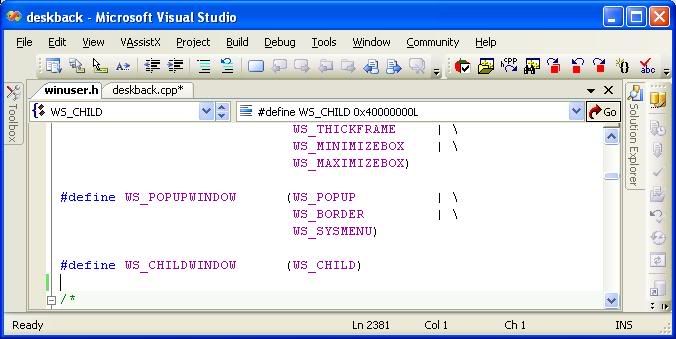
And my cpp file
take a look at line number ...
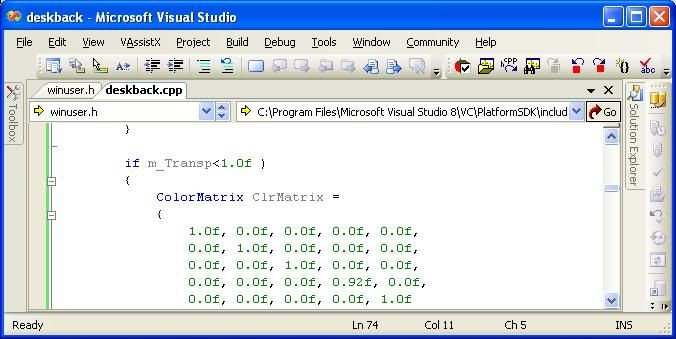
I have just typed few parenthesis
nothing happened but look at line number ...
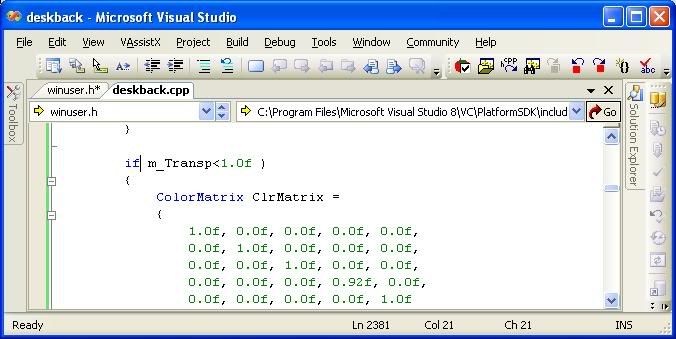
And surprise !
my parenthesis go to the other opened file...
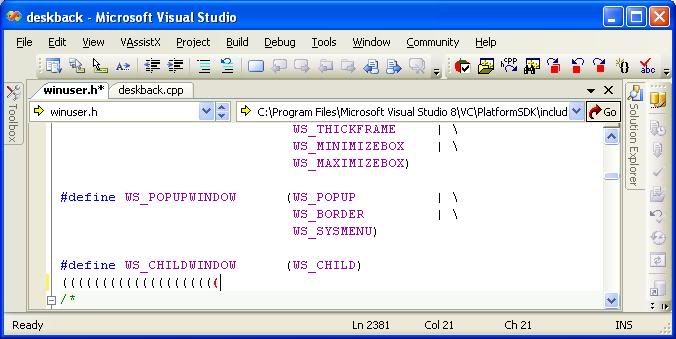 |
| bugfix |
Posted - Aug 09 2006 : 06:34:06 AM
you can put those images on some free host like http://photobucket.com or http://www.imageshack.us |
| eco |
Posted - Aug 09 2006 : 03:22:58 AM
AAARRRGG,
my parenthesis were inserted in another opened file !!!!!
no chance, it was winuser.h |
| eco |
Posted - Aug 09 2006 : 03:18:24 AM
Mmmm,
if I set the VA option 'TextEditor/Get content from default intellisense' parenthesis work, if I remove, parenthesis do not work again... |
| eco |
Posted - Aug 09 2006 : 03:13:49 AM
Ok, the problem is always in 1531.
I get 3 screenshots to explain something strange I saw, were can I place them ?
by the way:
VA_X.dll file version 10.3.1531.0 built 2006.08.04
Licensed to:
VA X: [email protected] (12-user license) Support ends 2006.09.21
VAOpsWin.dll version 1.3.3.6
VATE.dll version 1.0.5.8
DevEnv.exe version 8.0.50727.42
msenv.dll version 8.0.50727.42
Font: Courier New 13(Pixels)
Comctl32.dll version 6.0.2900.2180
Windows XP 5.1 Build 2600 Service Pack 2
2 processors
Platform: Custom
Stable Includes:
c:\\program files\\microsoft visual studio 8\\vc\\platformsdk\\include;
Library Includes:
c:\\program files\\microsoft visual studio .net 2003\\sdk\\v1.1\\include;
Other Includes:
|
| eco |
Posted - Aug 09 2006 : 02:56:05 AM
And I do not have an US keyboard, but I don't think that it is that thing that change the way the font is displayed ... may be uninitialized variables or memory leaks ? |
| eco |
Posted - Aug 09 2006 : 02:54:04 AM
- No I do not have a localized IDE
- No I do not have other add ins
- Font is courrier new 13
-> I will try 1531 |
| jpizzi |
Posted - Aug 09 2006 : 12:18:20 AM
I wonder: Are you using a USB keyboard? |
| support |
Posted - Aug 08 2006 : 7:25:00 PM
Do you have a localized IDE?
Do you have any other add-ins?
What font are you using for text?
Try build 1531 when you get a chance.
http://www.wholetomato.com/downloads/VA_X_Setup1531.exe |

