| T O P I C R E V I E W |
| John_H_Bergman |
Posted - Aug 16 2006 : 9:12:06 PM
I have seen AutoComplete choose the wrong item in this case
public void MethodTest() { }
public void Met()
now, inside the C# code, type "obj.Met(" It autocompletes to MethodTest() a lot of time... I am not quite sure why, but, MethodTest is listed first and selected in the listbox. "(" apparently completes and assumes that what is highlighted is what is desired, even though there is an exact match 3 items down in the list. |
| 15 L A T E S T R E P L I E S (Newest First) |
| support |
Posted - Oct 29 2007 : 02:44:26 AM
The acronyms and shorthand options UI is improved in Build 1614. |
| feline |
Posted - Aug 28 2006 : 2:09:11 PM
your email has made it into the system
case=2257 |
| kevinsikes |
Posted - Aug 28 2006 : 01:03:27 AM
FYI, I reported to Support this weekend a bug in 1533 that keeps Acronyms active all the time whenever Shorthand is active. Deselecting the Acronyms box in config while Shorthand is still active has no effect. Clearing both checkboxes is the only way to turn off Acronyms. In John's case, typing obj.Met would bring up MethodTest in the suggestion list since it matches the M-E-T acronym sequence. |
| feline |
Posted - Aug 27 2006 : 1:37:28 PM
you may want to turn off both options:
VA Options -> Text Editor -> listboxes -> allow acronyms
VA Options -> Text Editor -> listboxes -> allow shorthand
which should get you to the completion listboxes you are after.
i have just gone back and checked. in the screen shots i posted i have both of these options turned on. you are not the only person reporting that VA suggestions seem wrong, but so far i have not had any luck reproducing the problems.
do you have time to create a C# console project, paste in the code i posted and see what happens for you? currently i am searching for any clues that might help explain what is going on here. |
| John_H_Bergman |
Posted - Aug 26 2006 : 12:05:47 PM
OK, its better, but in C#, it looks to me like set still isnt represented correctly... it never works like I expect. I have to press space after it no matter what otherwise it autocompletes to something other than set.
I would like a setting that indicates that autocomplete should complete to what is an exact match in the list, (including keywords), rather than guessing at what I want. |
| John_H_Bergman |
Posted - Aug 25 2006 : 11:42:05 AM
Yes, I did. I'll change them and see if the behavior is better for me. (Thanks!) |
| support |
Posted - Aug 23 2006 : 7:53:46 PM
Do you have shorthand enabled in our options dialog? In your example, "set" is shorthand for all entries in the listbox.
We assume you have "shrink" enabled as well.
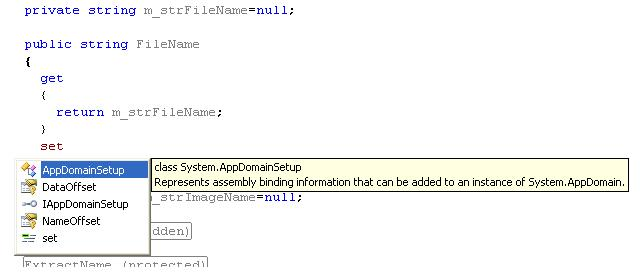 |
| John_H_Bergman |
Posted - Aug 23 2006 : 3:44:24 PM
Emailed another example showing the problem. |
| John_H_Bergman |
Posted - Aug 23 2006 : 10:34:40 AM
Hmmm. What settings would affect this behavior? |
| feline |
Posted - Aug 21 2006 : 7:42:27 PM
for what it is worth, placing this code into an existing C# project, this is what i get. i am not quite sure where VA picked MessageBox up from, but certainly i often call this when running up a quick and dirty test, to it is a reasonable suggestion to my mind.
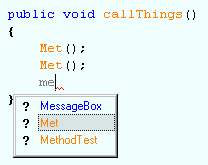
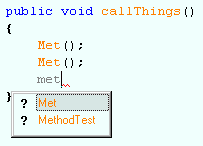
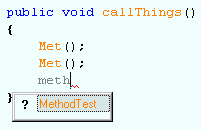
|
| John_H_Bergman |
Posted - Aug 21 2006 : 4:50:45 PM
I am getting the suggestion listboxes, they were wrong. I'll try it with the setting you mentioned, seems like I went through this onetime before.
This is the right thing... when you type 'Meth', does the default change? |
| feline |
Posted - Aug 19 2006 : 10:26:59 AM
as an initial test, using VS2005, VA 1532 and a C# console project i added the following code:
namespace VA_testing
{
public class suggestionList
{
public void MethodTest() { }
public void Met() { }
public void callThings()
{
Met();
Met();
}
}
}
when typing in "callThings()" i actually had to fight VA to get a completion listbox, the one with the icons. every time i typed 'm' on a new line i am getting a suggestion listbox (question mark icons) with "Met()" as the default suggestion.
are you getting suggestion listboxes at all? can you try turning off the option:
IDE tools menu -> options -> Text Editor -> C# -> IntelliSense -> Show completion list after a character is typed
and see if that makes any difference.
or am i testing the wrong thing? |
| sean |
Posted - Aug 17 2006 : 2:29:30 PM
Similar to http://forum.wholetomato.com/forum/topic.asp?TOPIC_ID=5129 ?
|
| John_H_Bergman |
Posted - Aug 17 2006 : 2:24:25 PM
Icons on the list. VS2005 is the IDE;
OK, the ( commiting it makes sense that setting is: {}[]().,:;+-*/%&|^!~=<>?@#'"\
Yes, I have the Intellisense pre-selects most recently used members. however, it appears to not work, even if the item I am wanting to select was something I just created and used... the list is constant regardless. |
| support |
Posted - Aug 17 2006 : 01:51:12 AM
What IDE do you have?
Are you looking at a suggestion list with question marks, or a members listbox with various icons in the left?
If VS2003, do you have "Intellisense preselects most frequently used members" enabled in Tools|Options|Text Editor|C#|Formatting?
If VS2005, do you have the option in ...|C#|Intellisense?
If VS2005, what do you have listed for "committed by typing the following characters" in ...|C#|Intellisense? |

