| T O P I C R E V I E W |
| sebhad |
Posted - Apr 09 2008 : 05:06:44 AM
Hello,
if I enable [Get content from default Intellisense] in the options dialog I see bad formatings in the yellow hint box.
WITH "Get content from default Intellisense":
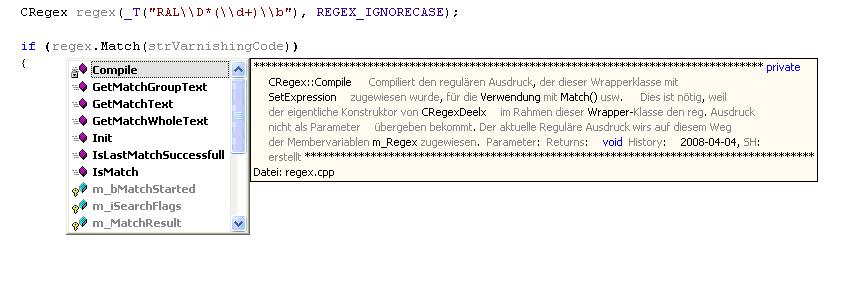
WITHOUT "Get content from default Intellisense":
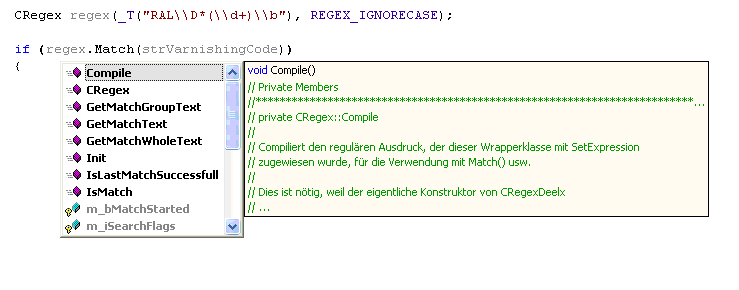
Kind regards
Sebastian
|
| 10 L A T E S T R E P L I E S (Newest First) |
| sebhad |
Posted - Apr 18 2008 : 02:53:50 AM
After installing the newest version 1632 I do not see the problem any more. Now it works. 
Thank you for the tip and the great support!
|
| feline |
Posted - Apr 11 2008 : 1:37:41 PM
Have you upgraded to VA 1632 yet? If not can you try installing this version and see if it makes any difference?
I have now downloaded the regex header file, and so far I cannot reproduce any of these problems. VA seems fine with it on my system. |
| sebhad |
Posted - Apr 11 2008 : 02:59:33 AM
When placing the caret right of the bracket I see the definition of the parameter "strTargetText" inside the function call:
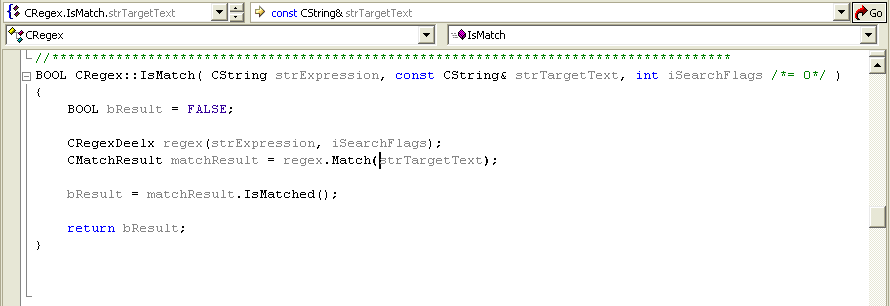
When hovering over "Match" or "regex" the VAView displayes only the typedef definition of the symbol (it is a template) After hovering over "Match" I placed the mouse cursor over the definition in the VAView to see the yellow hint.

Please note:
- The classes CRegexDeelx and CMatchResult are defined in the header file deelx.h with the inline code.
- I renamed the class "MatchResult" into "CMatchResult" and did a short adaption at the end of the file deelx.h:
[...]
// Regexp
typedef CRegexpT <char> CRegexpA;
typedef CRegexpT <unsigned short> CRegexpW;
// Will not be used:
//#if defined(_UNICODE) || defined(UNICODE)
// typedef CRegexpT CRegexp;
//#else
// typedef CRegexpA CRegexp;
//#endif
// For easier usage
typedef CRegexpT <_TCHAR> CRegexDeelx;
#endif//__DEELX_REGEXP__H__
|
| feline |
Posted - Apr 10 2008 : 12:33:54 PM
Can you place the caret into the function name "match" and see what is shown in VA's context and definition fields please.
Also what is shown in VA's context and definition fields when you place the caret into "regex"?
If you show VA View, then place keyboard focus back into the editor, and now hover the mouse over "Match" or "regex" is the correct information displayed?
If VA is having a problem in the current file, and does not understand what "regex" is then this could produce the problem you are seeing. |
| sebhad |
Posted - Apr 10 2008 : 10:42:37 AM
Sorry, I forgot to write this information: Yes, the headerfile with the inline-Code is part of the solution. (I can see it in the Solution Explorer.)
Now I tested the situation again and found:
Twice I got this behaviour:
- New Start of Visual Studio with my solution
- Using the DEELX-Regex-Engine from www.regexlab.com/en/deelx/download.htm with some VA X-renamed symbols :-)
- "Get content from default Intellisense" is OFF
- when I press Ctrl+Shift+Space inside the brackets of an existing method call: regex.Match(|strText) nothing happens
- After switching ON "Get content from default Intellisense" the parameter list occurs.
- Then I switch OFF again "Get content from default Intellisense" and from now on the parameter list occurs correctly anyhow.
- After closing the VS and reopening the VS and the solution the same problem is there again.
But from now on when trying to reproduce the behaviour above nothing happens with Ctrl+Shift+Space when "Get content from default Intellisense" is OFF. With ON it is correct.
May be you can reproduce my situation. |
| feline |
Posted - Apr 10 2008 : 08:52:02 AM
Is the header file part of your solution? Can you find it in Solution Explorer?
If VA can parse the file successfully when you manually parse it, then it should parse the file successfully when you load the solution. I am not sure what is going on here. |
| sebhad |
Posted - Apr 10 2008 : 03:13:24 AM
Yes, it is turned ON. |
| feline |
Posted - Apr 09 2008 : 1:53:32 PM
Is this header file part of your solution?
Do you have:
VA Options -> Performance -> Parse all files when opening a project
turned on or off? You should not need to manually re-parse the file like this. |
| sebhad |
Posted - Apr 09 2008 : 10:20:57 AM
Ok.
I have turned on the option "Get content from default Intelisense", because VAX has parsed an h.-File with inline implementations wrong or not. (Because nothing was shown when I pressed Shift+Ctrl+Space inside the brackets of a certain function.)
But when I did the "Reparse current file" command everything was ok again. So I disabled this option as before.
Thank you
Sebastian |
| feline |
Posted - Apr 09 2008 : 09:34:24 AM
Interesting, I am seeing the same effect here. For me, with VA disabled I am seeing this:

VA enabled, but with "Get content from default Intellisense" turned On:

and VA enabled and "Get content from default Intellisense" turned Off:

When "Get content from default Intellisense" is turned on then the intellisense information comes from the IDE. As you can see in my first screen shot the IDE its self has throw away the formatting information. It has also thrown away the slashes that tell us where the comment text starts and stops.
So this is an IDE problem, not a VA problem. The obvious solution is to turn off "Get content from default Intellisense". Are you seeing other problems with this turned off? |

