| T O P I C R E V I E W |
| Alexey Lukin |
Posted - Apr 28 2009 : 1:44:43 PM
I'm using VA 1723 and my Advanced/Display options for Highlights are enabled and in the default state. However the highlighting is not working. It stopped working several builds ago, and the issue still repros with 1723.
I'm using MS Visual C++ 2005.
Will be glad to assist you in fixing the problem. |
| 30 L A T E S T R E P L I E S (Newest First) |
| kevinsikes |
Posted - Jun 19 2009 : 3:51:04 PM
The problem with highlight colors not working properly in VS2005 pre-SP1 is case=27972
case=27972 is fixed in build 1727. We recommend installing VS2005 SP1 to access more advanced highlighting |
| sean |
Posted - Jun 12 2009 : 9:28:38 PM
Build 1727 will automatically revert to old behavior for handling braces and reference highlighting when running in the original release of VS2005. |
| J-P |
Posted - Jun 08 2009 : 04:05:18 AM
SP1 did the trick, thanks! |
| accord |
Posted - Jun 05 2009 : 7:33:32 PM
The workaround for this problem:
You will find a key, named UseVsMarkers. You find it here:
HKEY_CURRENT_USER\\Software\\Whole Tomato\\Visual Assist X\\VANet8
in the registry. Set to 00 to revert to old behavior. The background color of VA X Brace matching will not be used with old behavior. |
| accord |
Posted - Jun 05 2009 : 6:31:27 PM
It seems that highlight matching {} and () is broken in vs2005 without sp1. We've reproduced this effect internally, and we are looking into this.
Unfortunately the only known workaround at this moment is to install SP1. |
| Alexey Lukin |
Posted - Jun 04 2009 : 2:30:32 PM
Sorry, I'm on a business trip and will be unable to use the problematic computer till the end of June. I'll reply later.
I don't see this problem on a couple of other computers. |
| accord |
Posted - Jun 04 2009 : 2:25:55 PM
Alexey Lukin: can you please go to:
VA Options -> System Info -> Copy Info
and paste the details (from the clipboard) into your reply. This will give us some more information about your setup. |
| sean |
Posted - May 28 2009 : 4:24:09 PM
J-P: Please contact us via http://www.wholetomato.com/support/contact.asp referencing topic 8292. If deleting the VsColorCheck value did not address the problem for you after a restart, then it won't be fixed in the next build for you. |
| J-P |
Posted - May 28 2009 : 12:44:15 PM
I also tried deleting that registry value, unfortunately it did not help. Anyway thanks for your reply, hope you got the fix for the next release! It's definitely a feature I'll be missing... |
| feline |
Posted - May 28 2009 : 12:30:32 PM
We are hoping to have a fix for this problem in the next build of VA. For now can you try closing your IDE then run regedit and delete the value named "VsColorCheck" at:
HKCU\\Software\\Whole Tomato\\Visual Assist X\\VANet9
if you now restart the IDE does this fix the problem?
NOTE this registry key assumes you are using VS2008. There is a similar key for the other IDE's. |
| J-P |
Posted - May 28 2009 : 03:28:46 AM
I updated to VA 1724 and after that I'm having this same problem. I even tried reinstalling the VA 1724 but that did not help... Do you have any update on this issue? |
| sean |
Posted - May 13 2009 : 3:05:03 PM
If the "VA X Brace Matching" Display Item in Tools | Options |Environment | Fonts and Colors still shows Item foreground as black, Item background as white and Bold checked, then I'm at my wit's end.
Let's see if a reinstall cycle has any effect.
Uninstall VA.
Start VS and confirm the default IDE behavior is still good. Also confirm that the VA X items are no longer in the Display Items list.
Exit VS.
Install VA 1724.
Start VS.
Exit VS.
Start VS again.
Any difference now?
|
| Alexey Lukin |
Posted - May 13 2009 : 2:47:55 PM
The behavior is very similar when VA is disabled. However, there's no auto-typing of matching braces.
When VA is enabled, typing ( automatically types ) and the pair is transiently highlighted with magenta, but momentarily reverted to black. Typing the matching ) manually doesn't return the magenta coloring.
When VA is disabled, typing ( does not color anything, as there's no match yet. Typing ) highlights the pair with magenta until the caret moves away. |
| sean |
Posted - May 13 2009 : 2:20:23 PM
I think it still looks like the IDE default behavior as if the VA feature isn't even enabled.
Temporarily disable VA:
VAssistX | Enable/Disable
Then test again. Is there any change?
|
| Alexey Lukin |
Posted - May 13 2009 : 03:01:07 AM
I've changed the "Brace Matching (Highlight)" foreground color to magenta. Background color change is not allowed in that dialog.
Now, when I'm typing, braces are highlighted with magenta, but sometimes this highlighting is transient. For example, when I'm typing
for( uint i=0; i<10; ++i ) {
a matching brace } appears and both of the braces are highlighted by magenta for a fraction of a second. Then, in a moment, they are returned to a non-highlighted state.
If I'm typing } behind the existing {, then the magenta highlight is steady, it remains until I move the caret away.
Just moving the caret does not result in any highlighting.
Is there anything else that I can try? |
| sean |
Posted - Apr 30 2009 : 1:57:15 PM
It sounds like maybe the IDE default C++ brace matching is working but VA brace matching isn't (or maybe they are conflicting with each other). Try changing the foreground and background color of "Brace Matching (Highlight)" to be different from "VA X Brace Matching" in order to isolate the behavior of one from the other (the "Brace Matching (Rectangle)" option is for C# while (Highlight) is for C++).
The IDE default C++ brace matching happens when you type but not when you move the caret around. |
| Alexey Lukin |
Posted - Apr 30 2009 : 04:44:11 AM
Yes, it occurs with both keyboard and mouse navigation.
Reparse Current File doesn't have any effect, and this happens with different projects.
Highlighting Current Line does work, but doesn't fix highlighting of matching braces. However I have one observation: if I highlight the current line with "Foreground and background" method, setting the cursor on braces overrides the highlight background under braces to white; the color of braces is changed from brown to black; the fond is still not bold.
It seems that the VA is recognizing matching braces correctly, but for some reason it highlights them with a regular font, white background instead of a bold font. The bold font is only used when braces have just been typed.
|
| sean |
Posted - Apr 29 2009 : 2:51:26 PM
Does the problem occur regardless of whether you use the mouse or arrow keys to reposition the caret, or does it only occur for one and not the other?
Does doing VAssistX | Tools | Reparse Current File have any effect?
It appears that you do not have Highlight Current Line enabled (VA Options | Advanced | Display). If you temporarily enable that, does it have any effect?
|
| Alexey Lukin |
Posted - Apr 29 2009 : 02:03:06 AM
All the checkboxes in Advanced/Corrections are checked. I'm consistently getting highlighted braces when I'm just typing them, but never when I'm just putting a caret to previously typed braces.
I don't have any other addins or extensions, VA is the only one shown in the Add-in Manager.
(Just noticed that someone else also reports a color problem with highlighting references in the adjacent topic). |
| sean |
Posted - Apr 28 2009 : 4:35:43 PM
Your expectation is correct - something isn't working correctly, but I'm not able to reproduce the second screenshot.
What is the state of the "Insert () and closing..." on the Advanced | Corrections page of the VA Options dialog?
Do you have any other addins or extensions installed?
|
| Alexey Lukin |
Posted - Apr 28 2009 : 4:30:41 PM
I think I've localized the problem, and this may be the problem with my understanding of how VA works. Here's a couple of screenshots:
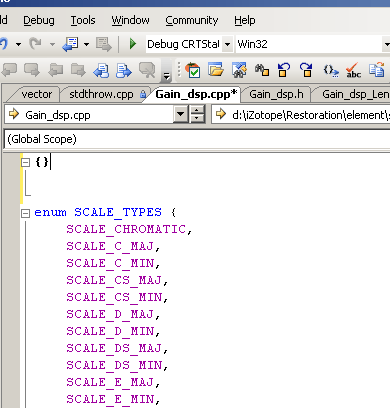 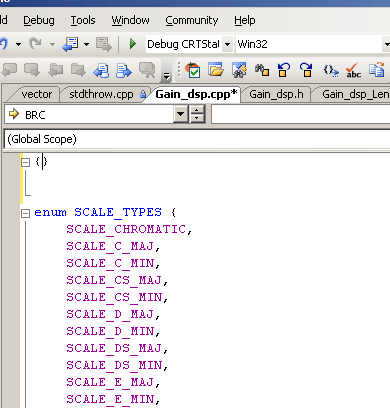
The first one is made just after typing the second brace: it is properly highlighted.
The second one is made when the cursor is returning to these braces from some other location: nothing is highlighted. I'm under the impression that older versions of VA used to highlight matching braces in both cases, not only directly after typing. |
| sean |
Posted - Apr 28 2009 : 4:15:41 PM
Screenshots would probably help at this point. |
| Alexey Lukin |
Posted - Apr 28 2009 : 4:05:19 PM
It seems that sometimes bold highlighting IS applied properly to the text (my font is default: 10-pt Courier New), see my message above:
quote:
I've also found that in certain contexts braces are colored as matched.
E.g. (}) sometimes colors } as matching and ) as mismatching, but it depends on place in the code.
|
| sean |
Posted - Apr 28 2009 : 3:59:14 PM
Can you try a different font to see if bold is applied to it properly? For example, Lucida Console.
What size did you have Courier New set to? |
| Alexey Lukin |
Posted - Apr 28 2009 : 3:55:30 PM
I've also found that in certain contexts braces are colored as matched.
E.g. (}) sometimes colors } as matching and ) as mismatching, but it depends on place in the code. |
| Alexey Lukin |
Posted - Apr 28 2009 : 3:51:52 PM
Yes! They are colored in bold red. However if I type () - they are not made bold. |
| sean |
Posted - Apr 28 2009 : 3:47:35 PM
If you type (} and place the caret between ( and }, are they colored in red? |
| Alexey Lukin |
Posted - Apr 28 2009 : 3:32:56 PM
It has run for a couple of seconds, then I started VS again. It had no effect on braces.
Find References are highlighted in pink when the variable is modified and in deep-blue when the variable is not modified. |
| sean |
Posted - Apr 28 2009 : 3:25:24 PM
Does running "devenv.exe /setup" have any effect (do this after exiting VS and wait for devenv process to exit before restarting)?
|
| Alexey Lukin |
Posted - Apr 28 2009 : 3:16:42 PM
I tried pressing OK, it doesn't help.
My IDE colors are default: white background, black Courier New text.
VA colors are default too: bold black matching braces. I tried changing them to blue, and Display items change accordingly, but this has no effect in the IDE text editor. Other VA font coloring does work though: identifiers are gray, functions are reddish.
I'm also observing another problem with colors: "Highlight All" in VA Find References window highlights identifiers with dark blue, although it should be yellow or something. |

