| T O P I C R E V I E W |
| eco |
Posted - Sep 29 2009 : 10:41:03 AM
(build 1736)
Just after saving my file, when typing, I can see the suggestion listbox with items but no selection. If I use the down arrow quickly, the first item of the suggestion list (invisible) is selected.
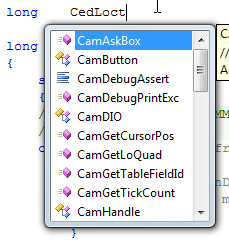
as you can see, there is no relationship between typed text & suggestion
in the screenshot, I create a new implementation BEFORE it's declaration |
| 4 L A T E S T R E P L I E S (Newest First) |
| eco |
Posted - Oct 05 2009 : 03:32:22 AM
trying 1738... |
| accord |
Posted - Oct 01 2009 : 3:44:55 PM
quote:
> 3. Press downarrow (2. and 3. should be down within a second I guess, since it is the minimum reparse time for VA)
what are '2. and 3.' ?
I meant did you do the second and 3rd step in one second? You wrote "If I use the down arrow quickly", I was just wondering how quick are you.
I'll try to reproduce it again. |
| eco |
Posted - Oct 01 2009 : 10:57:39 AM
Wow, a lot of questions.
> Do you mean that when you press down arrow, the listbox scrolls to the first item which wasn't visible before down arrow? Do you get the correct items before down arrow?
YES
> How large is the file you are working with?
more than 6000 lines
> 3. Press downarrow (2. and 3. should be down within a second I guess, since it is the minimum reparse time for VA)
what are '2. and 3.' ?
> How often are you able to reproduce this effect? Every time with the same steps and on the same line?
yes, every time
> Which Visual Studio do you use? Have you installed SP1 on it?
---------------------------
VA_X.dll file version 10.5.1736.0 built 2009.09.18
Licensed to:
VA X: xxxxxxx (17-user license) Support ends 2010.04.09
DevEnv.exe version 9.0.21022.8
msenv.dll version 9.0.21022.8
Font: Courier New 13(Pixels)
Comctl32.dll version 6.10.6001.18000
Windows Vista 6.0 Build 6001 Service Pack 1
2 processors (x86-64; WOW64)
Platform: Custom
Stable Includes:
C:\\Program Files\\Microsoft Visual Studio 9.0\\VC\\include;
C:\\Program Files\\Microsoft SDKs\\Windows\\v6.1\\include;
Other Includes:
Stable Source Directories:
> Does this happen with C++?
yes
> VA Options -> Advanced -> Listboxes -> Get content from default Intellisense
no, intellisense is removed (renamed .dll)
> VA Options -> Advanced -> Display -> use tomato icons in listboxes and tooltips to mark Visual Assist X content
no
hope will help
|
| accord |
Posted - Sep 29 2009 : 3:57:39 PM
Do you mean that when you press down arrow, the listbox scrolls to the first item which wasn't visible before down arrow? Do you get the correct items before down arrow?
How large is the file you are working with?
Are these the exact steps?
1. Save a modified file
2. Type CadLoct
3. Press downarrow (2. and 3. should be down within a second I guess, since it is the minimum reparse time for VA)
How often are you able to reproduce this effect? Every time with the same steps and on the same line?
Which Visual Studio do you use? Have you installed SP1 on it?
Does this happen with C++?
Are the following options checked?
VA Options -> Advanced -> Listboxes -> Get content from default Intellisense
VA Options -> Advanced -> Display -> use tomato icons in listboxes and tooltips to mark Visual Assist X content |

