| Author |
 Topic Topic  |
|
|
feline
Whole Tomato Software
    
United Kingdom
19289 Posts |
 Posted - Feb 14 2005 : 07:35:52 AM Posted - Feb 14 2005 : 07:35:52 AM

|
does anyone else get problems with overlapping tooltips in C#?
using VAX 1289 and .NET 2003 i am reading Teach yourself C# in 21 days, and as a result i am typing in some of the sample programs so that i can play with them and the code. while typing at the bottom of the screen i keep on getting the following effect:
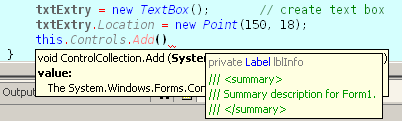
i am fairly certain there is a VAX suggestion listbox (complete with question mark icon) underneath these two tooltips. this is quite irritating and means that i cannot use some of the suggestions. although in this case it is suggesting the wrong variable.
i do have a second copy of .NET 2003 doing a major recompile in the background, so my CPU is sitting at 100% busy, which might have something to do with this.
since i am new to this book i don't have the C# experience to know if this is normal. i have seen this in C++ but it is VERY rare. it seems to happen most of the time at the moment in C#  |
zen is the art of being at one with the two'ness |
|
|
ubersu
Junior Member
 
16 Posts |
 Posted - Feb 14 2005 : 4:28:13 PM Posted - Feb 14 2005 : 4:28:13 PM

|
Looks like one of the popups is coming off the suggestion listbox as it attempts to describe the current list item. The other shows a c# ide generated autocomment entry that appears to have nothing at all to do with what you are currently working on except the form that you are adding controls to. I haven't seen this myself, but then most of my stuff is formless library related code.
DJ |
 |
|
|
RMdata
Junior Member
 
17 Posts |
 Posted - Feb 15 2005 : 3:46:47 PM Posted - Feb 15 2005 : 3:46:47 PM

|
I get things like this on a regular basis (note 4 popups as I type along). It's all useful info except the little tomato, I'm not sure what the purpose of that popping up is supposed to be:

VA_X.dll file version 10.1.1293.0
Licensed to:
VA X: [email protected] (1-user license) Support ends 2006.01.17
VA.NET 7.1:
VAOpsWin.dll version 1.2.0.4
DevEnv.exe version 7.10.3077.0
msenv.dll version 7.10.3077.0
Font: ProggyClean 16(Pixels)
Comctl32.dll version 5.82.2900.2180
WindowsNT 5.1 Build 2600 Service Pack 2
Single processor
|
Edited by - RMdata on Feb 15 2005 4:03:51 PM |
 |
|
|
feline
Whole Tomato Software
    
United Kingdom
19289 Posts |
 Posted - Feb 16 2005 : 3:40:56 PM Posted - Feb 16 2005 : 3:40:56 PM

|
i need to do some C# programming on a machine with some spare CPU cycles and see if it makes a difference. i suspect being right at the bottom of the page has something to do with it.
RMdata i have no idea why you are getting that tomato icon there. is this normal? you are supposed to get icons on completion listboxes but none of them are supposed to be a tomato icon. |
zen is the art of being at one with the two'ness |
 |
|
|
RMdata
Junior Member
 
17 Posts |
 Posted - Feb 17 2005 : 5:00:41 PM Posted - Feb 17 2005 : 5:00:41 PM

|
feline,
The little tomato appears as a button, just like the buttons to display methods, properties, etc. Clicking the tomato only makes the tomato button change states between raised and depressed, so I have no clue what it's supposed to do.
I've only seen the little tomato when it's giving a suggestion in a com interop assembly. The picture is while in a method from Interop.Excel
I wouldn't say it's worth raising an issue about, I'm just curious what the purpose of the little tomato is supposed to be?
Thanks,
Mark.
|
Edited by - RMdata on Feb 17 2005 5:01:08 PM |
 |
|
|
feline
Whole Tomato Software
    
United Kingdom
19289 Posts |
 Posted - Feb 17 2005 : 6:14:22 PM Posted - Feb 17 2005 : 6:14:22 PM

|
in VAX 10.0 the tomato icon was used to indicate suggestion listboxes. in VAX 10.1 this was replaced with a question mark icon. not so colourful, but now and then people would post saying the tomato icon wasn't very professional *shrug*
like a lot of people i came to like the tomato icon, but it is true, the new icon does look smarter.
as far as i know the tomato icon is not used any more. it seems you have found an undocumented use  |
zen is the art of being at one with the two'ness |
 |
|
| |
 Topic Topic  |
|

