| Author |
 Topic Topic  |
|
|
axel014
Junior Member
 
Romania
17 Posts |
 Posted - Mar 04 2005 : 03:53:16 AM Posted - Mar 04 2005 : 03:53:16 AM

|
hi again 
I ran into this annoying issue, don't know if anybody reported it yet. In visual c++ I have some headers included in a cpp file, headers that come from another project; of course they are not located in any of the current project folders. I didn't want to specify the path in the #include statement so instead i added that path in project properties, c/c++, additional include directories. Everything compiles ok, but VAX does not see those headers, so autocompletion and syntax coloring does not work properly for types defined in those headers.. of course adding the folders in VAX options, c/c++ directories would work, but the headers are not used in all projects, and, even worse, there are a couple of different versions of the headers.. 
Is there a way VAX could also take into account the headers in project properties?
Thanks for being supportive, by the way 
using:
VA_X.dll file version 10.1.1293.0
Licensed to:
VA X: [email protected] (3-user license) Support ends 2005.11.18
VA.NET 7.1: ALEXM
VAOpsWin.dll version 1.2.0.4
DevEnv.exe version 7.10.3077.0
msenv.dll version 7.10.3077.0
Font: Courier New 13(Pixels)
Comctl32.dll version 5.82.2900.2180
WindowsNT 5.1 Build 2600 Service Pack 2
Single processor
Platform: Win32
Stable Includes:
c:\\Program Files\\Microsoft Visual Studio .NET 2003\\Vc7\\include;
c:\\Program Files\\Microsoft Visual Studio .NET 2003\\Vc7\\atlmfc\\include;
c:\\Program Files\\Microsoft Visual Studio .NET 2003\\Vc7\\PlatformSDK\\include\\prerelease;
c:\\Program Files\\Microsoft Visual Studio .NET 2003\\Vc7\\PlatformSDK\\include;
c:\\Program Files\\Microsoft Visual Studio .NET 2003\\SDK\\v1.1\\include;
Library Includes:
c:\\Program Files\\Microsoft Visual Studio .NET 2003\\Vc7\\atlmfc\\src\\mfc;
c:\\Program Files\\Microsoft Visual Studio .NET 2003\\Vc7\\atlmfc\\src\\atl;
c:\\Program Files\\Microsoft Visual Studio .NET 2003\\Vc7\\crt\\src;
Other Includes:
|
|
|
feline
Whole Tomato Software
    
United Kingdom
19299 Posts |
|
|
axel014
Junior Member
 
Romania
17 Posts |
 Posted - Mar 07 2005 : 03:24:00 AM Posted - Mar 07 2005 : 03:24:00 AM

|
I'm not using the evironment variables.. There are some details I just noticed that should point to something:
first of all when typing an #include, normally VAX gives a list of headers. The headers in the other folders don't show up for me.
i have a typedef struct ... DIFF_RgnList, *PDIFF_RgnList; in one of the header. When using this type it isn't shown in type color (it's regular black, i use the default VAX color scheme). Typing PDIFF_RgnL (or something similar) and Ctrl-Space shows a suggestion list that includes my type as well. Pressing Return with this type selected in the suggestion list just clears what i have typed, instead of completing the type name.
I define a variable PDIFF_RgnList pRgn; When typing pRgn. the '.' does not change to -> as it normally does. Instead i have this message in the status bar: IntelliSense: '. or -> used incorrectly'. If i type pRgn-> on the other hand, the suggestion list shows ok. I don't have 'Get contents from default Intellisense' option active, but it looks like Intellisense is somewhere at the root of this evil 
hope that helps in some way.. |
 |
|
|
axel014
Junior Member
 
Romania
17 Posts |
 Posted - Mar 07 2005 : 09:37:14 AM Posted - Mar 07 2005 : 09:37:14 AM

|
| I've tested this in a new project and everything worked ok.. It must be some project specific setting..Will get back if I find anything concludent.. |
 |
|
|
feline
Whole Tomato Software
    
United Kingdom
19299 Posts |
 Posted - Mar 07 2005 : 4:21:17 PM Posted - Mar 07 2005 : 4:21:17 PM

|
| strange. the effects you are describing sort of make sense if VAX does not know about this type, which comes from not knowing about the headers. i am not sure what might have caused this though. i would be interested to know if you ever work out the cause of this strangeness. |
zen is the art of being at one with the two'ness |
 |
|
|
axel014
Junior Member
 
Romania
17 Posts |
 Posted - Mar 08 2005 : 05:00:33 AM Posted - Mar 08 2005 : 05:00:33 AM

|
| i found it :) entering a space before a path specified in project properties gets you this behavior. The compiler however works ok with that. The additional include folder string can be something like " path" or "path1; path2" or anything like that.. |
 |
|
|
feline
Whole Tomato Software
    
United Kingdom
19299 Posts |
 Posted - Mar 08 2005 : 4:03:07 PM Posted - Mar 08 2005 : 4:03:07 PM

|
| using .NET 2003 and VAX 1297 a new directory is picked up even with a space in front of it. it could be this has been fixed in a recent version. or it could be the IDE, since when i went back to project options the leading space had been removed. |
zen is the art of being at one with the two'ness |
 |
|
|
axel014
Junior Member
 
Romania
17 Posts |
 Posted - Mar 09 2005 : 03:18:23 AM Posted - Mar 09 2005 : 03:18:23 AM

|
| with VAX 1297 the space remains in place, so it's probably solved by the ide. |
 |
|
|
feline
Whole Tomato Software
    
United Kingdom
19299 Posts |
 Posted - Mar 10 2005 : 4:33:16 PM Posted - Mar 10 2005 : 4:33:16 PM

|
thats odd, since we seem to be using the same IDE. how are you entering the include path, and where is the space?
i read your words as meaning you added a new include path, on its own line, with a leading space. so this is what i tested. i did not test placing more than one include path on the same line using spaces and semi-colons as separators.
i will add a case for this if i can reproduce it on demand  |
zen is the art of being at one with the two'ness |
 |
|
|
axel014
Junior Member
 
Romania
17 Posts |
 Posted - Mar 14 2005 : 07:35:17 AM Posted - Mar 14 2005 : 07:35:17 AM

|
| i entered the folders in the Additional Include Directories field without opening the [...] dialog. You can place spaces there before a path and the IDE does not remove them |
 |
|
|
feline
Whole Tomato Software
    
United Kingdom
19299 Posts |
 Posted - Mar 14 2005 : 5:24:38 PM Posted - Mar 14 2005 : 5:24:38 PM

|
*um* i have just double checked, this is exactly what i did. i press the folder button to add a new include directory path, and i simply typed in the path. this time i placed three spaces in front, just to be sure.
VAX picks up the extra directory immediately, and the leading spaces are gone when i next open the IDE's options to look. |
zen is the art of being at one with the two'ness |
 |
|
|
Baga
Tomato Guru
    
122 Posts |
 Posted - Mar 16 2005 : 06:52:49 AM Posted - Mar 16 2005 : 06:52:49 AM

|
| As pointed by axel014 - it happens when you don't press the folder button at all - just type in or paste path directly. |
 |
|
|
feline
Whole Tomato Software
    
United Kingdom
19299 Posts |
 Posted - Mar 20 2005 : 4:13:15 PM Posted - Mar 20 2005 : 4:13:15 PM

|
in this dialog if i type or use CTRL_V nothing happens. the only way i can make it add a new include path is to press the yellow folder icon. at this point i am given the choice of either typing in the path string (or pasting it in) or browsing for it via the [...] button.
am i missing something obvious here? |
zen is the art of being at one with the two'ness |
 |
|
|
Baga
Tomato Guru
    
122 Posts |
 Posted - Mar 20 2005 : 5:41:06 PM Posted - Mar 20 2005 : 5:41:06 PM

|
Maybe we are talking about different dialogs?
I emailed to support screenshot of the one i am talking about. axel014 - do you agree? |
 |
|
|
support
Whole Tomato Software
    
5566 Posts |
 Posted - Mar 20 2005 : 6:33:57 PM Posted - Mar 20 2005 : 6:33:57 PM

|
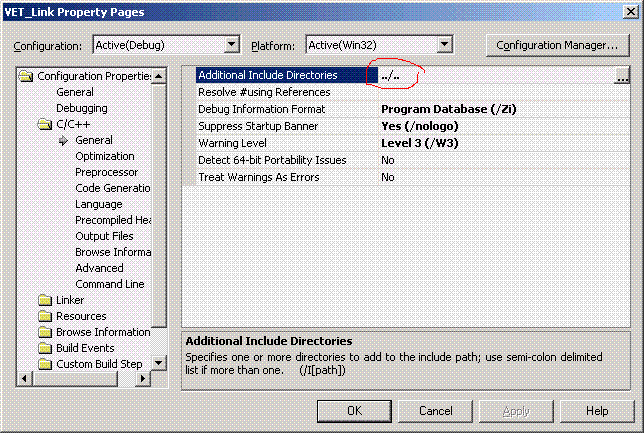 |
 |
|
|
feline
Whole Tomato Software
    
United Kingdom
19299 Posts |
|
|
axel014
Junior Member
 
Romania
17 Posts |
 Posted - Mar 22 2005 : 06:08:40 AM Posted - Mar 22 2005 : 06:08:40 AM

|
| sorry i've been away for a while.. yes, Baga's version is what i had in mind :) quite a long thread for an insignificant bug :) |
 |
|
|
feline
Whole Tomato Software
    
United Kingdom
19299 Posts |
 Posted - Mar 28 2005 : 11:45:38 AM Posted - Mar 28 2005 : 11:45:38 AM

|
i agree, this has taken a while  still we got there in the end. still we got there in the end.
case=540 |
zen is the art of being at one with the two'ness |
 |
|
| |
 Topic Topic  |
|

