| Author |
 Topic Topic  |
|
|
bugfix
Tomato Guru
    
Germany
324 Posts |
 Posted - Nov 26 2005 : 12:05:16 PM Posted - Nov 26 2005 : 12:05:16 PM


|
1.)
#define X "a.b"
Tooltip and defintion dropdown show #define X "a::b"
"::" is clearly wrong.
2.)Curly brackets still borked
-Indention:
| blub();
putting { results in
{
|
} blub();
- Empty line insert:
putting { on empty gives
{
|
}
This one is driving me really nuts. Can't we simply get {|
} (old behaviour) back?
3.) Managed crap:
Y -> System.Security.Cryptography.DSAParameters.Y
C -> System.Diagnostics.SymbolStore.SymLanguageType.C
D -> System.Security.Cryptography.RSAParameters.D
E-> System.Math.E
Should I continue?:)
If it's a clean c++ project why is managed stuff included at all?
4.)
template <typename T> class x{}; T -> colored as var
template <class T> class y{}; T -> colored as type
In both cases its detected as forward decl which is wrong and results in T globally visible.
5.)
Is there a command line switch for installer that skips vs2005 installation? E.g. I want VAX only in vs2003 for now.
-bugfix
xp, vs2003, c++, vax 1434 |
http://www.mf-sd.de |
|
|
rsim
Junior Member
 
19 Posts |
 Posted - Nov 27 2005 : 05:06:41 AM Posted - Nov 27 2005 : 05:06:41 AM


|
quote:
Originally posted by bugfix
- Empty line insert:
putting { on empty gives
{
|
}
This one is driving me really nuts. Can't we simply get {|
} (old behaviour) back?
I totally agree with that one - it's very unintuitive behaviour. |
 |
|
|
gstelmack
Ketchup Master
   
USA
76 Posts |
 Posted - Nov 28 2005 : 09:57:13 AM Posted - Nov 28 2005 : 09:57:13 AM


|
| I'd also like to see the "bracket on empty line" behavior restored to its old behavior. Half the time I'm copying-and-pasting some code into that block, and I have to delete the extra inserted line. |
-- Greg Stelmack, Red Storm Entertainment |
 |
|
|
weshunt
Junior Member
 
USA
23 Posts |
 Posted - Nov 28 2005 : 3:30:31 PM Posted - Nov 28 2005 : 3:30:31 PM


|
quote:
Originally posted by bugfix5.)
Is there a command line switch for installer that skips vs2005 installation? E.g. I want VAX only in vs2003 for now.
I would also like to see an installer option for picking the installations to put VAX on. Perferably with a hook to the control panel's "add/remove programs" so that clicking the "Change/Remove" button will allow you to add/remove versions when you want to. The user should be given the choice for things like that. |
 |
|
|
ether
Tomato Guru
    
USA
130 Posts |
 Posted - Nov 29 2005 : 11:41:32 AM Posted - Nov 29 2005 : 11:41:32 AM


|
| Yes, please bring back the old brace behavior!!!! I am fighting with it more than embracing it. It is slowing down my coding. |
 |
|
|
feline
Whole Tomato Software
    
United Kingdom
19316 Posts |
 Posted - Nov 29 2005 : 4:59:18 PM Posted - Nov 29 2005 : 4:59:18 PM


|
bugfix, your points first
point 1 - confirmed
case=897
point 2 - indentation, if there is white space between the caret and the following text then i get the same thing you are reporting. however, what do you expect to happen, and why? the text ends up in a funny place, but you are getting VA to insert a closing curly brace in a funny place.
point 2 - the blank line between curly brackets, this is not the first time people have commented on this. i have tried hard to get used to it, and i cannot get used to it either.
case=898
point 3 - what are you doing? in a non managed C++ project i have added the test code:
int Y;
int C;
int D;
int E;
E = 3;
C = 2;
D = E + C;
and there is nothing managed about any of the tooltips or definition field descriptions i am seeing. using VA 1434 and VS 2003.
point 4 - colouring, i cannot reproduce this:

i have tried both in a .cpp and header file.
can you provide some context / information on what you are doing with the problem of T becoming globally visible, i am not following you.
point 5 - have you tried IDE tools menu -> Add-In Manager
and then un-tick Visual Assist, so that it is no longer run on startup?
there is no installer option that i know of for this. |
zen is the art of being at one with the two'ness |
 |
|
|
bugfix
Tomato Guru
    
Germany
324 Posts |
 Posted - Nov 29 2005 : 6:04:36 PM Posted - Nov 29 2005 : 6:04:36 PM


|
about point 2.
Here is a more practical example:
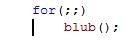
gives me
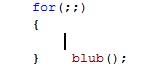
VAX tries to be too clever. I think it shouldn't insert the closing bracket or at least put "blub" in a new line, maybe correctly indented, so one can simply cut&paste the moved code line(s).
FWIW, I've disabled surrounding selection feature because I had problems w/ XPath and other things like sometimes I want selection to be replaced with e.g. / or {.
about point 3+4.
I just did an empty project, added a cpp and see whats happening:)
Seems there is even more going wrong then I first reported.
- X and x are colored wrong.
- Y and y are colored wrong.
- Z and z are colored ok. yay:)
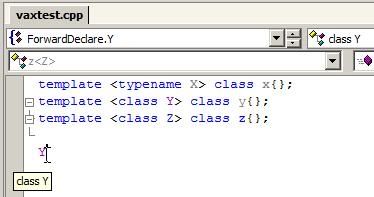
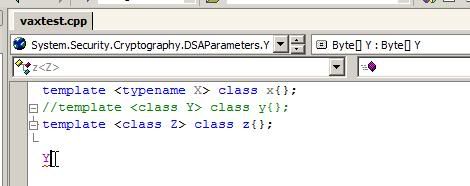
about 5.
Thats not an option. I want vs2005 untouched from VAX for now. No offense, it's nice to get vs2005 for free but I just don't want to be forced to. Also disabling VAX every 3-4 days when new beta comes out is too much hassle.
-bugfix
|
http://www.mf-sd.de |
Edited by - bugfix on Nov 29 2005 6:07:09 PM |
 |
|
|
RhinoBanga
New Member

9 Posts |
 Posted - Nov 30 2005 : 03:36:41 AM Posted - Nov 30 2005 : 03:36:41 AM


|
quote:
Originally posted by rsim
quote:
Originally posted by bugfix
- Empty line insert:
putting { on empty gives
{
|
}
This one is driving me really nuts. Can't we simply get {|
} (old behaviour) back?
I totally agree with that one - it's very unintuitive behaviour.
Conversely that's what I want as I put brackets on empty lines. |
 |
|
|
ether
Tomato Guru
    
USA
130 Posts |
 Posted - Nov 30 2005 : 07:11:37 AM Posted - Nov 30 2005 : 07:11:37 AM


|
quote:
Originally posted by RhinoBanga
quote:
Originally posted by rsim
quote:
Originally posted by bugfix
- Empty line insert:
putting { on empty gives
{
|
}
This one is driving me really nuts. Can't we simply get {|
} (old behaviour) back?
I totally agree with that one - it's very unintuitive behaviour.
Conversely that's what I want as I put brackets on empty lines.
Yes, but not everyone starts coding on the line after the brace or even indented from the brace.
Ex:
if (x)
{ dosomething();
}
or
if (x)
{
dosomething();
}
This is why the old behavior is more desirable: it is more usable by a broader user base. |
 |
|
|
RhinoBanga
New Member

9 Posts |
 Posted - Nov 30 2005 : 07:18:16 AM Posted - Nov 30 2005 : 07:18:16 AM


|
| The simple solution to make sure it caters for both coding style camps ... make it an option. |
 |
|
|
ether
Tomato Guru
    
USA
130 Posts |
 Posted - Nov 30 2005 : 09:08:19 AM Posted - Nov 30 2005 : 09:08:19 AM


|
| That would be nice. |
 |
|
|
feline
Whole Tomato Software
    
United Kingdom
19316 Posts |
 Posted - Nov 30 2005 : 3:06:48 PM Posted - Nov 30 2005 : 3:06:48 PM


|
| i have put a note on the case for the blank lines between curly brackets asking about making this an option. due to the number of IDE's that are supported, and the way VA is written each option turns into a large amount of code to write and maintain. plus we try to have the minimum number of options, so that VA "just works". |
zen is the art of being at one with the two'ness |
 |
|
|
feline
Whole Tomato Software
    
United Kingdom
19316 Posts |
 Posted - Nov 30 2005 : 4:37:12 PM Posted - Nov 30 2005 : 4:37:12 PM


|
bugfix, point 2 - i have put in a case about this, since for other variations on this theme a closing bracket is not insert.
case=906
after a degree of fiddling around i have pinned down the two template problems you are seeing. the template type being forward declared
case=907
the class type being shown as a local variable when using the "typename" keyword
case=908
so far i can only get the .NET types in the context field with the code:
static void testFn()
{
C apple;
D banana;
E fred;
}
which is using the undefined types "C", "D" and "E". given that these are undefined it is no wonder that the context field is not accurate. are you getting this effect in more sensible code? if so then can you post an example piece of code illustrating this?
i do not understand the problem with VA installing its self in VS2005. it takes about 30 seconds to go into the Add-In manager and disable VA. it would probably take longer to work through the questions the installer asked if it asked about which IDE's to install VA into. i have 3 IDE's on most test machines, and am considering having 4 installed. plus this means that any user who answers no to the question then has to re-install VA to make it work in there IDE.
what is the problem that you are trying to solve? |
zen is the art of being at one with the two'ness |
Edited by - feline on Nov 30 2005 4:38:01 PM |
 |
|
|
bugfix
Tomato Guru
    
Germany
324 Posts |
 Posted - Nov 30 2005 : 5:33:39 PM Posted - Nov 30 2005 : 5:33:39 PM


|
quote:
Originally posted by feline
are you getting this effect in more sensible code? if so then can you post an example piece of code illustrating this?
Have you noticed in the 3rd screenshot that Y is colored as macro? I think this is related to managed types somehow.
I don't have a better example, from time to time symbols are colored wrong and when I look at context field I often see managed types.
quote:
i do not understand the problem with VA installing its self in VS2005.
...
what is the problem that you are trying to solve?
I'm not trying to solve anything particular. I just want to evaluate/test a virgin vs2005. And since vs2005 is pretty new and VAX is considered beta I want to wait a while before anything touches VS.
I remember older VAX installers had a checkbox per VS install where one could choose from.
Anyways, it's not that important but in general I don't like to be forced to use something. Like the curly bracket thing this almost made me switch back to some 13xx release and I'm still considering it. I bought VAX w/ a "decent" curly brackets handling but now it's borked.
Sorry if it all sounds mean I really like VAX:)
-bugfix |
http://www.mf-sd.de |
 |
|
|
feline
Whole Tomato Software
    
United Kingdom
19316 Posts |
 Posted - Dec 01 2005 : 3:14:35 PM Posted - Dec 01 2005 : 3:14:35 PM


|
| Y coloured as a macro in the 3rd screen shot - based on the visible code Y is an undefined type, so VA really has no idea of what to make of it. |
zen is the art of being at one with the two'ness |
 |
|
|
ether
Tomato Guru
    
USA
130 Posts |
 Posted - Feb 15 2006 : 1:24:54 PM Posted - Feb 15 2006 : 1:24:54 PM


|
What's the word on this?
Here's a modified version of his point 2 that really points to this as a bug.
I started out with this:
n = (long)v;
if (n & lMask)
{
*pbMatch = true;
break;
}
I then tabbed the code over and inserted the top if statement to get this:
if (v.vt != VT_NULL)
n = (long)v;
if (n & lMask)
{
*pbMatch = true;
break;
}
I then moved to the line containing n = (long)v; and enter { and got this
if (v.vt != VT_NULL)
{
} n = (long)v;
if (n & lMask)
{
*pbMatch = true;
break;
}
This was certainly not what I wanted to happen! I wanted this:
if (v.vt != VT_NULL)
{ n = (long)v;
if (n & lMask)
{
*pbMatch = true;
break;
}
so I could modify it to get this:
if (v.vt != VT_NULL)
{
n = (long)v;
if (n & lMask)
{
*pbMatch = true;
break;
}
}
Can this be escalated, as I've been fighting against this for far too long now. |
Edited by - ether on Feb 15 2006 1:26:51 PM |
 |
|
|
feline
Whole Tomato Software
    
United Kingdom
19316 Posts |
 Posted - Feb 16 2006 : 4:19:01 PM Posted - Feb 16 2006 : 4:19:01 PM


|
i have upped the priority on this for you. appologies for the delay, but there are quite a lot of outstanding bug reports *sigh*
in this particular example have you considered using the "surround with if" autotext rule? |
zen is the art of being at one with the two'ness |
 |
|
|
ether
Tomato Guru
    
USA
130 Posts |
 Posted - Feb 17 2006 : 06:53:07 AM Posted - Feb 17 2006 : 06:53:07 AM


|
| No, I haven't. Mostly because I don't use all of the tricks that VA provides. I typically us VA for intellisense, inserting closing paren/brace/bracket, coloring and underlining of unknown vars/funcs. There may be a few other features that I would miss if they were gone, but right now I can't think of them. Everything else that I do uses my custom macros with key bindings so I don't have to touch the mouse, for the most part. |
 |
|
|
feline
Whole Tomato Software
    
United Kingdom
19316 Posts |
 Posted - Feb 19 2006 : 08:51:22 AM Posted - Feb 19 2006 : 08:51:22 AM


|
thats reasonable. as someone else who dislikes the mouse i can relate to this. you may want to try the following. in the IDE map the command "VAssistX.InsertAutotext" to a keyboard shortcut.
once you have done this select several lines of code and use this keyboard shortcut. you will get a popup menu showing you all of the autotext rules that operate on a block of selected text. here i am getting 23 of them, which is a fair number to scroll through. however if you select the correct item it will wrap your selected code in an if block.
if this suits you then it is a fairly simple matter to edit the autotext rules (via this menu or VA options) to take out the items you do not want, and to tweak the formatting of the items you do want.
the down side is that to make this work how you want you need to do a bit of configuring, but once you have done that you may find this to be very useful. certainly i could not get by without autotext  |
zen is the art of being at one with the two'ness |
 |
|
|
ether
Tomato Guru
    
USA
130 Posts |
 Posted - Feb 20 2006 : 07:10:41 AM Posted - Feb 20 2006 : 07:10:41 AM


|
| That requires too much thought. ;) I will wait until they restore the old behavior, or I will have to uncheck the "Insert closing" in the settings and go back to doing that manually. |
 |
|
|
bugfix
Tomato Guru
    
Germany
324 Posts |
 Posted - Feb 20 2006 : 11:15:55 AM Posted - Feb 20 2006 : 11:15:55 AM


|
Or you do like me installing 1301:)
-bugfix |
http://www.mf-sd.de |
 |
|
|
AdyR
Ketchup Master
   
United Kingdom
75 Posts |
 Posted - Mar 02 2006 : 09:51:26 AM Posted - Mar 02 2006 : 09:51:26 AM


|
This just shows what an impossible task it is to please everyone, as I like the way the curly braces work. It means the cursor is ready for me to start typing the new stuff.
If I want to put braces around existing code I just highlight it and then press { and it does everything for me. I find the times when the surround selection option works against me are fairly rare and in those cases I just hit delete before the other key.
I agree that in the case where text is already on the line:
for (;;)
| blub();
it should either ignore the second brace or move the existing text below the second brace to give:
for (;;)
{
|
}
blub();
Any way these are just my views to put in the pot.
|
Ady |
 |
|
|
bugfix
Tomato Guru
    
Germany
324 Posts |
 Posted - Mar 09 2006 : 07:31:26 AM Posted - Mar 09 2006 : 07:31:26 AM


|
Was there some change in 1442 regarding curly brackets handling? If not will there ever be made an option like "use old style curly brackets handling"?
-bugfix |
http://www.mf-sd.de |
 |
|
|
Uniwares
Tomato Guru
    
Portugal
2322 Posts |
 Posted - Mar 09 2006 : 10:48:03 AM Posted - Mar 09 2006 : 10:48:03 AM


|
quote:
Originally posted by bugfix
... an option like "use old style curly brackets handling"?
You've got my vote  |
 |
|
|
feline
Whole Tomato Software
    
United Kingdom
19316 Posts |
 Posted - Mar 09 2006 : 4:55:46 PM Posted - Mar 09 2006 : 4:55:46 PM


|
there is already a case for this, but i am not sure what the resolution is going to be, we are very reluctant to add more options than required
case=898 |
zen is the art of being at one with the two'ness |
 |
|
|
bugfix
Tomato Guru
    
Germany
324 Posts |
 Posted - Mar 10 2006 : 04:36:07 AM Posted - Mar 10 2006 : 04:36:07 AM


|
I agree having too many options isn't the right way to go but changing behaviour of an application one got used to over the years ain't it neither.
-bugfix |
http://www.mf-sd.de |
 |
|
|
support
Whole Tomato Software
    
5566 Posts |
 Posted - Jun 19 2006 : 5:53:38 PM Posted - Jun 19 2006 : 5:53:38 PM


|
Fixed in build 1524:
Template typename is no longer bold as if a local variable. (case=908) |
 |
|
| |
 Topic Topic  |
|

