| Author |
 Topic Topic  |
|
|
Uniwares
Tomato Guru
    
Portugal
2322 Posts |
 Posted - Jan 12 2006 : 4:28:05 PM Posted - Jan 12 2006 : 4:28:05 PM


|
VS2005, website project in C#, switch to class view and the project path which is http://localhost/projectname will be colored as http://localhost/projectname
Also, items containing keywords like "Base Types" are colored wrongly. |
|
|
feline
Whole Tomato Software
    
United Kingdom
19293 Posts |
 Posted - Jan 14 2006 : 4:44:16 PM Posted - Jan 14 2006 : 4:44:16 PM


|
do you mind looking in create new project for the exact name of this project type? using VS2005 professional i cannot find anything that sounds like this. i have checked in add/remove components of VS2005, and i have a complete C# installation.
under C++ i have the option to create a "ASP.NET Web Service" so i believe i have correctly installed all of the IIS related components.
the only top level C# project types i am offered are:
* Windows Application
* Windows Control Library
* Device Application
* Class Library
* Console Application
sub directories:
* Windows
* Smart Device
* Database
* Starter Kits
under Windows i found "Web Control Library", but having created a project of this type i am not getting a URL. i do have an item called "Base Types" but both words have the same colour.
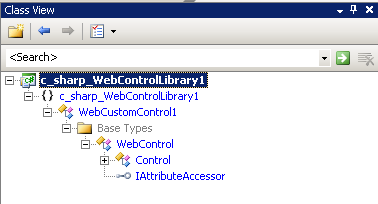
|
zen is the art of being at one with the two'ness |
 |
|
|
Uniwares
Tomato Guru
    
Portugal
2322 Posts |
 Posted - Jan 14 2006 : 7:04:33 PM Posted - Jan 14 2006 : 7:04:33 PM


|
There are two options to create a website project:
on the startpage -> Recent Projects|Create: Website
or menu File > New > Website
That should also be available in the professional version. If you create a new "Project" you will have only the options you mentioned. (Dont ask for the logic of that) |
 |
|
|
feline
Whole Tomato Software
    
United Kingdom
19293 Posts |
 Posted - Jan 15 2006 : 5:12:06 PM Posted - Jan 15 2006 : 5:12:06 PM


|
i would say "obviously" but it is not at all obvious to me. i have a dim memory of running into this problem once before, but since i never create websites in the IDE it is not something i tend to remember.
after a bit of fiddling around with different types and settings i have the following. the class view of a C# ASP.NET Web Service created on localhost with VA disabled:
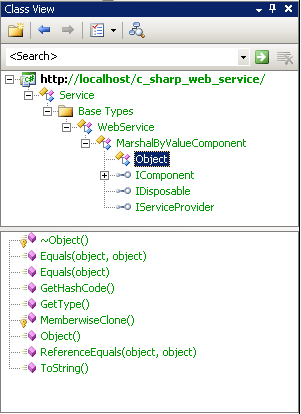
and then the same project with VA enabled:
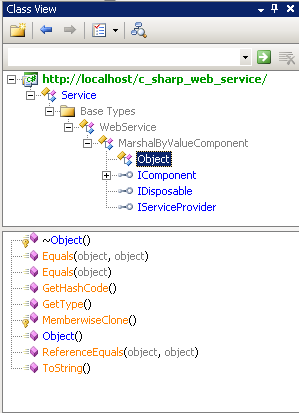
it seems that the colouring of the localhost is very close to what the IDE thinks should be happening, while i still cannot reporduce the mixed colouring of "Base Types", which seems odd. |
zen is the art of being at one with the two'ness |
 |
|
|
Uniwares
Tomato Guru
    
Portugal
2322 Posts |
 Posted - Jan 15 2006 : 6:05:51 PM Posted - Jan 15 2006 : 6:05:51 PM


|
| I have noticed the all-green paint too, but it happens only sometimes, obviously a redraw problem (of the IDE i suppose). |
 |
|
|
feline
Whole Tomato Software
    
United Kingdom
19293 Posts |
 Posted - Jan 16 2006 : 3:19:47 PM Posted - Jan 16 2006 : 3:19:47 PM


|
after a little fiddling around i loaded VS2005 with no projects automatically opening. then i disabled VA, and then i loaded my test website project. this gives me the following in the class view:
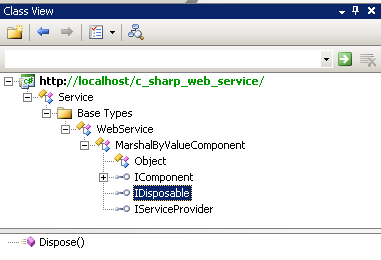
short of un-installing VA this seems to be as close as i can get to the raw original colouring of the IDE. so everything going green seems to be tied to disabling VA, and how things are being redrawn. at the same time we have the split colouring you originally reported from the IDE *sigh*
does there seem to be any obvious trigger for the colouring problem with "Base Types"? i have seen various odd things in my experiments, but not this. |
zen is the art of being at one with the two'ness |
 |
|
|
Uniwares
Tomato Guru
    
Portugal
2322 Posts |
 Posted - Jan 16 2006 : 7:07:57 PM Posted - Jan 16 2006 : 7:07:57 PM


|
| No obvious trigger, but the base types error is constant. |
 |
|
|
feline
Whole Tomato Software
    
United Kingdom
19293 Posts |
 Posted - Jan 17 2006 : 3:26:11 PM Posted - Jan 17 2006 : 3:26:11 PM


|
do you have time to create a new "C# ASP.NET Web Service" website and see if you get the "base types" colouring bug?
this could simply be related to you having a pile of code in your project. |
zen is the art of being at one with the two'ness |
 |
|
|
Uniwares
Tomato Guru
    
Portugal
2322 Posts |
 Posted - Jan 17 2006 : 3:41:49 PM Posted - Jan 17 2006 : 3:41:49 PM


|
Tried it. no repro. even with the same project type. I used the "Personal Website Template", which produced the first "base type" error, but, recreating the same project, all is fine. The class view entries are either all green or all grey (except for the project path).
However you take it, something IS wrong.
Forgive me if i didnt take the time to uninstall VA and tried all once more...
Another thing I have noticed, in the completion list, symbols from another, unrelated C++ project show up in C# files in new projects. That is somehow unexpected. Even more as those symbols are from files NOT in the stable include paths.
|
 |
|
| |
 Topic Topic  |
|

