| Author |
 Topic Topic  |
|
|
efortier
Ketchup Master
   
Canada
89 Posts |
 Posted - May 03 2006 : 8:48:12 PM Posted - May 03 2006 : 8:48:12 PM


|
Hi all,
I have an enumeration that provides around 10 states for a class. When I type SetState( STATE_ VA opens the suggestion menu and only shows less than 5 values I have in my enumeration.
In one particular case, VA seemed to display only those states I had used in the past, and no other. The list contained 4 of my enumerated states and no other suggestions was present in the list, only those 4 entries.
I tried using the reparse function, but this didn't seem to help. Is there a designed limit to the number of items displayed?
Thanks,
--Erc
|
VS2005 Pro/Team Suite English
http://www.tlnewsreader.com |
|
|
feline
Whole Tomato Software
    
United Kingdom
19312 Posts |
|
|
efortier
Ketchup Master
   
Canada
89 Posts |
 Posted - May 09 2006 : 11:46:20 AM Posted - May 09 2006 : 11:46:20 AM


|
Thanks.
I hereby solemny swear to read the whole online doc NOW!  |
VS2005 Pro/Team Suite English
http://www.tlnewsreader.com |
 |
|
|
efortier
Ketchup Master
   
Canada
89 Posts |
 Posted - May 09 2006 : 3:48:28 PM Posted - May 09 2006 : 3:48:28 PM


|
btw, would it be possible to make the completion listbox resizeable? I have enumerations names like RENDER_FUNCTION_CLEAR_SCREEN and the listbox only shows "RENDER_FUNCTION_CLE". I can get a tooltip, but a larger list would be appreciated.
Thanks. |
VS2005 Pro/Team Suite English
http://www.tlnewsreader.com |
 |
|
|
feline
Whole Tomato Software
    
United Kingdom
19312 Posts |
 Posted - May 21 2006 : 6:05:20 PM Posted - May 21 2006 : 6:05:20 PM


|
apologies for the delay, i have been grappling with my computer *rolls eyes*
on a quick test i cannot reproduce this problem. the various listboxes should automatically resize themselves so that they are wide enough.
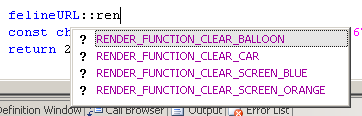
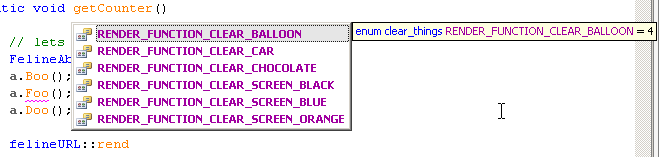 |
zen is the art of being at one with the two'ness |
 |
|
|
efortier
Ketchup Master
   
Canada
89 Posts |
 Posted - May 21 2006 : 9:06:44 PM Posted - May 21 2006 : 9:06:44 PM


|
Hi Feline,
Weird that you can't reproduce it. Here's a few shots from latest build.
Here, I was typing and VA suggested four values:

I then pressed Ctrl+Space to list all enums, and the listbox is now smaller:

It's not a big deal, but still a bit annoying.
E. |
VS2005 Pro/Team Suite English
http://www.tlnewsreader.com |
 |
|
|
feline
Whole Tomato Software
    
United Kingdom
19312 Posts |
 Posted - May 22 2006 : 2:51:16 PM Posted - May 22 2006 : 2:51:16 PM


|
which language are you using? it looks like C++ but it is good to be sure.
what do you have:
VA Options -> Text Editor -> listboxes -> get content from default intellisense
set to?
have you ever seen this problem on suggestion listboxes (the question mark icons), or does it only happen on completion listboxes. have you tried turing on:
VA Options -> Text Editor -> listboxes -> shrink when possible
i am guessing it is off, given the size of the scroll bar on that listbox. |
zen is the art of being at one with the two'ness |
 |
|
|
efortier
Ketchup Master
   
Canada
89 Posts |
 Posted - May 22 2006 : 5:57:56 PM Posted - May 22 2006 : 5:57:56 PM


|
> VA Options -> Text Editor -> listboxes -> get content from default intellisense
It's checked.
> have you ever seen this problem on suggestion listboxes
I don't remember seeing the problem on suggestions, no.
> have you tried turing on: VA Options -> Text Editor -> listboxes -> shrink when possible
Yes, and it made no difference to the visual appearence of the completion listbox.
Let me know if there's anything else I can check.
E. |
VS2005 Pro/Team Suite English
http://www.tlnewsreader.com |
 |
|
|
jpizzi
Tomato Guru
    
USA
642 Posts |
 Posted - May 22 2006 : 11:45:24 PM Posted - May 22 2006 : 11:45:24 PM


|
I think I found it!
At first, I had the same experience as Feline. But, here is what I discovered: Feline, both you and I use Bitstream Vera Sans Mono. If you change to Courier New, you get the drop-down that is too small. Using Bitstream, it is fine.
Case=1216 |
Joe Pizzi |
 |
|
| |
 Topic Topic  |
|

