| Author |
 Topic Topic  |
|
|
Uniwares
Tomato Guru
    
Portugal
2322 Posts |
 Posted - Oct 13 2006 : 2:29:10 PM Posted - Oct 13 2006 : 2:29:10 PM


|
I am wondering with every release if we will ever get properly colored tooltips.
Any idea? Fixed in build 16xx? Turn off tooltip coloring? Use black and white monitors?

Yes, the last one is not a tooltip but it fits so nicely in here... |
Edited by - Uniwares on Oct 13 2006 8:14:24 PM |
|
|
feline
Whole Tomato Software
    
United Kingdom
19293 Posts |
 Posted - Oct 14 2006 : 12:34:46 PM Posted - Oct 14 2006 : 12:34:46 PM


|
I can explain the problem with the 2nd and 4th tooltips. VA is colouring this without any context, so it does not know that the bottom two lines are comment, and not code. so they are being coloured as code, which is wrong.
What sort of thing are you hovering over to get the file names in the tooltips? These look like C# (so VS2005) tooltips to me, but in my test projects I am never getting file names in tooltips.
Looking at these examples, ignoring the wizard bar for the moment, the code is always limited to the first line. In my test code the same is true. From your experience of C# tooltips, how common is this?
the list of Exceptions is obviously a bit different, but you could argue this was comment information.
I am wondering about the rule "in C# all text after the first line of a tooltip is comment". so far this looks like a reasonably accurate rule, so I suspect there must be some big problem with it that I have missed 
turning to the last tooltip, using VS2005, C# and VA 1539 I am getting:
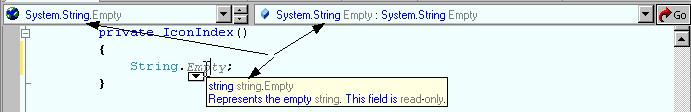
which brings several questions to mind, starting with: why is it "String" most places but "string" (all lower case) in the IDE generated tooltip? This puts me in mind of the bug reports about VA getting confused between String and string.
*prods* well that answers that. Adding the new variable "string foo;" and then place the caret in "string" and the wizard bar informs me:
alias System.String string
but this does not explain why I am getting a different result to you. |
zen is the art of being at one with the two'ness |
 |
|
|
Uniwares
Tomato Guru
    
Portugal
2322 Posts |
 Posted - Oct 14 2006 : 12:49:13 PM Posted - Oct 14 2006 : 12:49:13 PM


|
Lets see: the first tooltip is from the HCB (wrong path coloring), the second and fourth are from the source window, hovering over the .net classes, the third is from the file history window (again wrong colored path).
Seriously, i guess that it should be not too hard to figure out that the object under the cursor is a system class and that the tooltip comes from VS, thus VAX can derive a context from it and "know" what is code and what is documenation. After all it has access to the same information.
Not sure about the one-line-C# tooltip.
And that thing with the wizard bar, well, you tell me whats wrong with it... I am not getting any coloring for most of the .net classes in the context bar anymore with the current build.
At least it seems that the parameters tooltip coloring bug is fixed in this version. 1538 had occasionally problems to color the VS tooltips which allow you to browse through the overloaded versions of a function. It just did not color some of the overloads.
|
 |
|
|
feline
Whole Tomato Software
    
United Kingdom
19293 Posts |
 Posted - Oct 14 2006 : 3:14:44 PM Posted - Oct 14 2006 : 3:14:44 PM


|
the tooltip colouring is covered by
case=202
working out what the tooltip is for makes sense, how fast or slow it is will be a big question.
for the wizard bar, do you have time to just see how the wizard bar works in the test winForm project I emailed you? Looking in my C# projects with 1539 the .net classes always seem to be coloured correctly. I am wondering if this could somehow be project specific. |
zen is the art of being at one with the two'ness |
 |
|
|
Uniwares
Tomato Guru
    
Portugal
2322 Posts |
 Posted - Oct 14 2006 : 3:42:10 PM Posted - Oct 14 2006 : 3:42:10 PM


|
Ok, i got it. Can repro it now.
Open any C# project. Coloring in the context bar works fine, right?
Now go to the top of a .cs file where you have some using statements, click on one of the lines, the context bar will show "namespace whateveryouselected" - WITHOUT coloring, from now on until you restart the IDE the context bar remains uncolored.
At least that is what i can repro here, with any project. |
 |
|
|
feline
Whole Tomato Software
    
United Kingdom
19293 Posts |
 Posted - Oct 14 2006 : 3:53:49 PM Posted - Oct 14 2006 : 3:53:49 PM


|
*goes and double checks*
yes, that is one of the first things I did last time. for me, this is having no effects at all. While the caret is inside the namespace I see the namespace in the context field and "namespace <namespace>" in the definition field, all coloured correctly.
After doing that I have tried, among other classes:
class = the context field is showing
Application = System.Windows.Forms.Application
Form = System.Windows.Forms.Form.Form
IComparer = System.Collections.IComparer
ListViewItem = System.Windows.Forms.
MessageBox = System.Windows.Forms.MessageBox
NumberFormatInfo = System.Globalization.NumberFormatInfo
Text = System.Windows.Forms.ButtonBase.Text
ToDateTime(...) = System.Convert.ToDateTime
here I pulled out the definition field, since it was more interesting:
object = alias System.Object object
this seems to cover a reasonable range of .net classes and two different proejects, and I am not seeing any problems with the syntax highlighting for any of these *puzzled*
I will ask and see if anyone has any ideas. The fact that you are seeing this in all projects is very interesting, but not currently helping me. |
zen is the art of being at one with the two'ness |
Edited by - feline on Oct 14 2006 3:55:54 PM |
 |
|
|
Uniwares
Tomato Guru
    
Portugal
2322 Posts |
 Posted - Oct 14 2006 : 3:56:54 PM Posted - Oct 14 2006 : 3:56:54 PM


|
| Try positioning the caret in a line that contains a using statement. That triggers it for me. 100%. |
 |
|
|
feline
Whole Tomato Software
    
United Kingdom
19293 Posts |
 Posted - Oct 14 2006 : 4:53:49 PM Posted - Oct 14 2006 : 4:53:49 PM


|
I have just tried this on a different machine. which OS are you running?
on a winXP machine if I open a C# project with no code files open, when I open a single cs file and immediately place the caret:
using System.Colle|ctions;
shows "Collections" in black in the definition field - right hand side of the VA wizard bar. After that the colouring seems to appear and disappear as I click around inside the cs file.
using the same project (it is stored on a network drive) on a win2k machine I cannot get invalid colouring in the definition field, no matter what I try.
both machines are running VS2005 with VA 1539. so it appears to be OS specific. most odd, VA bugs are hardly ever OS specific in my experience.
case=3023 |
zen is the art of being at one with the two'ness |
 |
|
|
Uniwares
Tomato Guru
    
Portugal
2322 Posts |
 Posted - Oct 14 2006 : 4:54:44 PM Posted - Oct 14 2006 : 4:54:44 PM


|
Windows XP as you would expect  |
 |
|
| |
 Topic Topic  |
|

