| Author |
 Topic Topic  |
|
|
thruska
Ketchup Master
   
71 Posts |
 Posted - Oct 18 2006 : 3:12:35 PM Posted - Oct 18 2006 : 3:12:35 PM


|
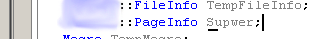
See the funky black underscore that appears as soon as I type in a new variable name? What is the purpose of it/What is it used for? Assuming it is a feature (not a bug), I can't make heads nor tails of it but I've seen it plenty of times.
It could just be a visual artifact (paint issue) for the refactoring feature because it goes away if I mouse over the variable (brings up the refactoring icon) and then move the mouse away (hides the refactoring icon).
|
Thomas Hruska
CubicleSoft President
http://www.cubiclesoft.com/ |
|
|
thruska
Ketchup Master
   
71 Posts |
 Posted - Oct 18 2006 : 3:38:12 PM Posted - Oct 18 2006 : 3:38:12 PM


|
| I should probably mention that the underscore only seems to appear if the name is completely unique (i.e. never seen before). That's why I mashed the keyboard (more or less) and the non-word 'Supwer' appears in the image. Once VAX learns the name of a variable, typing it in again for the name seems to have no effect. |
Thomas Hruska
CubicleSoft President
http://www.cubiclesoft.com/ |
 |
|
|
feline
Whole Tomato Software
    
United Kingdom
19282 Posts |
 Posted - Oct 18 2006 : 5:59:59 PM Posted - Oct 18 2006 : 5:59:59 PM


|
Can you make this happen on demand? It has been showing up, intermittently, for me since the early 15xx beta's. My theory is that it is somehow connected to the hovering refactoring icon.
I have tried to pin it down on a couple of occasions, but never really succeeded. I have just added several new, randomly named variables to both a cpp and .h file, using VS2003 and VA 1539 and no sign of this line *sigh*
Personally I view it as a bug, but one I normally just ignore  |
zen is the art of being at one with the two'ness |
 |
|
|
kevinsikes
Tomato Guru
    
USA
271 Posts |
 Posted - Oct 18 2006 : 6:15:49 PM Posted - Oct 18 2006 : 6:15:49 PM


|
| Is it a WM_PAINT artifact -- if you "restore down" the IDE and drag it so that area goes off the screen, then drag it back, does the underscore remain or disappear? |
Kevin Sikes
Infotainment Platform Design Engineer
Ford Motor Company |
 |
|
|
khb
Tomato Guru
    
Germany
337 Posts |
 Posted - Oct 19 2006 : 02:09:32 AM Posted - Oct 19 2006 : 02:09:32 AM


|
I also get this very often. Imho, it's an artifact left from the refactoring down arrow. Like to see this fixed, too.
Regards,
Marcus. |
 |
|
|
feline
Whole Tomato Software
    
United Kingdom
19282 Posts |
 Posted - Oct 19 2006 : 08:39:58 AM Posted - Oct 19 2006 : 08:39:58 AM


|
If anyone can reproduce this one on demand then any clues on how you are doing so would be appreciated. I have seen this myself, but currently I cannot reproduce it on demand.
case=1057 |
zen is the art of being at one with the two'ness |
 |
|
|
thruska
Ketchup Master
   
71 Posts |
 Posted - Oct 19 2006 : 11:58:55 AM Posted - Oct 19 2006 : 11:58:55 AM


|
I can reproduce this every time:
http://s141.photobucket.com/albums/r42/cupojoe_bucket/?action=view&t=bug.flv
(Sorry about the lousy quality)
The end of the video shows the refactoring icon. However, that only happens because I was using a screen recorder. I didn't experiment with turning off video acceleration to see if anything different happened, but the fact that the refactoring icon appears when recording and only shows a black underscore when not recording says that VAX is trying to display the refactoring icon but only succeeds in displaying a black underscore.
I should also mention that I ran this test a half-dozen times before doing the video and the refactoring icon only shows up in the video. If it is of any consequence, I have an ATI Radeon X700 Pro (latest drivers) and "hardware acceleration" is set to the maximum and "write combining" is enabled (Control Panel->Display Settings->Advanced->Troubleshoot). The video card may or may not not be relevant but screen recording painting/refresh issues can be very difficult especially if it is hardware acceleration related.
|
Thomas Hruska
CubicleSoft President
http://www.cubiclesoft.com/ |
Edited by - thruska on Oct 19 2006 12:15:11 PM |
 |
|
|
thruska
Ketchup Master
   
71 Posts |
 Posted - Oct 19 2006 : 12:17:55 PM Posted - Oct 19 2006 : 12:17:55 PM


|
Code from above video:
class SomeClass
{
public:
class SomeOtherClass
{
public:
};
};
int main()
{
SomeClass::SomeOtherClass TestClass;
return 0;
}
Underscore appears immediately after pressing the semi-colon after typing in 'TestClass'. Everything else was entered first. Then the line with 'TestClass' was entered.
|
Thomas Hruska
CubicleSoft President
http://www.cubiclesoft.com/ |
Edited by - thruska on Oct 19 2006 12:19:30 PM |
 |
|
|
feline
Whole Tomato Software
    
United Kingdom
19282 Posts |
 Posted - Oct 19 2006 : 2:10:25 PM Posted - Oct 19 2006 : 2:10:25 PM


|
the video quality is not brilliant, but it answers a whole load of little questions about exactly how you did this 
which IDE are you using?
are you using a .h or a .cpp file?
I have slightly different VA settings to you, brackets are being auto inserted, and I am using tabs not spaces. the main difference though is that I see no black line using VS2003 and VA 1539. This fits with my earlier experience with this bug, when I found it to be machine specific. |
zen is the art of being at one with the two'ness |
 |
|
|
feline
Whole Tomato Software
    
United Kingdom
19282 Posts |
 Posted - Oct 19 2006 : 2:56:37 PM Posted - Oct 19 2006 : 2:56:37 PM


|
*grrr* using VS2005 and VA 1539 and turning off
VA Options -> Text Editor -> correction -> insert () and closing } ) ] ' "
I have been adding a new unnamed cpp file to a test project. On one occasion when I typed the final semi-colon, after the variable TestClass the refactoring icon appeared!
After discarding this file, and restarting the IDE I was able to get the black line to appear when I typed this final semi-colon.
But that was it. I have tried this several more times, and now "nothing" is happening. No black line and no icon. Very strange. |
zen is the art of being at one with the two'ness |
 |
|
|
thruska
Ketchup Master
   
71 Posts |
 Posted - Oct 19 2006 : 3:00:38 PM Posted - Oct 19 2006 : 3:00:38 PM


|
VS2003 SP1 with VAX 1539. It is a .cpp file named VAXTest.cpp in a brand new console project to demonstrate the bug. As you already noticed, I disable a lot of VAX features: Automatic formatting features drive me nuts so I turn them off and I use "two-space 'tabs'" across the board - i.e. hit the spacebar twice. You may need to disable some VAX settings to replicate the bug.
And, barring the settings in VAX, this bug may only be able to be replicated on machines with certain hardware - in particular, an ATI video card. If that is the case, NVidia cards may not exhibit the behavior. I've seen plenty of refresh and drawing issues where the video card drivers are at fault for not correctly handling one or more API calls.
(I'm used to making videos and that is the worst quality I've ever done for a bug report - whatever codec photobucket is post-processing it with chops up the text significantly. Next time I do a video-based bug report, I'll just upload it to my server. I just wanted to give photobucket a try). |
Thomas Hruska
CubicleSoft President
http://www.cubiclesoft.com/ |
 |
|
|
feline
Whole Tomato Software
    
United Kingdom
19282 Posts |
 Posted - Oct 19 2006 : 3:19:24 PM Posted - Oct 19 2006 : 3:19:24 PM


|
you are welcome to email me video's, so long as they are not 50+ meg in size 
thinking back, I am fairly sure I have seen this bug on a machine with a Matrox G550 graphics card. not very good for 3D, but a very good dual head 2D graphics card, especially when you consider it was something like 3 years old.
If I email you via the forum can you export your VA settings and reply with the registry file attached?
VA Options -> Performance -> General -> Export Settings
this way I can get very close to the same test situation as you, and maybe reproduce this on demand. |
zen is the art of being at one with the two'ness |
 |
|
|
thruska
Ketchup Master
   
71 Posts |
 Posted - Oct 19 2006 : 3:32:10 PM Posted - Oct 19 2006 : 3:32:10 PM


|
As requested:
http://www.cubiclesoft.com/Unrelated/20061019152704.reg
I'm currently off e-mail until I finish a few things that I have to get done. I occasionally disappear off the planet for up to two weeks. I usually return just as people start wondering if I'm still alive. I probably have several thousand messages in my in-box (which I'm dreading having to deal with).
|
Thomas Hruska
CubicleSoft President
http://www.cubiclesoft.com/ |
 |
|
|
feline
Whole Tomato Software
    
United Kingdom
19282 Posts |
 Posted - Oct 19 2006 : 4:35:54 PM Posted - Oct 19 2006 : 4:35:54 PM


|
Having sorted my email I still have something like 200+ to do something about. I don't know if that helps or not, but at least you are not alone 
The link is returning me "page not found" I am not seeing anything obviously wrong with it, and directory listing on the Unrelated directory is disabled - a sensible move, but it makes playing "guess the file" harder  |
zen is the art of being at one with the two'ness |
 |
|
|
thruska
Ketchup Master
   
71 Posts |
 Posted - Oct 19 2006 : 4:59:54 PM Posted - Oct 19 2006 : 4:59:54 PM


|
Try it again.
(The original link was correct but IIS won't recognize any file extension that isn't registered as a MIME type. It is a "feature" and an annoying one at that.)
|
Thomas Hruska
CubicleSoft President
http://www.cubiclesoft.com/ |
Edited by - thruska on Oct 19 2006 5:02:27 PM |
 |
|
|
feline
Whole Tomato Software
    
United Kingdom
19282 Posts |
 Posted - Oct 20 2006 : 10:06:55 AM Posted - Oct 20 2006 : 10:06:55 AM


|
I have the file this time. Having imported it the first time I run this test I see exactly what you see, but the 2nd and 3rd times, nothing. I tried rebooting the machine between the 2nd and 3rd tests to see if it would help, but it did not.
re-importing the registry settings and re-testing a 4th time does not help either. hopefully the developers can pin this down a bit more precisely when they look at it. |
zen is the art of being at one with the two'ness |
 |
|
| |
 Topic Topic  |
|

