| Author |
 Topic Topic  |
|
|
bugfix
Tomato Guru
    
Germany
324 Posts |
 Posted - Dec 06 2006 : 09:20:49 AM Posted - Dec 06 2006 : 09:20:49 AM


|
-enter some erroneous string e.g. "asldalsd8"
-double click to select string
-right click for context menu
now selection is gone and some vax menu is shown
what i expect is the same behaviour as w/ any string, vax might add its menu as submenu
vs2003 sp1, c++
-bugfix
|
http://www.mf-sd.de |
|
|
support
Whole Tomato Software
    
5566 Posts |
 Posted - Dec 06 2006 : 10:48:39 AM Posted - Dec 06 2006 : 10:48:39 AM


|
We believe the behavior is mostly by design. VA X presents a list of suggested corrections to what it thinks is a misspelled word. (The change from selection to caret is a bit unexpected, but selecting a corrected spelling does make the proper replacement.)
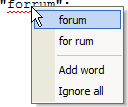 |
 |
|
|
bugfix
Tomato Guru
    
Germany
324 Posts |
 Posted - Dec 06 2006 : 11:17:35 AM Posted - Dec 06 2006 : 11:17:35 AM


|
well the thing is i don't want to add zillions of words to the dict that vax thinks are incorrectly spelled while still keeping spell checking on.
e.g.
baseClass *someFactory::createObj(string sss)
{
if(sss == "objSpellChecker")
return new spellChecker();
if(sss == "objSpellChecker2")
return new spellChecker2();
return 0;
}
now when i want to change e.g. "objSpellChecker2" to smth else i can't use right-click paste.
this is just a random example. there are way more cases hence the idea to put vax menu as a submenu entry of IDEs default menu.
-bugfix |
http://www.mf-sd.de |
 |
|
|
support
Whole Tomato Software
    
5566 Posts |
 Posted - Dec 07 2006 : 10:35:35 AM Posted - Dec 07 2006 : 10:35:35 AM


|
There aren't many times when VA X doesn't let you type what you normally do when VA X is not installed. This is one of them. We felt Right+Click over a misspelled word was an intuitive UI, particularly since it's done in all the other apps we surveyed.
You'll have to use Ctrl+V when pasting over a misspelled word (found only within strings and comments.) |
 |
|
|
schoenherr
Tomato Guru
    
Germany
160 Posts |
 Posted - Dec 08 2006 : 12:24:50 AM Posted - Dec 08 2006 : 12:24:50 AM


|
| just my vote for the current behavior (please do not change) |
Edited by - schoenherr on Dec 08 2006 12:25:09 AM |
 |
|
|
bugfix
Tomato Guru
    
Germany
324 Posts |
 Posted - Dec 08 2006 : 02:57:01 AM Posted - Dec 08 2006 : 02:57:01 AM


|
on more example, if you have other plugins installed you make them inaccessible
another one is, assume you have long string constants like shaders in d3d or ogl which you select and want to hide via IDE builtin hide selection
|
http://www.mf-sd.de |
 |
|
|
feline
Whole Tomato Software
    
United Kingdom
19312 Posts |
 Posted - Dec 08 2006 : 12:18:45 PM Posted - Dec 08 2006 : 12:18:45 PM


|
I was not even aware the IDE allowed you to hide a selection. I have just found this in VS2003. Here I would suggest either using the keyboard shortcut or the IDE's edit menu -> Outlining
Are you running into specific problems with other plugins?
Alternatively you can turn off:
VA Options -> Text Editor -> correction -> underline spelling errors in comments and string using
since there is no underlining on the string you get the IDE's right click menu, and you can still run VA's spell check via the toolbar button. |
zen is the art of being at one with the two'ness |
 |
|
|
bugfix
Tomato Guru
    
Germany
324 Posts |
 Posted - Dec 09 2006 : 01:00:34 AM Posted - Dec 09 2006 : 01:00:34 AM


|
what would you say if an app hooks windows explorer and patches start button to show logoff dialog instead of programs menu and when you want to start a specific program assign a shortcut to it? :)
aniwais mi english is that goot that i dont neet a spelchecer at al:P
i guess i ll turn it off or patch VA myself. |
http://www.mf-sd.de |
 |
|
|
feline
Whole Tomato Software
    
United Kingdom
19312 Posts |
 Posted - Dec 11 2006 : 09:10:29 AM Posted - Dec 11 2006 : 09:10:29 AM


|
You make a fair point, but for people who find the spell checker useful, and I am definitely one of them  how should we access the list of spelling suggestions? how should we access the list of spelling suggestions?
Unlike changing what the start button does, right clicking on a spelling error to get a list of suggestions is a familiar and reasonable behaviour.
Something has to be made more inconvenient here, either spelling errors are harder to fix, or some other features on words that are listed as spelling errors are harder to fix. |
zen is the art of being at one with the two'ness |
 |
|
|
bugfix
Tomato Guru
    
Germany
324 Posts |
 Posted - Dec 11 2006 : 11:28:02 AM Posted - Dec 11 2006 : 11:28:02 AM


|
some ideas:
-make spellchecker as submenu of default menu
-make default menu as submenu of spellchecker menu
-tooltip
-hovering thing like for refactoring
others are free to add their ideas:) |
http://www.mf-sd.de |
 |
|
| |
 Topic Topic  |
|

