| Author |
 Topic Topic  |
|
|
azsd
New Member

4 Posts |
 Posted - Nov 06 2007 : 12:48:19 AM Posted - Nov 06 2007 : 12:48:19 AM


|
I noticed in 1614 most 'MS Sans Serif' (in dialog) and Microsoft Reference Serif(Maped by MS Shell Dlg in FontLink from GetStockObject(DEFAULT_GUI_FONT)) changed to default font by Visual Studio.
all Dialog fonts chaned to MS Shell Dlg WITH DS_FIXEDSYS, and livemenu fonts became as same as main menu too,
this cool changes shocked me because many other developers never have enough motion of softeare interface fonts.
But in 'find reference' search results, fonts of block hint is still an non unicode compiatble and varlible width font MS Sans Serif, I trace the 'hint' creation by ollydbg and found its' fontface grabed from a handle returned by GetStockObject(ANSI_VAR_FONT).
I hope the font face here may using same face from Visual Studio code fonts settings, like fixed width Consolas, because its not a codeline but codeblock.
thx. |
6502 mania |
|
|
feline
Whole Tomato Software
    
United Kingdom
19312 Posts |
 Posted - Nov 06 2007 : 08:35:03 AM Posted - Nov 06 2007 : 08:35:03 AM


|
I don't really understand.
On my win2k test system I have gone into control panel -> display -> Appearance
I then changed the system font for "Icon" to Comic Sans MS, since this is quite distinctive.
I then loaded VS2005, ran Find References, and the font used in the Find References Results list is Comic Sans MS.
This is what I expected to see, since this is the system font that VS2005 picks up for the IDE menu's and for Solution Explorer.
So VA seems to be picking up the correct font for me. |
zen is the art of being at one with the two'ness |
 |
|
|
holedigger
Whole Tomato Software
    
145 Posts |
 Posted - Nov 06 2007 : 09:33:27 AM Posted - Nov 06 2007 : 09:33:27 AM


|
When you say "block hint", do you mean the tooltips? Do you want the tooltips to use the same font as the text editor?
|
Whole Tomato Software |
 |
|
|
azsd
New Member

4 Posts |
 Posted - Nov 06 2007 : 09:42:29 AM Posted - Nov 06 2007 : 09:42:29 AM


|
sorry for my poor english, I use "block hint" to expression the popuped yellow blocks when mouse cursor stay in line of result more than one sec.
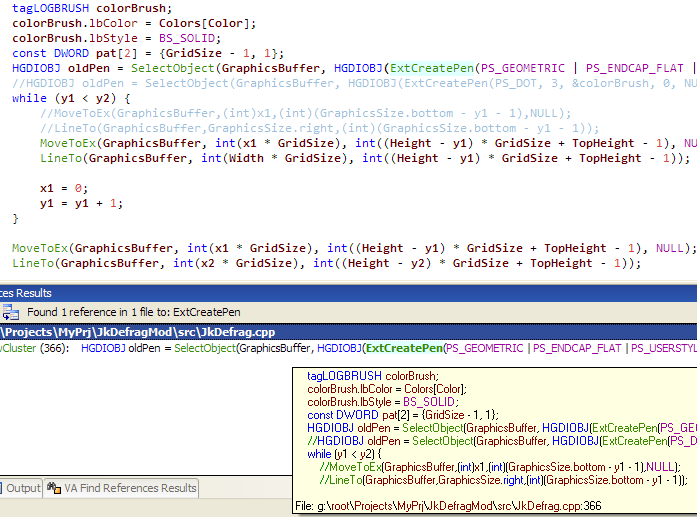
I'd plan to make another reports of the comment line in hint still keep colored like normal token, now I can combine the two reports to one single screenshot. |
6502 mania |
 |
|
|
feline
Whole Tomato Software
    
United Kingdom
19312 Posts |
 Posted - Nov 06 2007 : 1:05:40 PM Posted - Nov 06 2007 : 1:05:40 PM


|
*experiments* changing the global font for tooltips updates the font used for toolbar tooltips in VS2005, but has no effect on Solution Explorer or Find References Results tooltips.
It looks like VA is picking up the same font as the IDE for these sections. In this case it would probably make more sense to use the global font:
case=9763
Colouring in tooltips, this is a known problem, and a little hard to get right.
using the wrong colour for comments in tooltips is:
case=9363
Comment lines not being coloured as comments is:
case=5008 |
zen is the art of being at one with the two'ness |
 |
|
|
support
Whole Tomato Software
    
5566 Posts |
 Posted - Apr 10 2008 : 01:02:16 AM Posted - Apr 10 2008 : 01:02:16 AM


|
| case=9363 is fixed in build 1632 |
Edited by - support on Apr 10 2008 01:05:47 AM |
 |
|
| |
 Topic Topic  |
|

