| Author |
 Topic Topic  |
|
|
Christopher Holt
Ketchup Master
   
USA
70 Posts |
 Posted - May 01 2008 : 07:01:14 AM Posted - May 01 2008 : 07:01:14 AM


|
The following has been occurring with the last two builds. I'm currently using 1635 with VS2005 and C#.
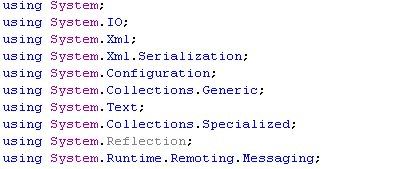 |
|
|
feline
Whole Tomato Software
    
United Kingdom
19293 Posts |
 Posted - May 01 2008 : 09:07:10 AM Posted - May 01 2008 : 09:07:10 AM


|
Can you look in the Find Symbol dialog and see if you have an enum called "System" in your solution?
This might be causing this problem, or at least a factor. I am assuming you have Macro's set to purple in VA's options dialog. |
zen is the art of being at one with the two'ness |
 |
|
|
Christopher Holt
Ketchup Master
   
USA
70 Posts |
 Posted - May 01 2008 : 09:20:25 AM Posted - May 01 2008 : 09:20:25 AM


|
Ok. I clicked on the Find Symbol dialog and typed in System and did not find anything.
I have the colors set to the defaults which has preprocessor macros in purple.
Another point, if I mouse over System and hover a tooltip pops up saying namespace System.
|
 |
|
|
feline
Whole Tomato Software
    
United Kingdom
19293 Posts |
 Posted - May 01 2008 : 11:38:02 AM Posted - May 01 2008 : 11:38:02 AM


|
Do you have the time to create a new, default C# Windows application, and see if you see this problem there as well?
I suspect this is somehow related to your solution, but that is just a guess. VA's colouring code has to run quickly, to keep up with scrolling, so sometimes it gets confused by the same symbol name being used to mean different things in different places. |
zen is the art of being at one with the two'ness |
 |
|
|
Christopher Holt
Ketchup Master
   
USA
70 Posts |
 Posted - May 01 2008 : 12:07:25 PM Posted - May 01 2008 : 12:07:25 PM


|
| A new project does not exhibit the problem. |
 |
|
|
feline
Whole Tomato Software
    
United Kingdom
19293 Posts |
 Posted - May 01 2008 : 12:45:04 PM Posted - May 01 2008 : 12:45:04 PM


|
At least that bit makes sense. But since this is solution specific I would expect you to see something in the Find Symbol dialog.
Are you seeing this problem in all files? Or does it seem to be file specific?
If you add a new C# file to your project, do you see the problem in this new file? |
zen is the art of being at one with the two'ness |
 |
|
|
Christopher Holt
Ketchup Master
   
USA
70 Posts |
 Posted - May 01 2008 : 1:12:39 PM Posted - May 01 2008 : 1:12:39 PM


|
| I see it in all files |
 |
|
|
Christopher Holt
Ketchup Master
   
USA
70 Posts |
 Posted - May 01 2008 : 1:24:26 PM Posted - May 01 2008 : 1:24:26 PM


|
I just cleared the history, cache, and temp files.
I also rebuilt the system symbols but it still shows it like this. |
 |
|
|
feline
Whole Tomato Software
    
United Kingdom
19293 Posts |
 Posted - May 01 2008 : 2:00:36 PM Posted - May 01 2008 : 2:00:36 PM


|
Can you please turn on VA logging, then load a C# file that shows this problem, then close the IDE. Closing the IDE stops the log files from getting to large.
Please see this FAQ for details of turning on VA's logging, and sending us the log files
http://docs.wholetomato.com?W305
Hopefully they will offer some clues about this. |
zen is the art of being at one with the two'ness |
 |
|
|
Christopher Holt
Ketchup Master
   
USA
70 Posts |
 Posted - May 01 2008 : 4:14:44 PM Posted - May 01 2008 : 4:14:44 PM


|
| Sent them. Let me know if I can do anything else. |
 |
|
|
feline
Whole Tomato Software
    
United Kingdom
19293 Posts |
 Posted - May 01 2008 : 4:39:55 PM Posted - May 01 2008 : 4:39:55 PM


|
I have the log files, thank you for these. Hopefully they will help:
case=16422 |
zen is the art of being at one with the two'ness |
 |
|
| |
 Topic Topic  |
|

