| Author |
 Topic Topic  |
|
|
Baga
Tomato Guru
    
122 Posts |
 Posted - Mar 14 2004 : 5:57:09 PM Posted - Mar 14 2004 : 5:57:09 PM

|
All of a sudden i noticed that font in source window changed to proportional. Actually even stranger: source font changed to proportional! Comments are still displayed in fixed width font. This doesn't happen if i disable "Enhance Syntax Coloring". Disabling all features on that options page doesn't help.
I've sent screenshot to Support, maybe they can post it here. |
|
|
support
Whole Tomato Software
    
5566 Posts |
 Posted - Mar 14 2004 : 11:21:40 PM Posted - Mar 14 2004 : 11:21:40 PM

|
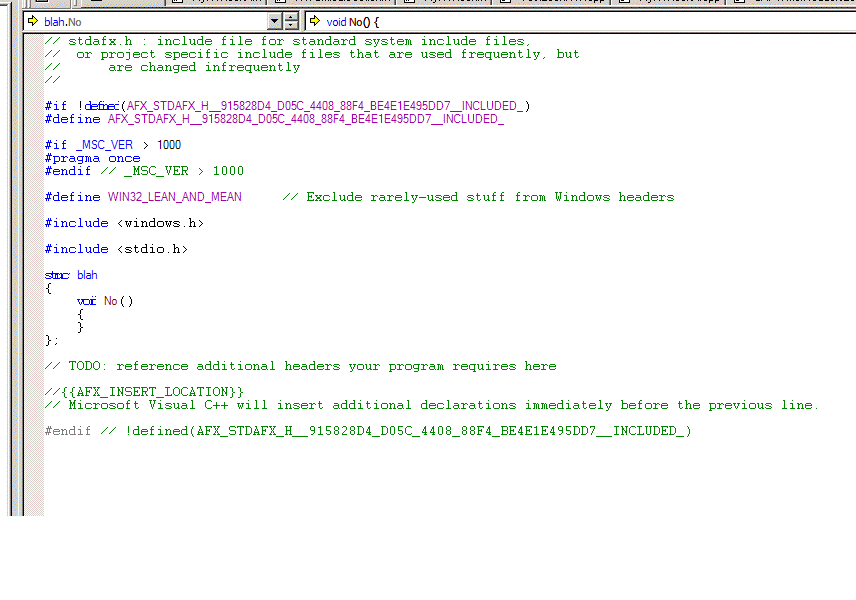 |
Whole Tomato Software, Inc. |
 |
|
|
Cezariusz
Tomato Guru
    
Poland
244 Posts |
 Posted - Mar 15 2004 : 09:40:13 AM Posted - Mar 15 2004 : 09:40:13 AM

|
I didn't have this problem before, but suddenly today my source windows started to look like this:
 |
Cezariusz Marek
https://midicat.net/ |
 |
|
|
support
Whole Tomato Software
    
5566 Posts |
 Posted - Mar 15 2004 : 11:35:09 AM Posted - Mar 15 2004 : 11:35:09 AM

|
VA X incorrectly interprets a font command and/or sees one destined for a different window.
If you find a way to reproduce the problem, or at least increase its odds, enable logging on the Performance tab of our options dialog. Reproduce the problem. Zip and send us c:\\va.log
We have a hunch the problem occurs after using F1 to get online help. Switching windows?? Look for such a relationship.
We believe a restart of the IDE fixes the problem. |
Whole Tomato Software, Inc. |
 |
|
|
EqualsP
New Member

USA
6 Posts |
|
|
Cezariusz
Tomato Guru
    
Poland
244 Posts |
 Posted - Mar 15 2004 : 4:50:49 PM Posted - Mar 15 2004 : 4:50:49 PM

|
| You're right - IDE restart fixes it. |
Cezariusz Marek
https://midicat.net/ |
 |
|
|
support
Whole Tomato Software
    
5566 Posts |
 Posted - Mar 17 2004 : 09:28:25 AM Posted - Mar 17 2004 : 09:28:25 AM

|
| We believe this problem is fixed in 1221. |
Whole Tomato Software, Inc. |
 |
|
|
tom-erik
New Member

4 Posts |
 Posted - Mar 17 2004 : 11:07:24 AM Posted - Mar 17 2004 : 11:07:24 AM

|
I get this behavior all the time when opening a Web Project, even after a restart of the IDE. If i start the IDE then drag-and-drop the same file in the IDE there is no enhanced coloring. The affected file is an ASP file.
I have no other plugins, but use the Perforce SCC.
I tested it with a C# web project and one of the times it used the correct fonts, I was able to do a log of it working.
Correct dump:
VA_X.dll file version 10.0.1221.0
Licensed to:
VA.NET 7.1: xxxxxx (1-user license)
VAOpsWin.dll version 1.0.0.44
DevEnv.exe version 7.10.3077.0
msenv.dll version 7.10.3077.0
Font: Courier New 13(Pixels)
Comctl32.dll version 5.82.2800.1106
WindowsNT 5.1 Build 2600 Service Pack 1
2 processors
Choosing the wrong font:
VA_X.dll file version 10.0.1221.0
Licensed to:
VA.NET 7.1: xxxxxx(1-user license)
VAOpsWin.dll version 1.0.0.44
DevEnv.exe version 7.10.3077.0
msenv.dll version 7.10.3077.0
Font: MS Shell Dlg 11(Pixels)
Comctl32.dll version 5.82.2800.1106
WindowsNT 5.1 Build 2600 Service Pack 1
2 processors
As one can easily see it's using the MS Shell Dlg 11 font, there is no font on my system with that name. I tried with and without XP Themes (styles) but with the same result.
I would guess that this has something do to with the timing of when the IDE is polled for font-information, as the solution with the reproducable behavior takes a few seconds to load and uses SCC.
I have pictures to prove it, but they show pretty much the same as the one Cezariusz provided.  |
 |
|
|
support
Whole Tomato Software
    
5566 Posts |
 Posted - Mar 18 2004 : 12:27:54 PM Posted - Mar 18 2004 : 12:27:54 PM

|
| Is the setting for italics enabled in the "Environment|Fonts and Colors" node of ouroptions dialog? If so, can you disable? Tell us if it makes the problem goes away. |
Whole Tomato Software, Inc. |
 |
|
|
tom-erik
New Member

4 Posts |
 Posted - Mar 18 2004 : 12:47:20 PM Posted - Mar 18 2004 : 12:47:20 PM

|
No, Italics is not set. By the way this is a fresh install of Windows XP and Visual Studio .Net 7.1, and 1221 was the first version of VA X that was installed.
Other solutions works fine. But this one (that is ASP, not ASPX) shows the same strange behavior each time.
Check out http://msdn.microsoft.com/library/default.asp?url=/library/en-us/intl/nls_4qcn.asp , I do have Norwegian as my System Locale and I switch between US and Norwegian keyboard layout. |
 |
|
|
tom-erik
New Member

4 Posts |
 Posted - Mar 18 2004 : 1:00:19 PM Posted - Mar 18 2004 : 1:00:19 PM

|
Ok, I found a work around. Changing to a .cs file and then back to .asp makes the fonts look good. I did log it and I can see that it's detecting the font correctly.
VA_X.dll file version 10.0.1221.0
VAOpsWin.dll version 1.0.0.44
DevEnv.exe version 7.10.3077.0
msenv.dll version 7.10.3077.0
Font: MS Shell Dlg 11(Pixels)
Comctl32.dll version 5.82.2800.1106
WindowsNT 5.1 Build 2600 Service Pack 1
<snip>
EPW::EPW P:\\xxx\\xxx_wwwroot\\AssemblyInfo.cs
EPW::Init 005b03c4
<snip>
PatchFile
FontInfo: Courier New, -13, 8
CharWidth/Height: 8, 1
If you would like I can email this log to you.
BTW: I did try to change system locale but to no avail. It seems to me to have something to do with ASP files being handled differently. |
 |
|
|
tom-erik
New Member

4 Posts |
 Posted - Mar 31 2004 : 01:38:21 AM Posted - Mar 31 2004 : 01:38:21 AM

|
| 1223 does not show this behavior, so it looks to me as my issue has been solved. THANKS!!! |
 |
|
| |
 Topic Topic  |
|

