| Author |
 Topic Topic  |
|
|
russquinn
Junior Member
 
United Kingdom
13 Posts |
 Posted - Jan 20 2004 : 06:26:01 AM Posted - Jan 20 2004 : 06:26:01 AM

|
I just installed VAX 1213 (choosing to reset toolbars, etc.)
When I restarted VS.NET I had the normal start page, but on the left I got a black pane, with the VA View floating in it (MDI style).
I closed VS.NET down and then restarted it and am now getting the attached screen shot.. (I cannot repeat what happened the first time I ran it anymore).
The Source view is fixed size in a black pane.. (I can't resize it)...! And VA View is nowhere to be seen and cannot be found by going through the VA menu.
I've tried pushing my hand into the monitor to see if it is a portal into another world, but to no avail. I also tried shouting into it to contact any demons that may be living there, but I get no reply..
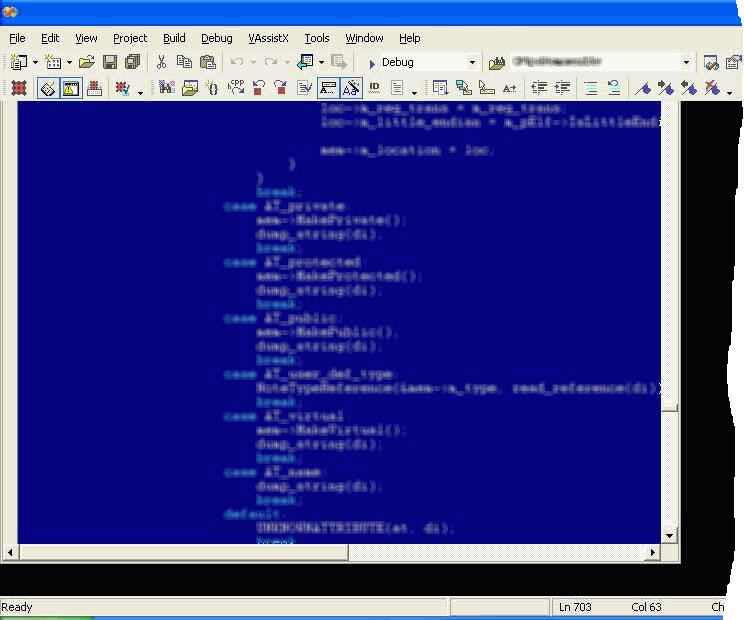
(blurring added to sensitive areas)
(Image trimmed by Support so browser window need not be so wide.) |
Edited by - support on Jan 22 2004 12:57:05 PM |
|
|
Ben
New Member

6 Posts |
 Posted - Jan 21 2004 : 1:41:30 PM Posted - Jan 21 2004 : 1:41:30 PM

|
I've just experienced almost exactly the same effect, albeit with multiple black areas, after closing and re-opening MSDev.
I was able to "manipulate" some of the black areas by clicking in them and hitting Window->Dockable, at which point they revealed themselves to be various normal VS toolbars (solution explorer, VA View, etc), and I could drag them around as normal. Despite closing all of those that I could get to, though, I'm still left with a black area to the right & bottom of my edit window which I can't seem to get rid of...
I'm going to try reinstalling VA now to see if it helps at all ^-^;; |
 |
|
|
Ben
New Member

6 Posts |
 Posted - Jan 21 2004 : 2:02:31 PM Posted - Jan 21 2004 : 2:02:31 PM

|
| ...and in case anyone else experiences this, uninstalling/reinstalling makes no difference, but hitting Tools->Options->Environment->General->Reset Window Layout fixes it. |
 |
|
|
russquinn
Junior Member
 
United Kingdom
13 Posts |
 Posted - Jan 22 2004 : 05:48:46 AM Posted - Jan 22 2004 : 05:48:46 AM

|
Yeah, reset window layout does fix it.. but it is ****** annoying having to set up all your editing and debugging windows over and over again :(
Incidently, ben, are you using multiple monitors? |
 |
|
|
Ben
New Member

6 Posts |
 Posted - Jan 22 2004 : 06:23:23 AM Posted - Jan 22 2004 : 06:23:23 AM

|
Nope - I'm on a single-display setup at the moment :-(
I'm not sure what the exact cause was - I didn't do anything odd that I *remember* when I restarted MSDev last night, but at the time I was madly trying to get something finished so I probably didn't notice ^-^; |
 |
|
|
WannabeeDeveloper
Tomato Guru
    
Germany
775 Posts |
 Posted - Jan 22 2004 : 06:25:43 AM Posted - Jan 22 2004 : 06:25:43 AM

|
quote:
Originally posted by russquinn
I've tried pushing my hand into the monitor to see if it is a portal into another world, but to no avail. I also tried shouting into it to contact any demons that may be living there, but I get no reply..
You really should consult a doctor with this problem...   |
 |
 |
|
|
support
Whole Tomato Software
    
5566 Posts |
 Posted - Jan 22 2004 : 12:59:42 PM Posted - Jan 22 2004 : 12:59:42 PM

|
We have experienced the same problem with and without VA X installed. We understand it is a known problem in VS.NET though VA X might be aggrevating the situation. Our addition of the VA View might not help.
The correct workaround is Tools->Options->Environment->General->Reset Window Layout
Watch for clues. |
Whole Tomato Software, Inc. |
 |
|
| |
 Topic Topic  |
|

