| Author |
 Topic Topic  |
|
|
support
Whole Tomato Software
    
5566 Posts |
 Posted - Jan 28 2004 : 11:47:28 AM Posted - Jan 28 2004 : 11:47:28 AM

|
How do you open a completion listbox when a suggestion listbox is visible?
Options are:
Ctrl+Space
Up Arrow
Scroll to last entry and Down Arrow
ESC and Tab (Requires "Open completion listboxes when Tab is pressed")
Never do it.
Did not know you could do it.
Have no idea what the difference is.
We display scrollbars on suggestion listboxes to convey the fact there are more completions. The trouble is the scrollbars do not work as normal ones. Instead of scrolling, they clear the current and open a different listbox -- one with more entries.
We are considering removing scrollbars from suggestion listboxes but this would eliminate Up Arrow and Down Arrow as means to opening completion listboxes.
On a related topic, we are likely to change icons for all entries in suggestion listboxes to a question mark. The existing icons have minimal value and the distinction is listboxes might be nice. |
Whole Tomato Software, Inc. |
Edited by - support on Feb 02 2004 9:05:23 PM |
|
|
LarryLeonard
Tomato Guru
    
USA
1041 Posts |
 Posted - Jan 28 2004 : 12:01:12 PM Posted - Jan 28 2004 : 12:01:12 PM

|
I tried your alternatives (which were news to me) and had weird results:
Ctrl-Space: just selects the current suggestion - ??
Up arrow: just removes the scrollbars from the suggesiton listbox; doesn't pop the completion listbox - ??
ESC and Tab: The ESC closes the suggestion listbox, and the TAB opens it again; doesn't pop the completion listbox. Or worse, the TAB sometimes just picks one that matches and inserts it into the code!  - ?? - ??
Scroll to last entry and Down Arrow: this is what I always do, and it works fine for me.
quote:
We are considering removing scrollbars from suggestion listboxes but this would eliminate Up Arrow and Down Arrow as means to opening completion listboxes.
Ack - please don't - you'll kill the only way that works for me!
quote:
The existing icons have minimal value and the distinction is listboxes might be nice.
[FlogDeadHorse]
Even nicer would be if you would identify all these listboxes that pop up - then we'd all know what you're talking about! 
[/FlogDeadHorse]
|
 |
|
|
partnerinflight
Senior Member
  
37 Posts |
 Posted - Jan 28 2004 : 12:15:03 PM Posted - Jan 28 2004 : 12:15:03 PM

|
| Have no idea what the difference is. Sometimes I do see a box popping up with more suggestions become visible, but have no idea what I did to make that happen. Discoverability..... :) |
 |
|
|
support
Whole Tomato Software
    
5566 Posts |
 Posted - Jan 28 2004 : 12:27:25 PM Posted - Jan 28 2004 : 12:27:25 PM

|
We want to make a product that simply works for you. We don't really want or expect you to know all of its nuances. Nonetheless, here are some of the nuances:
Ctrl+Space selects the current selection where there is only one possible completion. (VS.NET does the same.)
If all possible completions are in a suggestion listbox, and there is more than one, asking for a completion listbox effectively removes the scrollbars. Completion listboxes that fit your screen do not have scrollbars.
ESC and Tab [re]opens a completion listbox if more than one completion exists. ESC and Tab complete your symbol if only one possible completion exists.
|
Whole Tomato Software, Inc. |
 |
|
|
WannabeeDeveloper
Tomato Guru
    
Germany
775 Posts |
 Posted - Jan 28 2004 : 12:30:03 PM Posted - Jan 28 2004 : 12:30:03 PM

|
quote:
Originally posted by LarryLeonard
Scroll to last entry and Down Arrow: this is what I always do, and it works fine for me.
[FlogDeadHorse]
Even nicer would be if you would identify all these listboxes that pop up - then we'd all know what you're talking about! 
[/FlogDeadHorse]
I second that! I really have no idea what you are talking about...
Imagine I have a SYSTEMTIMT time..
When I type time. a listbox pops up and I choose with the cursor-keys and ENTER or TAB to choose...
I really have no idea what you want to change...
|
 |
 |
|
|
LarryLeonard
Tomato Guru
    
USA
1041 Posts |
 Posted - Jan 28 2004 : 12:43:24 PM Posted - Jan 28 2004 : 12:43:24 PM

|
Oops, I had "Use Default Intellisense" turned on. Now that I turn it off, it all works just as you said. Never mind... 
quote:
We want to make a product that simply works for you. We don't really want or expect you to know all of its nuances.
I totally get this, and that's how I try to write my software, too. But I don't write for other developers; if I did, I think I'd have to reveal more "nuances" ... unlike most users, we like nuances...
|
 |
|
|
Stephen
Tomato Guru
    
United Kingdom
781 Posts |
 Posted - Jan 28 2004 : 12:45:26 PM Posted - Jan 28 2004 : 12:45:26 PM

|
If I've understood Larry's dead horse, I disagree with it. I don't want to see "suggestion listbox" or "completion listbox". I just want to see "small box with likely stuff" and "bigger box with everything". In fact, I think they should look as much the same as possible: I don't like the different icons idea either. Is there a reason why I should need to know the difference between the two boxes? Or why a new user should?
To answer the original question, I think I hit the down arrow until I fall off the bottom of the list. Not caring that there were two types of boxes, that was the only obvious thing to do. |
Stephen Turner
ClickTracks http://www.clicktracks.com/
Winner: ClickZ's Best Web Analytics Tool 2003 & 2004
|
 |
|
|
Cezariusz
Tomato Guru
    
Poland
244 Posts |
 Posted - Jan 29 2004 : 03:43:56 AM Posted - Jan 29 2004 : 03:43:56 AM

|
I'd choose the two last answer, that is "Did not know you could do it" and "Have no idea what the difference is". When I write code I have no time to think what kind of pop-up I have - I only care if it contains what I need or not. If not, I sometimes press Ctrl+Space or Alt+Shift+T or anything to get more suggestions or just type more letter to give VA more clues what I need.
|
Cezariusz Marek
https://midicat.net/ |
 |
|
|
SvenC
Tomato Guru
    
Germany
339 Posts |
 Posted - Jan 29 2004 : 05:30:33 AM Posted - Jan 29 2004 : 05:30:33 AM

|
Hi,
the keys you mentioned (ctrl-space, esc-tab) do not work at all for me in VSNET and VS6. In VS6 the completion listbox appears automatically after inserting ( after the function or method name. In VSNET the completion box appears sometimes but quite seldom. I don't see any signs what the differences could be that make VAX display or not display the completion listboxes. Any ideas where to look at? Should I enable logging?
Bye,
SvenC |
 |
|
|
rittjc
Ketchup Master
   
USA
84 Posts |
 Posted - Jan 29 2004 : 09:28:47 AM Posted - Jan 29 2004 : 09:28:47 AM

|
I don't know if this is what you are referring to, but I have noticed with the new way you show suggestions, it works good in a flow sense when you are creating new code but gets in the way when you are correcting a previous line or entry. For instance if I go up to correct a typo or change an object name to a different instance, once I have completed the correction, I want to move back down to other code. Having entered the new object name, the suggestion box pops up (which in the normal flow is good), and hijacks the up/down arrow keys and then when I try to move, say to the next line to resume coding, I have to escape out of the suggestion listbox that popped up when I entered the correction. I do like the suggestion/completion listbox, but sometimes, like in this case, it's in the way. Maybe if it were possible to use Ctrl+Up/Down arrows to move through the completion list, and just regular up and down arrow keys would cancel the box, this would help.
One thing that you could fix in the suggestion box is to get rid of the aspect that shows a suggestion box, with say four items. Say I have started typing and mistyped. There listbox pops up and is one is quasi-highlighted (meaning it is the closest match but not a correct pattern) but is not truly highlighted so if it is a result of a typo but is the proper guess, of course, I want the code completion which would even correct my partial definition type, I have to go to the arrow keys to get it to truly select it so I can get the code completion. My opinion is that if you have a closest match, then hilite it even if it does not quite fit the pattern so it is always ready for the hitting of the "Enter" or "completion" key sequence used. This would help. |
 |
|
|
Uniwares
Tomato Guru
    
Portugal
2322 Posts |
 Posted - Jan 29 2004 : 09:56:08 AM Posted - Jan 29 2004 : 09:56:08 AM

|
Ctrl+Space usually. I always get confused with that up/down arrow stuff, which is completely unexpected.
[FlogRottenHorse]
We had a discussion about this some time ago. I think we came up with some reasonable suggestions to identify what we see on-screen...
[/FlogRottenHorse]
|
Edited by - Uniwares on Jan 29 2004 10:14:52 AM |
 |
|
|
pabloari
Junior Member
 
Spain
24 Posts |
 Posted - Jan 29 2004 : 6:19:15 PM Posted - Jan 29 2004 : 6:19:15 PM

|
My two cents: I always use Ctrl+Space to force a completion listbox to appear. Also, I'm still used to the days when suggestions where just tooltips, and I think eliminating the scrollbars will make them look more like that, so I vote for it.
|
 |
|
|
PatLuja
Tomato Guru
    
Belgium
416 Posts |
 Posted - Jan 30 2004 : 02:45:21 AM Posted - Jan 30 2004 : 02:45:21 AM

|
Hello all,
I totally agree with Uniwares here.
Thanks.
With kind regards,
Patrick Luja |
Edited by - PatLuja on Feb 02 2004 03:05:56 AM |
 |
|
|
Uniwares
Tomato Guru
    
Portugal
2322 Posts |
 Posted - Jan 30 2004 : 11:01:05 AM Posted - Jan 30 2004 : 11:01:05 AM

|
[rant]patluja, it's just Uniwares, not UniWares.
It has nothing to do with warez, does not derive from software(s), it is just a anagram of my surname 
Thanks
[/rant] |
 |
|
|
LarryLeonard
Tomato Guru
    
USA
1041 Posts |
 Posted - Jan 30 2004 : 11:14:13 AM Posted - Jan 30 2004 : 11:14:13 AM

|
Hey, I shoulda done that! I could be, uh, "NEAR OLD", or "LARD ONE"...
Maybe not...
|
 |
|
|
gstelmack
Ketchup Master
   
USA
76 Posts |
 Posted - Jan 30 2004 : 4:10:13 PM Posted - Jan 30 2004 : 4:10:13 PM

|
Now that I think I know what this is, I use:
- Up/Down arrow
- Keep typing to get it to refine the list
Honestly, I'm about ready to hunt for a way to turn off the suggestion boxes, because they have an extreme tendency to not show the item I'm really hunting for and show a couple of other options I'm not interested in. I think the suggestion boxes may need to pick a few more suggestions. |
-- Greg Stelmack, Red Storm Entertainment |
 |
|
|
support
Whole Tomato Software
    
5566 Posts |
 Posted - Jan 30 2004 : 8:35:48 PM Posted - Jan 30 2004 : 8:35:48 PM

|
Only the diehards need read this reply. Most users can trust we are trying to make listboxes as smart and unobtrusive as possible.
Larry: We believe you were looking at a completion or member listbox from our Intellisense the first time you tested our keys. Ctrl+Space in our listboxes does select. Ctrl+Space in a completion or member listbox from default Intellisense does not select. (Perhaps we should mimic the MS behavior.) ... And when you pressed Up Arrow and saw the scrollbar disappear, our suggestion listbox became a completion listbox -- coincidentally our suggestions were all of the possible completions. ... And pressing Tab when no listbox is open completes a symbol if only one possibility exists.
SvenC: We guess you see parameter info. It appears after you type ( and has arrows if your method is overloaded. Make sure you enable "Display suggestion listboxes" on the Completion tab of our options dialog. Enable/disable the options for "Suggest bits" and Autotext as you prefer.
rittc: We are concerned that VA X gets in the way when you edit. VA X behaves differently when writing new code versus tweaking existing code. When you move to a symbol and correct it, a suggestion listbox should not appear if you are at the end of your corrected symbol. On the other hand, VA X will display a listbox if you are correcting the middle of a symbol and what is to your left is a prefix of valid symbols -- which might include the now-corrected current symbol. Can you confirm this is what you see? Otherwise, give us an example of what is annoying (in a different thread.)
rittc: We are a bit confused in your second point. Are you saying you get suggestion listboxes where no item is selected? If so, send us a screen shot and is possible, steps to reproduce the behavior.
Otherwise, we have mix of people using Ctrl+Space and arrow keys to get more info when they see whatever listbox is in front of them. We half expected this. Those who never read documentation never know about Ctrl+Space whereas everyone recognizes arrow keys -- they just expect them to scroll, not replace a suggestion listbox with a completion listbox. Bait and switch??
In build 1215, we will likely replace icons in suggestion listboxes. We want to see if the change helps. Perhaps when you and the new user know what you see are guesses, you might ask for the "bigger" list when needed.
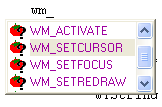
Please comment on this change after you have used it. |
Whole Tomato Software, Inc. |
 |
|
|
pabloari
Junior Member
 
Spain
24 Posts |
 Posted - Jan 30 2004 : 9:10:33 PM Posted - Jan 30 2004 : 9:10:33 PM

|
Thinking about all this I've just remembered a feature I've always missed: A command/button/key to bring up the "this" member listbox, ie, when I am writing the code for a member function of a class and I need to call another member of the same class, I want to be able to get the member listbox, just as it would appear if I typed 'this->', but without needing to do so. Hasn't anybody else craved for this before but me?
|
 |
|
|
Cezariusz
Tomato Guru
    
Poland
244 Posts |
 Posted - Jan 31 2004 : 05:25:42 AM Posted - Jan 31 2004 : 05:25:42 AM

|
| I agree with pabloari, sometimes I even write this-> to make the members list appear (including derived ones). |
Cezariusz Marek
https://midicat.net/ |
 |
|
|
LarryLeonard
Tomato Guru
    
USA
1041 Posts |
 Posted - Jan 31 2004 : 8:20:56 PM Posted - Jan 31 2004 : 8:20:56 PM

|
| Yes, I have definitely craved that feature, but never thought to inquire about it. Sounds like a good idea to me (if it doesn't open some can o' worms I can't even imagine, of course). |
 |
|
|
Uniwares
Tomato Guru
    
Portugal
2322 Posts |
 Posted - Feb 01 2004 : 09:38:20 AM Posted - Feb 01 2004 : 09:38:20 AM

|
quote:
Originally posted by support
In build 1215, we will likely replace icons in suggestion listboxes. 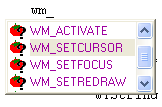
So, since nothing else helps, you going to throw tomatoes at us   . All right. Let's see then. . All right. Let's see then. |
 |
|
|
PatLuja
Tomato Guru
    
Belgium
416 Posts |
 Posted - Feb 02 2004 : 03:09:57 AM Posted - Feb 02 2004 : 03:09:57 AM

|
Hello Uniwares,
I'm utterly sorry, Uniwares, to have your name spelled wrongly.
I've corrected it in my mail...
With kind regards,
Patrick Luja |
 |
|
|
Nels_P_Olsen
Senior Member
  
USA
47 Posts |
 Posted - Feb 02 2004 : 7:01:18 PM Posted - Feb 02 2004 : 7:01:18 PM

|
I don't use suggestion and completion listboxes very much. If VA X suggests just what I want as the first item, I hit TAB, otherwise I don't use it. I use member listboxes, since I use C#, and nearly everything is organized into namespaces and class members.
The suggestion and completion listboxes are mostly to save 1 or 2 seconds while typing. The fact is, not that much time is spent typing in code. The member listboxes are great because you can never remember the name of every class in every namespace and every member in every class. You have somewhere between a vague and a pretty good idea of what you want, so you type in the reference you want to do something with and pick from the list. Coding would be hell without it -- opening the damn reference manual every 10 seconds, and spending 95% of your time looking up the right class, property or method name.
(Back in the pre-intellisense days, you were considered a guru when you had memorized 80% of the Standard C library functions and header file macros, and that took a good year or two of C programming 40 hours a week to get there. .NET is a zillion times bigger ...)
Besides member listboxes, the biggest bonuses of Visual Assist X is that extra bar that shows the current nesting context (if, while, switch, etc.) the dropdown where you can jump to different class members, and the extra markup (coloring, etc.) for when you're looking at someone else's code.
Far too often VA X has some suggestion/completion listbox up when I want to insert a carriage return. I press ENTER, and it takes it as accepting a suggestion/completion choice. This is irritating. I have to remove the suggestion it inserted and move the cursor around so that no suggestion listboxes are showing, and then press ENTER to get my carriage return in. |
- Nels |
 |
|
| |
 Topic Topic  |
|

