| Author |
 Topic Topic  |
|
|
asmout
Ketchup Master
   
58 Posts |
 Posted - Feb 19 2004 : 2:30:24 PM Posted - Feb 19 2004 : 2:30:24 PM

|
I'm beginning to find the case insensitive autocomplete function rather annoying, and to wish it would desist from rewriting my code.
For eaxmple, if you type the following in a function:
error.
when the final period is typed this is immediately changed to:
ERROR.
for no reason that I can readily determine.
This behaviour only happens when an "error" symbol has not yet been defined. As I often write code in which I use a variable & then later go back & define it, I find this sort of behavior irritating and counterproductive.
|
|
|
LarryLeonard
Tomato Guru
    
USA
1041 Posts |
 Posted - Feb 19 2004 : 2:49:55 PM Posted - Feb 19 2004 : 2:49:55 PM

|
I get the same thing when I type in handle. - it gets converted to HANDLE. This is because HANDLE is already defined somewhere in the bowels of Windows. That makes it a really bad choice for a variable name, of course.
I'm going to guess that ERROR is likewise defined somewhere in the bowels of Windows (darned if I can find it, though). Does this happen for words that are unlikely to be defined somewhere? I've tried it with words like 'Howdy' and 'Bob', and can't duplicate what you're seeing...
|
 |
|
|
support
Whole Tomato Software
    
5566 Posts |
 Posted - Feb 19 2004 : 4:42:32 PM Posted - Feb 19 2004 : 4:42:32 PM

|
Type UNDO after an unwanted repairing of case.
Larry's assumption is probably correct. Click on HANDLE or ERROR. You should see a definition. Try our Goto menu.
As a hack, add a bogus defintion of "error" to stdafx.h in the Misc subdirectory of the VA X installation directory. Press Rebuild on our Performance node and restart your IDE. VA X will know always about a variable named error and never correct one you type. |
Whole Tomato Software, Inc. |
 |
|
|
asmout
Ketchup Master
   
58 Posts |
 Posted - Feb 20 2004 : 7:20:16 PM Posted - Feb 20 2004 : 7:20:16 PM

|
Thanks for the workaround, but I think I'll just turn off the "repair case" feature (I don't find it particularly important anyway).
I don't remember having this problem in VA6. Has the autocomplete feature been changed substantially for VAX? |
 |
|
|
asmout
Ketchup Master
   
58 Posts |
 Posted - Feb 26 2004 : 06:44:25 AM Posted - Feb 26 2004 : 06:44:25 AM

|
Actually, after working for a while with this feature disabled, I find I was using it more than I thought! I have turned it back on now.
I have a suggestion as to how I might have my cake & eat it. Could the feature be modified so that it only autocompletes with the "repaired case", but does not try and repain the case if the whole word has been typed?
In orther words, typing
err<tab>
will result in autocompletion to
ERROR
but typing
error.
will not result in case-correction to
ERROR.
I think the feature as it stands produces unexpected behavior, because it interferes with normal typing. The user doesn't get to accept a suggestion, Visual Assis just goes right ahead and changes the code without any acknowledgement that this is what is actually wanted. |
 |
|
|
Stephen
Tomato Guru
    
United Kingdom
781 Posts |
 Posted - Feb 26 2004 : 06:46:14 AM Posted - Feb 26 2004 : 06:46:14 AM

|
| Absolutely not! I often rely on it to repair case for completed words. |
Stephen Turner
ClickTracks http://www.clicktracks.com/
Winner: ClickZ's Best Web Analytics Tool 2003 & 2004
|
 |
|
|
LarryLeonard
Tomato Guru
    
USA
1041 Posts |
 Posted - Feb 26 2004 : 09:30:56 AM Posted - Feb 26 2004 : 09:30:56 AM

|
Yikes, no! The only time I even use it is to repair case for completed words!
|
 |
|
|
asmout
Ketchup Master
   
58 Posts |
 Posted - Feb 27 2004 : 07:14:39 AM Posted - Feb 27 2004 : 07:14:39 AM

|
Ah well, I guess I'm in a minority of one, then...
I'll try the hack suggested by support. If I find I'm adding lots of these "bogus definitions", however, then I might have to come up with an alternative suggestion. |
 |
|
|
smeg101
New Member

3 Posts |
 Posted - Feb 27 2004 : 4:57:25 PM Posted - Feb 27 2004 : 4:57:25 PM

|
Cease & Desist
I use VA 7.1 on my development machine at home and VA X on my office machine. VA X causes more frustration and annoyance than the help it offers. I've written glowing reviews of Visual Assist, recommend it to all my programmers, and did the blurb for the Game Developer FrontLine Awards but I have to say to new people, stay away from VA X.
This (admittedly contrived) example proves that the new "correction" is more of a hindrance than a help.
class C1
{
}
class C2
{
}
class C3
{
C3()
{
C1 c1 ;
C2 c2 ;
c1 = new C1() ;
c2 = new C2() ;
<enter "c1."> here
}
}
The text <enter "c1."> here is the part that causes the most consternation enough to cause one person in the office to throw their monitor off their desk (I kid you not). It is "physically impossible" to type "c1." here, it will immediately change the "c1" to "C3.". Note the capitalisation and change of variable name. Renaming the class from "C3" to "CThree" now causes "c1." to change to "C1." (note the capitalisation again). To get around this I have to actually turn off two features in VA X, "Suggest bits of code from surrounding lines", and "Repair case" so that I can correctly type the variable name. I admit this example is contrived, but it was the quickest way to show how totally screwed up some of the new features are. Not only this but I can no longer turn off VA X for the duration of the edit causing the problem by simply clicking on the toolbar. Now I have to hunt through the myriad options to determine which exact feature is causing the problem. I'm downloading VA 7.1 again to re-install that. Congratulations Whole Tomato you have given the Visual Studio the DDWIM instruction.
|
 |
|
|
LarryLeonard
Tomato Guru
    
USA
1041 Posts |
 Posted - Feb 27 2004 : 5:15:40 PM Posted - Feb 27 2004 : 5:15:40 PM

|
I pasted your code in the middle of the file I was currently working in, and it works fine for me. I have "suggest bits of code" and "repair case" enabled, too. I was going to ask you some questions about your setup, but I guess since you've deinstalled VAX, it'll be kind of hard for you to provide more detailed information, huh?
I guess it's too bad WT didn't do a public Beta release, so that we could help them pinpoint bugs like this. That way, we could find problems *before* we paid for the product, so we wouldn't have to get all pissy about them. Oh wait, they *are* doing a public Beta, aren't they? Never mind, my bad...
(Yes, that was sarcasm, before anyone asks.)
|
 |
|
|
support
Whole Tomato Software
    
5566 Posts |
 Posted - Feb 27 2004 : 6:12:09 PM Posted - Feb 27 2004 : 6:12:09 PM

|
smeg101: Something is whacked. Like Larry, we are unable to reproduce the example using build 1216 in VS.NET 2003.
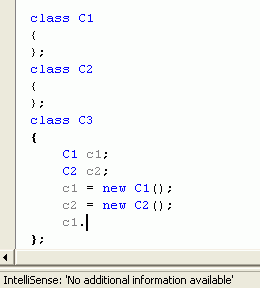
We tried changing the "suggest bits..." option in our Completion tab and the "Use default Intellisense..." option in our C/C++ tab. Neither made a difference.
Pressing dot and having "c1" change to "C3" is severe. Was a suggestion listbox open when you pressed dot? If so, what did it have and did you have "Accept with any character..." enabled on our Completion tab? The latter is not enabled by default.
If find time to reinstall VA X, we would be happy to help debug the problem. |
Whole Tomato Software, Inc. |
 |
|
|
WannabeeDeveloper
Tomato Guru
    
Germany
775 Posts |
 Posted - Feb 28 2004 : 03:24:45 AM Posted - Feb 28 2004 : 03:24:45 AM

|
quote:
Originally posted by support
If find time to reinstall VA X, we would be happy to help debug the problem.
Which is, btw, the whole purpose of releasing a public beta...
Just in case smeg101 forgot that... |
 |
 |
|
|
smeg101
New Member

3 Posts |
 Posted - Feb 28 2004 : 6:01:28 PM Posted - Feb 28 2004 : 6:01:28 PM

|
FAO: Support
If I can find a few hours this weekend I will re-install the troublesome version (I believe it still exists on our network) to confirm the configuration options. I will also install the newly released 1216 to see if that clears the problem. The issue is not evident on VA 7.1. |
 |
|
|
smeg101
New Member

3 Posts |
 Posted - Feb 28 2004 : 6:04:21 PM Posted - Feb 28 2004 : 6:04:21 PM

|
| I wasn't clear on one specific point, the problem exhibits itself in C# under VS.NET 2003 with VA X 1215. I have not attempted this using C++ to see what the results are. |
 |
|
|
support
Whole Tomato Software
    
5566 Posts |
 Posted - Feb 28 2004 : 11:17:05 PM Posted - Feb 28 2004 : 11:17:05 PM

|
| Build 1217 will have some fixes for C# users related to repairing of case. You should wait for that build before more testing. 1217 is due sometime Feb 29th. |
Whole Tomato Software, Inc. |
 |
|
|
hebbja
Junior Member
 
United Kingdom
23 Posts |
 Posted - Mar 02 2004 : 05:32:42 AM Posted - Mar 02 2004 : 05:32:42 AM

|
I have just installed 1218. I chose to type Smeg101's code rather than copy/paste. The results are surprising. I have all the default VAX options (I think, although I am more than happy to confirm this).
VA_X.dll file version 10.0.1218.0
Licensed to: Trial License
VA4 License: Trial License
VAOpsWin.dll version 1.0.0.40
DevEnv.exe version 7.10.3077.0
msenv.dll version 7.10.3077.0
Font: Courier New 17(Pixels)
Comctl32.dll version 5.82.2800.1106
WindowsNT 5.1 Build 2600 Service Pack 1
Single processor
I am not surprised at Smeg101's rant.
I get to the following:
C3()
{
C1 c1;
C2 c2;
Now I am about to type the next line c1= new C1();
I type c and get a suggestion box containing the following:
C1
C3
class
I type the next character 1 and get the following entries in the suggestion box:
C1
Note the capital C. I press the next character =. Astonishingly, my typed c1 is changed to C3. C3??? Not the best guess.
Anyhow, I used escape to dismiss the suggestion box and got my c1= line in.
I do the same for the next line c2 = new C2();. The same suggestion boxes appear (except that the second list contains C2 instead of C1. Pressing the next character = results in my typed text being changed to C3 again. Wow, this is wierd
I havn't even got to Smeg101's point yet...
The first time I typed c1. all seemed fine. I went back to the post an re-read to make sure I had got it right.
Back to the IDE and type c1. again. Now I am getting my c1. changed to C3. every time. The same as Smeg101.
Here are the char be char steps
Type c; get the following suggestions:
C1
C3
class
Type 1; get the following suggestions:
C1
Type .; c1. gets changed to C3.. If I hit escape after pressing c1 to dismiss the suggestion box then all works as expected. Most of the time... as I did get one (as yet) unrepeatable occassion when the entry got turned into C3. anyway.
Smeg101's observation is spot on. |
James Hebben |
 |
|
|
support
Whole Tomato Software
    
5566 Posts |
 Posted - Mar 02 2004 : 4:25:29 PM Posted - Mar 02 2004 : 4:25:29 PM

|
| We have been able to reproduce the problem and believe we will have a fix in the next build (1219). |
Whole Tomato Software, Inc. |
 |
|
|
asmout
Ketchup Master
   
58 Posts |
 Posted - Mar 03 2004 : 2:25:12 PM Posted - Mar 03 2004 : 2:25:12 PM

|
Going back to the original post for a minute, I wonder if Mr Whole Tomato could confirm that changing
error
to
ERROR.
when the final period is typed is intended VAX behaviour, even when the autocomplete on "Any character not valid in a symbol" option is turned OFF. I can understand that this behavior would be expected if the "any character" option is ON, but as it is OFF in my case, I would expect to have to "accept the suggestion" by typing either tab or return (both of which I have enabled).
Is this a feature, or is this a bug in which my options are not being correctly respected? |
 |
|
|
Stephen
Tomato Guru
    
United Kingdom
781 Posts |
 Posted - Mar 04 2004 : 04:07:44 AM Posted - Mar 04 2004 : 04:07:44 AM

|
| I think you're confused, actually. You're not accepting a suggestion, so the "any character not valid in a symbol" stuff isn't relevant. This is "repair case" which is a completely different option. It always happens when you complete a symbol. |
Stephen Turner
ClickTracks http://www.clicktracks.com/
Winner: ClickZ's Best Web Analytics Tool 2003 & 2004
|
 |
|
|
support
Whole Tomato Software
    
5566 Posts |
 Posted - Mar 04 2004 : 11:52:02 PM Posted - Mar 04 2004 : 11:52:02 PM

|
| We believe build 1219 fixes random replacements and erroneous repairing of case. Please report remaining problems. |
Whole Tomato Software, Inc. |
 |
|
| |
 Topic Topic  |
|

