| Author |
 Topic Topic  |
|
|
yuri
Ketchup Master
   
USA
85 Posts |
 Posted - Mar 19 2004 : 4:50:40 PM Posted - Mar 19 2004 : 4:50:40 PM

|
Using VC++ .Net 2003 on WinXP.
The completion list box shows all the functions but it seems that using keyboard input is broken if the list box is for a class that is a work in progress. I'll explain further.
Lets say I have class A with 3 functions and this file gets parsed. When I create an instance of this class and use the "." or "->" it shows all the functions and I can use the keyboard and TAB to complete a function name just fine. If I go back to the class and add 2 more functions then back on my instance list completion box it shows 5 functions but only the previous 3 are accessible through the keyboard, by typing the letters of the function not the arrow keys, and TAB. I can use the mouse and arrow keys to get the right function but I would like to type the function name instead.
The only workaround I've found is by closing Visual Studio and reparsing everything. I've even had VAX reparse the file but it still doesn't work. |
Edited by - yuri on Mar 19 2004 5:02:43 PM |
|
|
jkohn
Junior Member
 
18 Posts |
 Posted - Mar 24 2004 : 5:49:36 PM Posted - Mar 24 2004 : 5:49:36 PM

|
| I've noticed the same thing although I didn't make the connection of why it's happening. This is very annoying, please fix. |
 |
|
|
yuri
Ketchup Master
   
USA
85 Posts |
 Posted - Mar 25 2004 : 12:29:47 PM Posted - Mar 25 2004 : 12:29:47 PM

|
| I agree it does get very annoying. Does anybody else have this problem or is it just us? Support anything regarding this? |
 |
|
|
LarryLeonard
Tomato Guru
    
USA
1041 Posts |
 Posted - Mar 25 2004 : 1:06:46 PM Posted - Mar 25 2004 : 1:06:46 PM

|
Nope, I can't reproduce it on 1223/.NET 2003/XP... maybe you or WT can post a screenshot?
|
 |
|
|
yuri
Ketchup Master
   
USA
85 Posts |
 Posted - Mar 25 2004 : 1:16:22 PM Posted - Mar 25 2004 : 1:16:22 PM

|
It doesn't always happen that exact way. I've tried to reproduce it 4 times and it failed only once. Showing screenshots will be difficult because it won't prove much. It will require a video to really prove it.
Another example is when you add header files and #include "" a small list box shows all the files, including the new one added, but when you type the first letter of you header file just added it acts like it doesn't exist in the list. I can use the arrow keys or mouse to click on it but not by typing the letters of the header file. There are other things like this, ie. function names, classes, etc. They all do it at some point.
BTW, you meant 1221 instead of 1223 correct? |
 |
|
|
LarryLeonard
Tomato Guru
    
USA
1041 Posts |
 Posted - Mar 25 2004 : 1:34:22 PM Posted - Mar 25 2004 : 1:34:22 PM

|
quote:
Showing screenshots will be difficult because it won't prove much.
On the other hand, if I can see what you're seeing, I can contrive a test that will display the exact same thing you're seeing. Right now I'm just guessing (and I'm a lousy guesser!). As you probably already know, if you email it to [email protected], they might post it to this thread... 
|
 |
|
|
yuri
Ketchup Master
   
USA
85 Posts |
 Posted - Mar 25 2004 : 2:11:49 PM Posted - Mar 25 2004 : 2:11:49 PM

|
I will do that the next time I see it.
I just noticed that my "Auto list members" and "Parameter information" settings for VS.NET 2003 keeps getting turned on everytime I close and reopen VS.NET. Could these settings influence the problem? I currently have "Use default IntelliSense when available" turned off. |
Edited by - yuri on Mar 25 2004 2:12:31 PM |
 |
|
|
LarryLeonard
Tomato Guru
    
USA
1041 Posts |
 Posted - Mar 25 2004 : 2:33:45 PM Posted - Mar 25 2004 : 2:33:45 PM

|
quote:
I just noticed that my "Auto list members" and "Parameter information" settings for VS.NET 2003 keeps getting turned on every time I close and reopen VS.NET. Could these settings influence the problem? I currently have "Use default IntelliSense when available" turned off.
Wow, that's weird... I'm not seeing that at all... I also have "Use default IntelliSense when available" turned off...
|
 |
|
|
yuri
Ketchup Master
   
USA
85 Posts |
 Posted - Mar 25 2004 : 2:40:10 PM Posted - Mar 25 2004 : 2:40:10 PM

|
| Actually when I have "Auto list members" and "Parameter information" settings turned on with "Use default IntelliSense when available" turned on it makes a better difference. I will try this for a while to see if things are better. When I turned off the .NET settings, I couldn't see the right parameters at all. In fact, it went from nothing coming up to very off the wall list of functions. Something wierd is going on, I tells ya. :) |
 |
|
|
support
Whole Tomato Software
    
5566 Posts |
 Posted - Mar 26 2004 : 10:56:39 AM Posted - Mar 26 2004 : 10:56:39 AM

|
Screen shot from yuri:
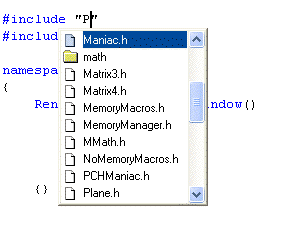 |
Whole Tomato Software, Inc. |
 |
|
|
yuri
Ketchup Master
   
USA
85 Posts |
 Posted - Mar 26 2004 : 11:11:53 AM Posted - Mar 26 2004 : 11:11:53 AM

|
| Using this screenshot you can see what's going on. I type "P" but the list doesn't go to that letter. It goes to "M". That's what happens to function lists and even includes. Is anybody else having this problem with 1221? |
 |
|
|
mraiford
New Member

5 Posts |
 Posted - Mar 26 2004 : 11:17:21 AM Posted - Mar 26 2004 : 11:17:21 AM

|
| Confirmed. This also happens with me (VC6). |
 |
|
|
Stephen
Tomato Guru
    
United Kingdom
781 Posts |
 Posted - Mar 26 2004 : 1:01:32 PM Posted - Mar 26 2004 : 1:01:32 PM

|
| Yes, there were already some people complaining about this in the private forum too. Thread 1921, for those who have access. Support said in that thread that it would be fixed in 1222. |
Stephen Turner
ClickTracks http://www.clicktracks.com/
Winner: ClickZ's Best Web Analytics Tool 2003 & 2004
|
 |
|
|
jkohn
Junior Member
 
18 Posts |
 Posted - Mar 30 2004 : 2:25:22 PM Posted - Mar 30 2004 : 2:25:22 PM

|
| Still broken in 1223 for me. |
 |
|
|
nalenb
Senior Member
  
48 Posts |
 Posted - Mar 31 2004 : 11:46:07 PM Posted - Mar 31 2004 : 11:46:07 PM

|
| Still broken in 1223 for me too. |
 |
|
|
support
Whole Tomato Software
    
5566 Posts |
 Posted - Apr 01 2004 : 08:02:02 AM Posted - Apr 01 2004 : 08:02:02 AM

|
| Fixed in build 1225. |
Whole Tomato Software, Inc. |
Edited by - support on Apr 05 2004 10:52:31 PM |
 |
|
| |
 Topic Topic  |
|

