| Author |
 Topic Topic  |
|
|
gstelmack
Ketchup Master
   
USA
76 Posts |
 Posted - May 12 2004 : 4:01:02 PM Posted - May 12 2004 : 4:01:02 PM

|
VS.NET 2003, C++, may be related to 2256 but not sure.
I am typing in a function that I know the name of:
IkeConstants::Get(
I get this far, the suggestion list is up, but I keep typing and type the closing parentheses. I get:
IkeConstants::Get)^(
where the "^" shows where the cursor is (it's not in the text, just shows cursor position). |
-- Greg Stelmack, Red Storm Entertainment |
|
|
support
Whole Tomato Software
    
5566 Posts |
 Posted - May 12 2004 : 10:40:02 PM Posted - May 12 2004 : 10:40:02 PM

|
Any chance you typed Ctrl-T at some point? It transposes characters.
Can we assume you had a tooltip open with parameters, but instead opted simply to type a closing parentheses? Or did you type the parameters and they disappeared?
Is the problem reproducible? |
Whole Tomato Software, Inc. |
 |
|
|
Stephen
Tomato Guru
    
United Kingdom
781 Posts |
 Posted - May 13 2004 : 05:01:23 AM Posted - May 13 2004 : 05:01:23 AM

|
I had something similar yesterday with 1233, VS.NET 2003, but I can't reproduce it in a small example.
My case was that I started a function, I accepted a lot of "suggest code from surrounding line" suggestions, I typed the closing bracket for the function (which just moved me past the existing close bracket which had been auto-inserted earlier) — so far everything was fine and the caret was in the right place, but when I typed the closing semicolon, it got inserted before the closing bracket.
It didn't happen every time, so there may be a timing issue. |
Stephen Turner
ClickTracks http://www.clicktracks.com/
Winner: ClickZ's Best Web Analytics Tool 2003 & 2004
|
 |
|
|
tom_seddon
Tomato Guru
    
162 Posts |
 Posted - May 13 2004 : 07:28:58 AM Posted - May 13 2004 : 07:28:58 AM

|
| I've been getting this a lot too. VAX 1234, .NET 2002. |
 |
|
|
gstelmack
Ketchup Master
   
USA
76 Posts |
 Posted - May 13 2004 : 08:39:04 AM Posted - May 13 2004 : 08:39:04 AM

|
quote:
Originally posted by support
Any chance you typed Ctrl-T at some point? It transposes characters.
Can we assume you had a tooltip open with parameters, but instead opted simply to type a closing parentheses? Or did you type the parameters and they disappeared?
Is the problem reproducible?
No CTRL-T, no parameters (the particular function in question has no parameters, it's a singleton interface to return the one instance of IkeConstants). That may be critical: it's pretty consistent on functions with zero parameters. Here's the declaration for that function:
static IkeConstants* Get() { return mIkeConstants; }
|
-- Greg Stelmack, Red Storm Entertainment |
 |
|
|
tom_seddon
Tomato Guru
    
162 Posts |
 Posted - May 14 2004 : 06:04:29 AM Posted - May 14 2004 : 06:04:29 AM

|
It happens for me if the Visual Studio suggestion list appears, and I type the full name of the function anyway. Once I type '(', the list box remains, and the cursor is after the '('. But when I type space or ')', the cursor moves to the left of the '(' and inserts there.
Keys other than space or ')' seem to be fine. And it all works as it's supposed to if it's the Visual Assist suggestion box that appears. |
 |
|
|
support
Whole Tomato Software
    
5566 Posts |
 Posted - May 14 2004 : 12:56:17 PM Posted - May 14 2004 : 12:56:17 PM

|
Tom:
Can you post or send us a small screen shot of your symbol and listbox just before and just after you type the left parenthesis?
If our suggestion listbox is open and you type anyhow, our listbox should close when you finish the current symbol. What is there to suggest? The listbox should close even if another symbol exists whose prefix is the symbol you just finished, eg BarOneTwo and BarOne.
Assuming "Repair Case" is enabled, VA X should fix case when you type the ( after typing your entire symbol, eg barone. No listbox need be open for this to happen.
We think the fix to the )( problem requires we understand why our suggestion listbox is still open. |
Whole Tomato Software, Inc. |
 |
|
|
gstelmack
Ketchup Master
   
USA
76 Posts |
 Posted - May 14 2004 : 3:50:56 PM Posted - May 14 2004 : 3:50:56 PM

|
| I sent a screenshot of my case. Note that the before and after left-paren only differ in the inclusion of the left paren; the displayed dialog box remains up. |
-- Greg Stelmack, Red Storm Entertainment |
 |
|
|
support
Whole Tomato Software
    
5566 Posts |
 Posted - May 14 2004 : 6:04:18 PM Posted - May 14 2004 : 6:04:18 PM

|
The fact Greg's completion listbox remains open is a problem -- the same problem Tom has.
Can you tell us which, if any, of these options you have enabled? The first three are on our completion node; the second two are on our correction tab.
Display suggestion listboxes...
Suggest bits of code...
Prefer Default Intellisense...
Repair case
Insert ()...
If you click on the method after straightening the parentheses, Get in Greg's example, does anything appear in our Definition field?
If you hover over Get, do you get a tooltip?
Does the problem happen with the following?
CWnd.GetDC(
In the following screenshot from Greg, we see the dotted line around the current selection. This tells us the listbox is from default Intellisense. Hmm...
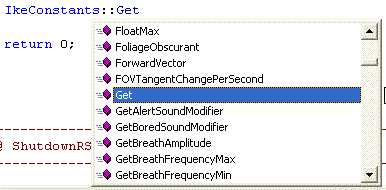 |
Whole Tomato Software, Inc. |
Edited by - support on May 14 2004 6:37:06 PM |
 |
|
|
gstelmack
Ketchup Master
   
USA
76 Posts |
 Posted - May 15 2004 : 12:17:03 PM Posted - May 15 2004 : 12:17:03 PM

|
| I'm at home now and getting ready to go on vacation for a week. If this still isn't solved when I get back, I can post my answers to these questions. |
-- Greg Stelmack, Red Storm Entertainment |
 |
|
|
tom_seddon
Tomato Guru
    
162 Posts |
 Posted - May 17 2004 : 4:05:18 PM Posted - May 17 2004 : 4:05:18 PM

|
| This keeps happening to me, and screenshots etc. will follow once work deadline has passed. If you would prefer a video, I will try out fraps. |
 |
|
|
support
Whole Tomato Software
    
5566 Posts |
 Posted - May 20 2004 : 12:51:00 PM Posted - May 20 2004 : 12:51:00 PM

|
Thanks for all the help.
Will be fixed in 1238. |
Whole Tomato Software, Inc. |
 |
|
| |
 Topic Topic  |
|

