| Author |
 Topic Topic  |
|
|
LarryLeonard
Tomato Guru
    
USA
1041 Posts |
 Posted - May 18 2004 : 12:56:28 PM Posted - May 18 2004 : 12:56:28 PM

|
The screenshot I've emailed will explain this better, but basically, I have a line of C++ comment with many mispelled words:
// Task 4544. Whxen thxe uxser chaxnges a Grouop's enxd datxe, we want to create a
Notice that all the mispellings, except one, are red underlined: Grouop's is incorrect. Interestingly, the spell-check dialog box catches it, as you can see in the screenshot.
|
|
|
LarryLeonard
Tomato Guru
    
USA
1041 Posts |
 Posted - May 18 2004 : 1:04:52 PM Posted - May 18 2004 : 1:04:52 PM

|
Okay, now this is funny:
No matter what I did, including Rebuilding, Clearing, and restarting the IDE, Grouop's was not red underlined. So, I post this Topic and email the screenshot.
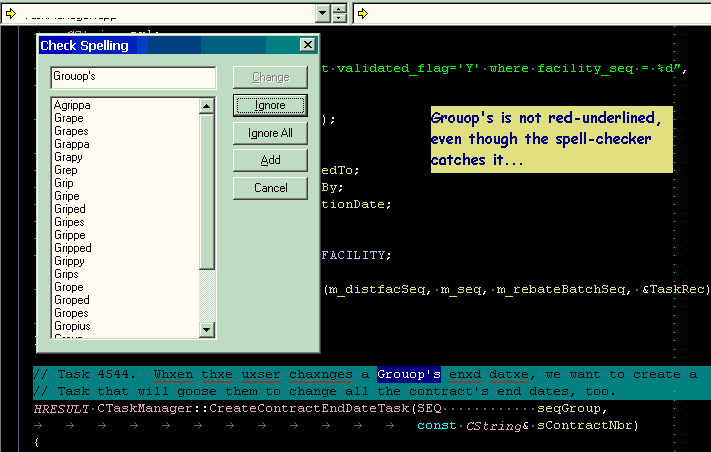
Then I go back to the IDE to remove all those other misspellings (the ones with the 'x's inserted)... and Grouop's gets red underlined!
And no, it wasn't that I didn't wait long enough... I went to Slate.com and read for about five minutes, waiting for it... It was apparently the act of deleting characters; and note that adding the x's didn't trigger the red underlining of Grouop's... |
Edited by - support on May 19 2004 11:11:46 AM |
 |
|
|
LarryLeonard
Tomato Guru
    
USA
1041 Posts |
 Posted - May 18 2004 : 1:08:06 PM Posted - May 18 2004 : 1:08:06 PM

|
Just to complete the circle, and I promise this is my last posting on this subject, when I finished posting the previous item, and went back to the IDE... Grouop's was no longer red underlined! Even adding and deleting 'x's on the line doesn't help!
Ugh.  |
 |
|
|
support
Whole Tomato Software
    
5566 Posts |
 Posted - May 19 2004 : 07:49:45 AM Posted - May 19 2004 : 07:49:45 AM

|
| Thanks for the report. Will be fixed in 1238. |
Whole Tomato Software, Inc. |
 |
|
| |
 Topic Topic  |
|
|
|

