| Author |
 Topic Topic  |
|
|
Rainer
Junior Member
 
Germany
22 Posts |
 Posted - Oct 14 2004 : 06:44:25 AM Posted - Oct 14 2004 : 06:44:25 AM

|
Hi,
I'm still programming in C# VS.Net 2003.
I'm writing in a class, which contains an inherited Property called CurrentValue.
I just wanted to post the following series of screenshots what happened in 1274 when I was typing "CurrentValue":

But now I see that V1275 has changed the suggestions.
The "C" is still the same.
"Cu" and the following ones don't display any suggestions.
When I hit Ctrl+Space after "C", I get a Listbox, where "CurrentValue" is selected.
When I hit Ctrl+Space after "Cv", CurrentValue is inserted.
It's a bit better.
|
|
|
support
Whole Tomato Software
    
5566 Posts |
 Posted - Oct 14 2004 : 09:44:34 AM Posted - Oct 14 2004 : 09:44:34 AM

|
| It looks like VA doesn't think CurrentValue is an inherited property. Can you send([email protected]) a sample class that demonstrates the problem? |
 |
|
|
support
Whole Tomato Software
    
5566 Posts |
 Posted - Oct 14 2004 : 09:59:48 AM Posted - Oct 14 2004 : 09:59:48 AM

|
One observation, aside from the problem VA X does not think CurrentValue is an inherited property:
We see you have acronyms enabled. "Cu" is an obvious acronym for "CannotUnloadAppDomainException," hence it appears as a suggestion.
"Cur" is a not-so-obvious acronym for "Configuration." 'C' matches the leading C, and 'u' follows later in "Configuration." (Acronyms match upper case letters, then lower case, so you can select by additional typing, i.e. without the mouse.)
"Curr" is an acronym for "CharEnumerator" for the same reason. Leading 'C' followed by u, r and r. |
 |
|
|
Rainer
Junior Member
 
Germany
22 Posts |
 Posted - Oct 14 2004 : 5:43:40 PM Posted - Oct 14 2004 : 5:43:40 PM

|
Shouldn't there be a little statistic check? If I never used such a thing like 'CannotUnload...' I hardly know of it and start typing an acronym. There are of course millions of possible names hidden in the APIs and frameworks. I think the normal use would be for some well known long Names like NotImplementedException or ListViewItem, not for names I never used in my project...
The simplest example does it for the CurrentValue item:
using System;
File One.cs
namespace TestNew
{
/// <summary>
/// Zusammenfassung f++r One.
/// </summary>
public class One
{
#region CurrentValue
string sCurrentValue;
public string CurrentValue
{
get { return sCurrentValue; }
set { sCurrentValue = value; }
}
#endregion
}
}
File Two.cs
using System;
namespace TestNew
{
/// <summary>
/// Zusammenfassung f++r Two.
/// </summary>
public class Two : One
{
public Two()
{
C|
}
}
}
|
Edited by - Rainer on Oct 14 2004 5:44:57 PM |
 |
|
|
feline
Whole Tomato Software
    
United Kingdom
19295 Posts |
 Posted - Oct 16 2004 : 3:50:55 PM Posted - Oct 16 2004 : 3:50:55 PM

|
odd. using .NET 2003 and VAX 1274 i have just created a new cs file and opened it in a C# console application. basically this is the auto-generated C# console application.
pasting in your example, when i retype the line in Two::Two() i get:
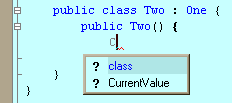
do you get this problem in the basic C# console application? if not, it suggests there is something about the surrounding project.
the other possibility is that line:
File One.cs
there is no file with that name in my project, and the actual file is called "TestFile1.cs"
if that is some form of include line... ? i am not sure what it is doing, as you can probably tell  |
zen is the art of being at one with the two'ness |
 |
|
|
Rainer
Junior Member
 
Germany
22 Posts |
 Posted - Oct 16 2004 : 5:29:19 PM Posted - Oct 16 2004 : 5:29:19 PM

|
Hi,
the lines "File One.cs" and "File Two.cs" don't belong to the source, but show you in what files to paste the code. It has to be *two different files*, and I have a Window-Application, not console.
BTW: Did you notice that the symbol "class" is illegal within a function body? |
 |
|
|
feline
Whole Tomato Software
    
United Kingdom
19295 Posts |
 Posted - Oct 17 2004 : 4:46:58 PM Posted - Oct 17 2004 : 4:46:58 PM

|
things are making a bit more sense now 
with the files, i did include the line "using System;" at the top of "File One.cs", since i presume this is supposed to be there.
i have added these two files, using the file names you have provided, to my existing C# console application. i closed the IDE and reopened it just to give it a chance, and then retyped the line in class two. when i get to "Cu" i am getting the suggestion "CurrentValue"
so next i created a new C# windows application. the only thing i have done to this application is to add these two files.
next i retyped the line in class Two::Two and i am getting:
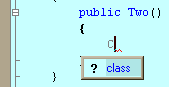
followed by:
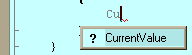
i have tried fiddling with various VAX settings, but they don't have any effect on the suggestions i am getting.
among others i tried turing on:
options -> text editor -> listboxes -> get content from default intellisense
still no difference. do you have the time to create a new C# windows application and try this test? it would be very interesting if it goes wrong on your machine on such a project, given it works here.
as for the keyword "class" not being valid in a C# function, i don't really know any C# at all, but if you turn off VAX then the IDE wont suggest class, which confirms this.
case=377 |
zen is the art of being at one with the two'ness |
 |
|
|
Rainer
Junior Member
 
Germany
22 Posts |
 Posted - Oct 18 2004 : 02:40:36 AM Posted - Oct 18 2004 : 02:40:36 AM

|
Hey, have you bewitched my PC ??? 
I did the following:
1) Opened VS without a project, Goto VAX->Performance, clicked on "Rebuild" and "Clear", and closed IDE again.
2) Opened IDE, created a new c# window project, added One.cs and Two.cs, and then

Weird... |
 |
|
|
feline
Whole Tomato Software
    
United Kingdom
19295 Posts |
 Posted - Oct 18 2004 : 5:43:12 PM Posted - Oct 18 2004 : 5:43:12 PM

|
no, i only bewitch the PC's of people i really dislike 
i agree, very weird. perhaps the VAX cache got messed up somehow? lets hope this stays fixed  |
zen is the art of being at one with the two'ness |
 |
|
| |
 Topic Topic  |
|

