| Author |
 Topic Topic  |
|
|
bugfix
Tomato Guru
    
Germany
324 Posts |
 Posted - Sep 11 2005 : 02:57:27 AM Posted - Sep 11 2005 : 02:57:27 AM

|
good news its reproducible:)
Put in file {, press enter, press home, press shift + arrow down, press tab then a few times ctrl+z. Editor goes nuts. |
http://www.mf-sd.de |
|
|
support
Whole Tomato Software
    
5566 Posts |
 Posted - Sep 12 2005 : 12:47:16 AM Posted - Sep 12 2005 : 12:47:16 AM

|
Ouch!
Even { and Enter can sometimes be enough. We are looking for an exact sequence to repro the problem.
Do you have "Insert closing }" checked on the "Text Editor|Correction" node of our options dialog? |
 |
|
|
bugfix
Tomato Guru
    
Germany
324 Posts |
 Posted - Sep 12 2005 : 02:19:38 AM Posted - Sep 12 2005 : 02:19:38 AM

|
quote:
Originally posted by support
Even { and Enter can sometimes be enough. We are looking for an exact sequence to repro the problem.
For me this key sequence always leads to corruption of editor.
quote:
Originally posted by support
Do you have "Insert closing }" checked on the "Text Editor|Correction" node of our options dialog?
Yups, I do. |
http://www.mf-sd.de |
 |
|
|
support
Whole Tomato Software
    
5566 Posts |
 Posted - Sep 12 2005 : 09:39:27 AM Posted - Sep 12 2005 : 09:39:27 AM

|
| What IDE do you use? |
 |
|
|
bugfix
Tomato Guru
    
Germany
324 Posts |
 Posted - Sep 12 2005 : 09:51:03 AM Posted - Sep 12 2005 : 09:51:03 AM

|
| I'm using vs.net 2k3. There is no problem w/ vs.net 2k5 b2. |
http://www.mf-sd.de |
 |
|
|
support
Whole Tomato Software
    
5566 Posts |
 Posted - Sep 12 2005 : 09:54:51 AM Posted - Sep 12 2005 : 09:54:51 AM

|
We believe you found a bug in the IDE, not in VA X. Using VS.NET, try the following after saving your work:
Click on any blank line.
Shift+Down Arrow to select the line.
Tab.
Enter.
If your IDE is still running, move around. Select lines. You see the editor is in a very bad state. Uninstall VA X and repeat the example. The same thing occurs.
When VA X is installed, VA X catches an exception in the IDE and does nothing with it since it's foreign. VA X lets the editor continue, hence your IDE crashes less often but you can't return it to normalcy.
The behavior is unrelated to the "Insert closing }" option.
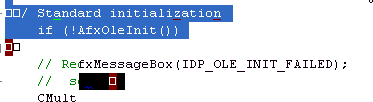 |
 |
|
|
support
Whole Tomato Software
    
5566 Posts |
 Posted - Sep 12 2005 : 10:04:17 AM Posted - Sep 12 2005 : 10:04:17 AM

|
| The bug occurs when editing C/C++ and C# but appears to be isolated to VS.NET 2003. We cannot reproduce the problem in VC 6 or VS2005. |
 |
|
|
bugfix
Tomato Guru
    
Germany
324 Posts |
 Posted - Sep 12 2005 : 10:09:44 AM Posted - Sep 12 2005 : 10:09:44 AM

|
Great, well once "case=735" is fixed I won't run into this problem anymore:)
Thanks for info. |
http://www.mf-sd.de |
 |
|
|
Ben Clayton
New Member

4 Posts |
 Posted - Sep 27 2005 : 11:39:30 AM Posted - Sep 27 2005 : 11:39:30 AM

|
I think you should look into this again.
Yes it still happens in VS after VA is uninstalled, but it does not happen on machines that never had VA installed. I've tested it on several work PCs, and I cannot reproduce the problem on any of the machines that never had VA installed.
They are all running Visual Studio 2003.
|
 |
|
|
feline
Whole Tomato Software
    
United Kingdom
19312 Posts |
 Posted - Sep 27 2005 : 6:54:13 PM Posted - Sep 27 2005 : 6:54:13 PM

|
i have setup a clean test system. using VMWare i have a win2k machine that has never had a compiler installed. i then installed VS 2003, C++ and C# only. i opened an existing C++ project and followed your steps. at this point VA has never been installed on this machine.
this is before i begin, notice the file is shown as unmodified.
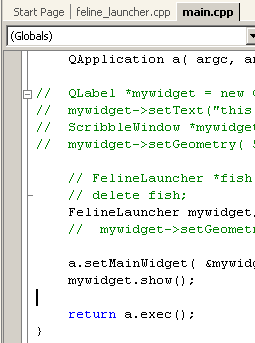
this is having done the edit instructions, but no undo's yet
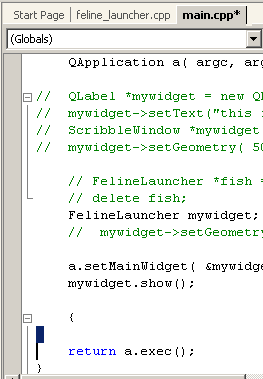
this is after all the undo's, notice the file is shown as unmodified, but it looks different to how it did in image 1.
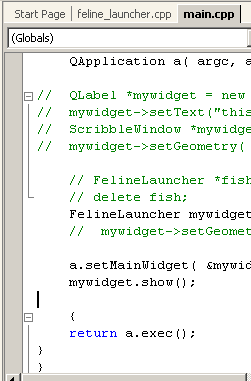
this is after pressing page up followed by page down.
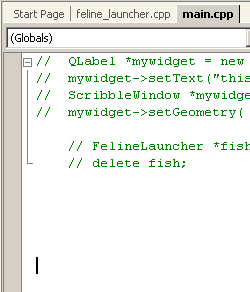
i am not getting the colourful screen corruption, but something is definitely going wrong. |
zen is the art of being at one with the two'ness |
 |
|
| |
 Topic Topic  |
|

