| Author |
 Topic Topic  |
|
|
hoiby
Senior Member
  
France
38 Posts |
 Posted - May 04 2007 : 05:42:31 AM Posted - May 04 2007 : 05:42:31 AM


|
I'm usign Build 1555 and Visual Studio 6.
When you edit a resource file (.rc) in the text editor of visual studio,
a new bug appears (it was present in build 1554 too).
Each time you modify the file, after around one second, all the resource keywords (like LANGUAGE, DISCARDABLE, BEGIN, END, VALUE, ...) blink.
It's very disturbing.
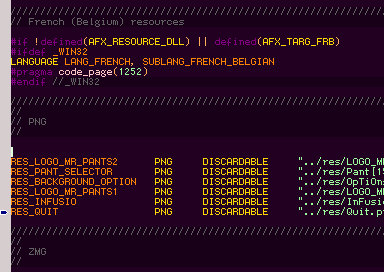 |
Edited by - hoiby on May 04 2007 11:06:43 AM |
|
|
feline
Whole Tomato Software
    
United Kingdom
19286 Posts |
 Posted - May 04 2007 : 09:15:56 AM Posted - May 04 2007 : 09:15:56 AM


|
How do you get the rc file into the text editor in VC6?
I have tried several different things, including dragging the rc file from explorer into the editor in VC6, but it simply refuses to show me the file. |
zen is the art of being at one with the two'ness |
 |
|
|
rhummer
Tomato Guru
    
USA
527 Posts |
 Posted - May 04 2007 : 09:21:20 AM Posted - May 04 2007 : 09:21:20 AM


|
| Feline, you right click on the RC file and choose Open with I believe, then simply choose text editor. |
Tools Engineer - Raven Software
VS2005 SP2/VS2008 SP1 - VAX <LATEST> - Win 7 x64
|
 |
|
|
hoiby
Senior Member
  
France
38 Posts |
 Posted - May 04 2007 : 11:08:02 AM Posted - May 04 2007 : 11:08:02 AM


|
To open it you have to make a 'find in files' (for exemple, search : "APSTUDIO_READONLY_SYMBOLS" or "LANGUAGE" or "DISCARDABLE")
After that, you just have to double-click in the output window line, this will open the file in the text editor. |
 |
|
|
feline
Whole Tomato Software
    
United Kingdom
19286 Posts |
 Posted - May 04 2007 : 1:51:57 PM Posted - May 04 2007 : 1:51:57 PM


|
rhummer I tried that, it does not work for me in VC6.
hoiby the find works, I am seeing the same thing as you. Thank you for the clear description:
case=6392 |
zen is the art of being at one with the two'ness |
 |
|
|
sean
Whole Tomato Software
    
USA
2817 Posts |
 Posted - May 04 2007 : 8:37:42 PM Posted - May 04 2007 : 8:37:42 PM


|
| A temporary workaround would be to disable VA in rc files by adding .rc to the "Extensions to ignore" list (on the Extensions sub-page under Projects in the VA options dlg). |
 |
|
|
hoiby
Senior Member
  
France
38 Posts |
 Posted - Jan 16 2009 : 03:16:28 AM Posted - Jan 16 2009 : 03:16:28 AM


|
I'm recently test this again on the current version (build 1711).
It works now.
(But I don't now since which build it's fixed) |
 |
|
|
feline
Whole Tomato Software
    
United Kingdom
19286 Posts |
 Posted - Jan 16 2009 : 12:43:27 PM Posted - Jan 16 2009 : 12:43:27 PM


|
| This is very good news, thank you for the update. |
zen is the art of being at one with the two'ness |
 |
|
| |
 Topic Topic  |
|

