| Author |
 Topic Topic  |
|
|
Uniwares
Tomato Guru
    
Portugal
2322 Posts |
 Posted - May 14 2004 : 8:33:54 PM Posted - May 14 2004 : 8:33:54 PM

|
When no source window is open, the shortcuts for OFiW are not working. This might be a problem with the way the VS6 IDE assigns keyboard shortcuts, but its extremly annoying.
I have currently Alt+O assigned to it, Alt+Shift+O is also assigned (I think this is the default). |
|
|
support
Whole Tomato Software
    
5566 Posts |
 Posted - May 16 2004 : 1:41:25 PM Posted - May 16 2004 : 1:41:25 PM

|
| We suspect you assigned Alt+O to VAssistXOpenFileInWorkspaceDialog when Editor was set to "Text". You need to make the assignment when Editor is set to "Main" for it to be effective when no windows are open. |
Whole Tomato Software, Inc. |
 |
|
|
Uniwares
Tomato Guru
    
Portugal
2322 Posts |
 Posted - May 16 2004 : 10:25:40 PM Posted - May 16 2004 : 10:25:40 PM

|
| It is set to "Main" (I've already tried to set it for the others with no avail). |
 |
|
|
support
Whole Tomato Software
    
5566 Posts |
 Posted - May 17 2004 : 12:01:25 AM Posted - May 17 2004 : 12:01:25 AM

|
Assigning Alt+O to VAssistXOpenFileInWorkspaceDialog works fine for us.
We have no windows open. We press Alt+O and get the OFIW dialog.
Not sure what else to say. Current source editor emulation in Tools|Options|Compatibility is set to "Custom (Developer Studio)."
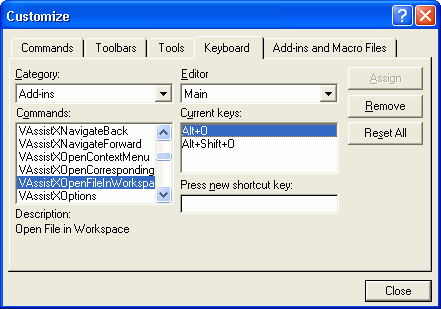 |
Whole Tomato Software, Inc. |
 |
|
|
Uniwares
Tomato Guru
    
Portugal
2322 Posts |
 Posted - May 17 2004 : 3:39:21 PM Posted - May 17 2004 : 3:39:21 PM

|
| It seems to be only the case when the focus is in any of the class/resource/file/VA views. When I open the output window the shortcut works again. Am almost sure this is a VS6 problem. |
 |
|
|
support
Whole Tomato Software
    
5566 Posts |
 Posted - May 17 2004 : 7:07:49 PM Posted - May 17 2004 : 7:07:49 PM

|
Not to discourage you, but Alt+O works for us in VS6 when focus is in the class view. We try docked and floating.
We do not doubt the problem is in VS6. It has a peculiar notion of what is included in each of Main, Text, Dialog, Image. Not sure under what category it considers the class view, nor in what state the class view should be when you make the assignment, assuming it matters.
When we change Editor setting in Tools|Customize|Keyboard, Alt+O is bound for all non-Main settings. The assignment appears gray, since it was done when Editor was set to Main. |
Whole Tomato Software, Inc. |
 |
|
| |
 Topic Topic  |
|

