| Author |
 Topic Topic  |
|
|
MojoJojo
New Member

5 Posts |
 Posted - May 24 2004 : 04:09:56 AM Posted - May 24 2004 : 04:09:56 AM

|
Hi
Does anyone know what might cause a package load failure ? When I install VAX (I've tried a couple of versions, though not 1237 yet) I get several packages that fail to load properly. One of them is apparently Visual Assist itself. I get the following error:
Package 'visual assist x' has failed to load properly ( GUID = {44630D46-9685-488C-8DF9-26E21D88C1A3} ). Please contact package vendor for assistance. Would you like to disable loading this package in the future ?...
Visual Assist still works, though the menu is still missing, even though I've now managed to get QT's add-in turned off by cancelling the build when it tries to rebuild itself after VAX installs.
The question is, what exactly is the package that is failing to load (there are three others, one of which is Crystal Reports. Can't remember what the other two are) ? How do I fix the problem such that the package can load properly ?
Thanks
Mojo |
|
|
support
Whole Tomato Software
    
5566 Posts |
 Posted - May 26 2004 : 01:46:54 AM Posted - May 26 2004 : 01:46:54 AM

|
| Unfortunately, you need to uninstall and reinstall in pairs to see which conflict. Once you know the pair, we might be able to reproduce the problem ouselves. |
Whole Tomato Software, Inc. |
 |
|
|
MojoJojo
New Member

5 Posts |
 Posted - May 26 2004 : 05:37:07 AM Posted - May 26 2004 : 05:37:07 AM

|
>Unfortunately, you need to uninstall and reinstall in pairs
Ummm, pairs of what ? All that's installed is Visual Studio.NET, QT and VAX (at least in terms of development). The packages that are being complained about are presumably installed with VAX, since I've never installed them myself and hence could not uninstall them even if I wanted to. |
 |
|
|
support
Whole Tomato Software
    
5566 Posts |
 Posted - May 26 2004 : 2:53:37 PM Posted - May 26 2004 : 2:53:37 PM

|
We assumed you had "three other" packages.
We found your other, recent post about problems with installation of QT.
http://forum.wholetomato.com/forum/topic.asp?TOPIC_ID=2343
We uninstalled VA X then installed an eval version of QT/Windows. Started VS.NET and found the QT toolbar -- no new menus or submenus. Are we missing something?
We installed VA X 1237. Install went okay.
We start VS.NET and QTsNET (sp??) pops up and does something -- not sure what. Maybe QT trying to "rebuild itself." We get an error in a tiny window.
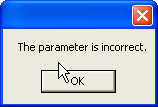
We do not believe the error is from our code.
VS.NET finishes loading. VA X appears fine. Not sure how to test entries in the QT toolbar. Most complain QTDIR is not set -- something we thought we asked QT to do during installation.
Your package error about a GUID indicates a VSIP integration problem. One would not surprise us. We do not see much of VSIP use by the QT add-in we installed. VSIP is necessary to create menu items, not necessary for toolbars -- especially when the same add-in can load in VC++ 6.0, as this one appears to do (in the readme??)
You might try installing QT without the IDE integration. |
Whole Tomato Software, Inc. |
 |
|
|
MojoJojo
New Member

5 Posts |
 Posted - Jun 01 2004 : 10:53:22 AM Posted - Jun 01 2004 : 10:53:22 AM

|
I get the same behaviour when installing QT - the build it does at startup is the build of the add-in, as far as I know. What is building and the add-in have the same name, so I assume that that's the case. I also get the error message you show in your message, whether VAX is installed or not, so it's not linked to VAX in any way. The QT add-in is the toolbar (which is, as far as I know, exactly the same toolbar that appears in VS6). I don't know if QT uses VSIP at all. I thought the problem might be a clash with QT since the VAX known problems page states that it doesn't work properly with some QT plugins.
Someone else here has VAX working with VS.NET and QT, so there's a problem somewhere else, some other clash that's causing VAX not to install properly, but I have no idea what. Unfortunately I don't have the several hours it takes to uninstall and re-install VS to see if that's the problem.
Looks like I'll just have to do without VA :-( |
 |
|
|
feline
Whole Tomato Software
    
United Kingdom
19286 Posts |
 Posted - Jun 01 2004 : 12:20:50 PM Posted - Jun 01 2004 : 12:20:50 PM

|
i use VS .NET, VAX and Qt all at once. however, i am not using any Qt plugin's.
one of the other programmers installs Qt, does something mysterious to turn it into 2 VS projects, and these are then added as dependencies for my project. so all VAX see's is a load of .cpp and .h files. |
zen is the art of being at one with the two'ness |
 |
|
|
support
Whole Tomato Software
    
5566 Posts |
|
| |
 Topic Topic  |
|

