| Author |
 Topic Topic  |
|
|
xMRi
Tomato Guru
    
Germany
315 Posts |
 Posted - May 26 2004 : 06:01:22 AM Posted - May 26 2004 : 06:01:22 AM

|
The accellerator key Alt+S in "Find symbol" dlg doesn't work to toggle "Show only symbols defined..."
Martin |
Martin Richter [rMVP] WWJD http://blog.m-ri.de
"A well-written program is its own heaven; a poorly written
program is its own hell!" The Tao of Programming |
|
|
support
Whole Tomato Software
    
5566 Posts |
 Posted - May 26 2004 : 1:43:10 PM Posted - May 26 2004 : 1:43:10 PM

|
.... because there is no underscore under the 'S' in "Show." 
case=93 |
Whole Tomato Software, Inc. |
 |
|
|
xMRi
Tomato Guru
    
Germany
315 Posts |
 Posted - May 27 2004 : 01:52:56 AM Posted - May 27 2004 : 01:52:56 AM

|
Oh sure there is. I have the menu accelerators always displayed. So there is one! Maybe you have to press the ALT key and than you will see it.
Or look into your template.
Martin |
Martin Richter [rMVP] WWJD http://blog.m-ri.de
"A well-written program is its own heaven; a poorly written
program is its own hell!" The Tao of Programming |
 |
|
|
Stephen
Tomato Guru
    
United Kingdom
781 Posts |
 Posted - May 27 2004 : 05:09:45 AM Posted - May 27 2004 : 05:09:45 AM

|
| I don't get an underline when I press Alt. .NET 2003, VAX 1233. |
Stephen Turner
ClickTracks http://www.clicktracks.com/
Winner: ClickZ's Best Web Analytics Tool 2003 & 2004
|
 |
|
|
support
Whole Tomato Software
    
5566 Posts |
 Posted - May 27 2004 : 6:45:45 PM Posted - May 27 2004 : 6:45:45 PM

|
Martin:
Can you send or post a small screen shot of your accellerator in the Find Symbol dialog? |
Whole Tomato Software, Inc. |
 |
|
|
jpizzi
Tomato Guru
    
USA
642 Posts |
 Posted - May 27 2004 : 9:26:45 PM Posted - May 27 2004 : 9:26:45 PM

|
Here's one:
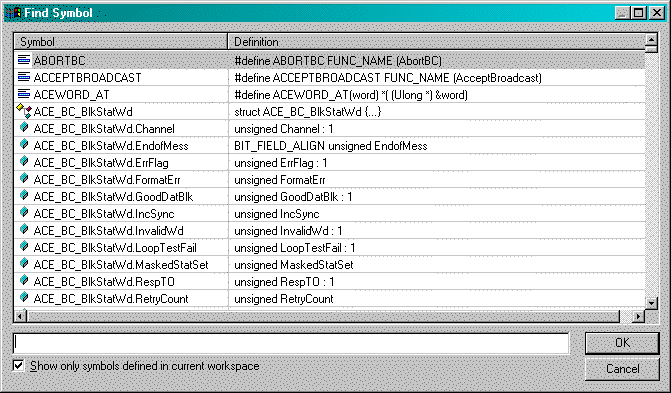
[Edited to convert bmp to much smaller gif] |
Joe Pizzi |
Edited by - support on May 28 2004 12:44:32 AM |
 |
|
|
feline
Whole Tomato Software
    
United Kingdom
19312 Posts |
 Posted - May 28 2004 : 06:24:08 AM Posted - May 28 2004 : 06:24:08 AM

|
| VAS 1237 and .NET 2003, i also always see an underscore on S in show, just as the picture shows. underscores are always visible on menu items for me, running winXP pro. |
zen is the art of being at one with the two'ness |
 |
|
|
kinook
Senior Member
  
USA
37 Posts |
 Posted - May 28 2004 : 09:02:29 AM Posted - May 28 2004 : 09:02:29 AM

|
| I'm running build 1237 on WinXP/VS.NET 2003; it displays the mnemonic here as well, but Alt+S doesn't toggle the checkbox. Also, it would be nice if the Find Symbol/Open Files in Workspace dialogs persisted their size and position between sessions. |
Automate your software builds with Visual Build Pro
http://www.visualbuild.com/ |
 |
|
|
LarryLeonard
Tomato Guru
    
USA
1041 Posts |
 Posted - May 28 2004 : 10:55:28 AM Posted - May 28 2004 : 10:55:28 AM

|
quote:
Originally posted by kinook
Also, it would be nice if the Find Symbol/Open Files in Workspace dialogs persisted their size and position between sessions.
Yes, please - the IDE crashes so often (non-VAX realated) that I have to resize everything 10 times a day!
|
Edited by - LarryLeonard on May 28 2004 4:03:13 PM |
 |
|
|
support
Whole Tomato Software
    
5566 Posts |
 Posted - May 28 2004 : 2:28:04 PM Posted - May 28 2004 : 2:28:04 PM

|
Under XP, if you go into Control Panel->Display->Appearance->Effects and uncheck the "Hide underlined letters for keyboard navigation until I press the Alt key" option, then the underscore is displayed. For some reason, the Alt key does not make it appear when that option is checked.
Nonetheless, the accelerator does not work.
case=99
Remembering size and positions is on the list.
case=37 |
Whole Tomato Software, Inc. |
 |
|
|
LarryLeonard
Tomato Guru
    
USA
1041 Posts |
 Posted - May 28 2004 : 4:03:50 PM Posted - May 28 2004 : 4:03:50 PM

|
<Remembering size and positions is on the list.>
That includes column widths, too, right?
|
 |
|
|
support
Whole Tomato Software
    
5566 Posts |
 Posted - May 28 2004 : 6:48:22 PM Posted - May 28 2004 : 6:48:22 PM

|
| Right. |
Whole Tomato Software, Inc. |
 |
|
|
kinook
Senior Member
  
USA
37 Posts |
 Posted - May 30 2004 : 12:22:17 PM Posted - May 30 2004 : 12:22:17 PM

|
| I also noticed that Tab/Shift+Tab don't move between fields of the FS/OFIW dialogs. |
Automate your software builds with Visual Build Pro
http://www.visualbuild.com/ |
 |
|
|
support
Whole Tomato Software
    
5566 Posts |
 Posted - Oct 04 2004 : 5:48:10 PM Posted - Oct 04 2004 : 5:48:10 PM

|
| Accelerator fixed in 1272. |
 |
|
| |
 Topic Topic  |
|

